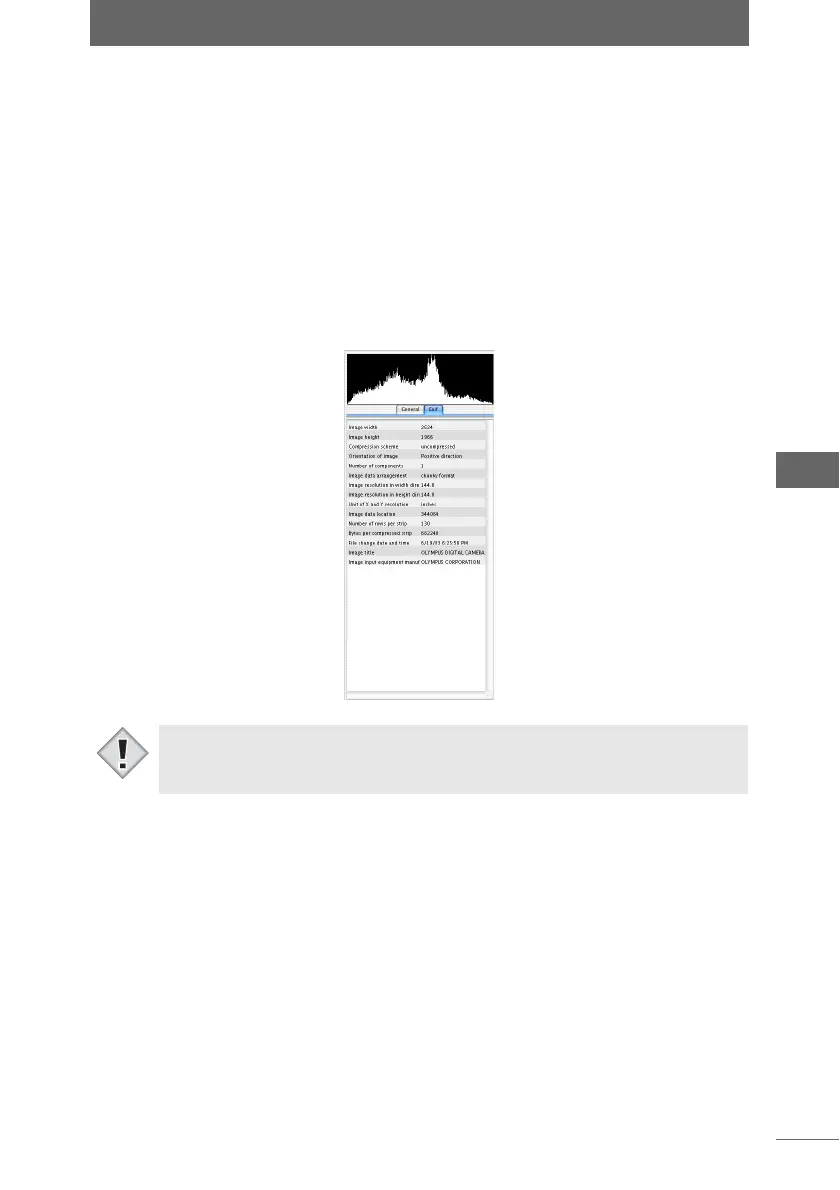Showing image information
85
Browse Window
[Exif] tab
The information displayed in the [Exif] tab is as follows.
Image title, Image input equipment manufacturer, Image input equipment model,
Orientation of image, File change date and time, Exposure time, F number,
Exposure program, ISO speed rating, Exif version, Date and time of original data
generation, Date and time of digital data generation, Exposure bias, Maximum lens
aperture, Metering mode, Light source, Flash, Lens focal length, User comments,
Supported Flashpix version, Color space information, Custom image processing,
Exposure mode, White balance, Digital zoom ratio, Scene capture type, Gain
control, Contrast, Saturation, Sharpness etc.
[Exif] tab page
• Some items may not be displayed in the properties area depending on the
recording format of the file and camera.
Note