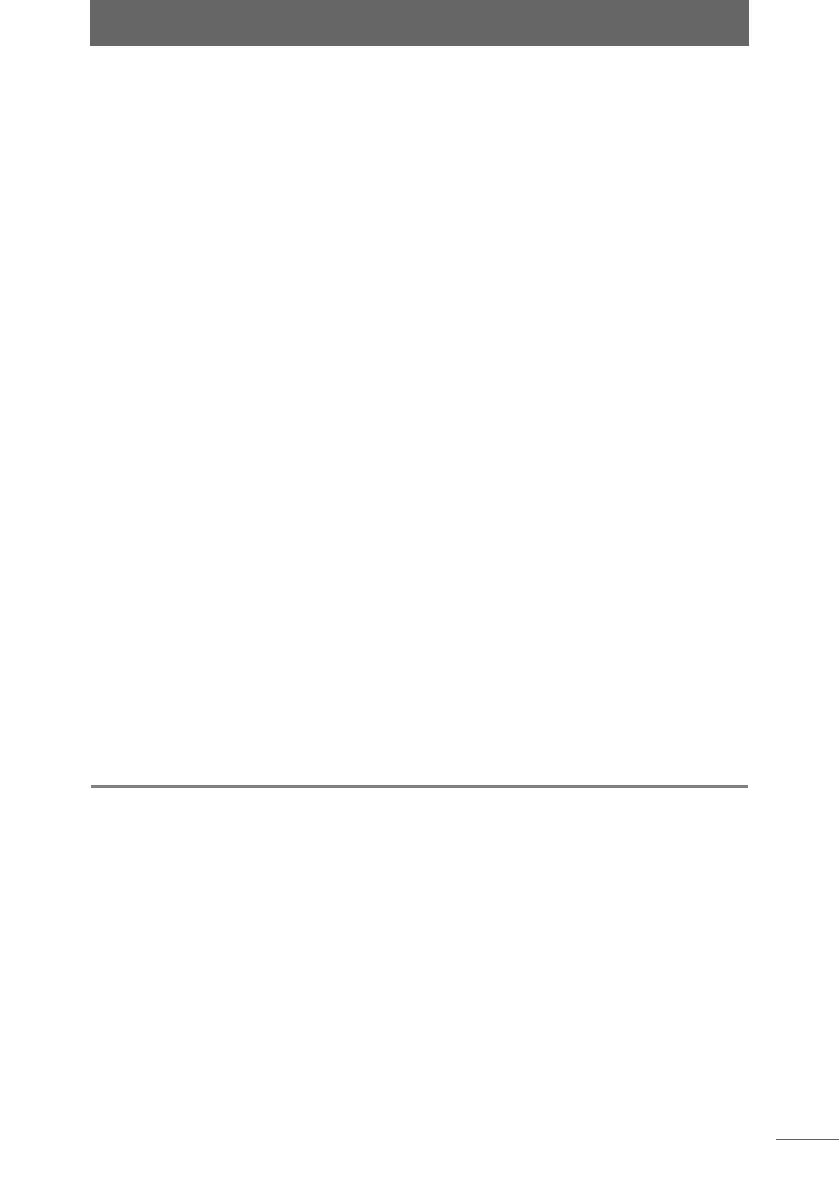Contents
9
Shading Comp. ...............................................................................................160
Noise Reduction..............................................................................................161
Filter ................................................................................................................162
Rotate / Flip.....................................................................................................164
Tone Curve......................................................................................................165
Brightness & Contrast .....................................................................................166
Gamma Correction ..........................................................................................167
Color Balance..................................................................................................168
Sharpness .......................................................................................................169
Hue, Saturation & Lightness............................................................................170
Insert Text .......................................................................................................171
Crop.................................................................................................................174
Auto Tone Correction ......................................................................................176
Red-Eye Reduction .........................................................................................177
Saving/reading settings.................................................................... 178
Saving an image processing file......................................................................178
Reading an image processing file ...................................................................180
Batch Processing.............................................................................. 182
Editing IPTC information .................................................................. 186
Displaying and editing IPTC information for the selected image.....................186
Displaying and editing the [General] tab................................................189
Displaying and editing the [Keywords] tab.............................................190
Displaying and editing the [Categories] tab ...........................................191
Displaying and editing the [Origin] tab...................................................192
Applying IPTC information to a separate image..............................................193
Launching a registered application................................................. 194
Saving images ................................................................................... 195
Save ................................................................................................................195
Save As...........................................................................................................195
Saving all images ............................................................................................199
Camera Control Window 201
PC Master mode....................................................................................201
Camera Master mode............................................................................201
Starting and closing the camera control window .......................... 202
Macintosh ..............................................................................................202
Windows ................................................................................................203
Camera Control Window .................................................................. 205
Using the preview area....................................................................................208
Preview information area.................................................................................210
Shooting images ............................................................................... 211
PC Master mode and Camera Master mode...................................................211
Shooting images in PC Master mode..............................................................214
Shooting images in Camera Master mode ......................................................217
Connecting and shooting with several cameras ....................................219