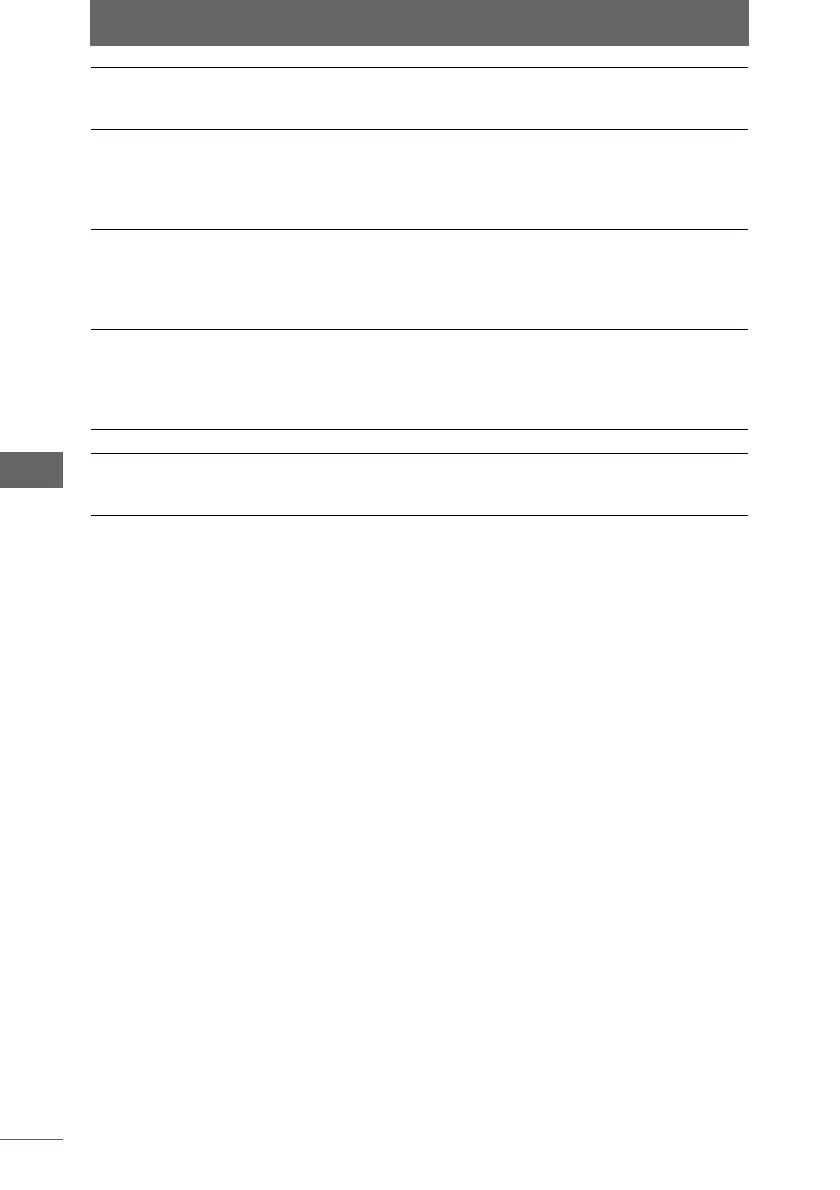RAW Development
90
Browse Window
Color Space Sets the color space of the image.
Select [sRGB], [Adobe RGB], or [ProPhoto RGB] from the list
for the color space.
Noise Cancellation Makes the necessary adjustments to cancel image noise.
You can manually adjust the noise cancellation by dragging the
slider to the left or right. It can be set in 11 steps from [0] to
[10]. You can only set this function when [High Function] is
selected for [RAW Development Engine].
False Color
Suppression
Adjusts the chromatic aberration of the image.
You can manually adjust the false color suppression by
dragging the slider to the left or right. It can be set in 11 steps
from [0] to [10]. You can only set this function when [High
Function] is selected for [RAW Development Engine].
RAW Development
Engine
Configures the processing when RAW data is opened.
• High Speed:
RAW data is developed in High Speed mode.
• High Function:
RAW data is developed in High Function mode.
[Cancel] Cancels the RAW development settings.
[Save] Displays the [Specify Destination] dialog box to select the file
name and format after development processes are applied to
an image.