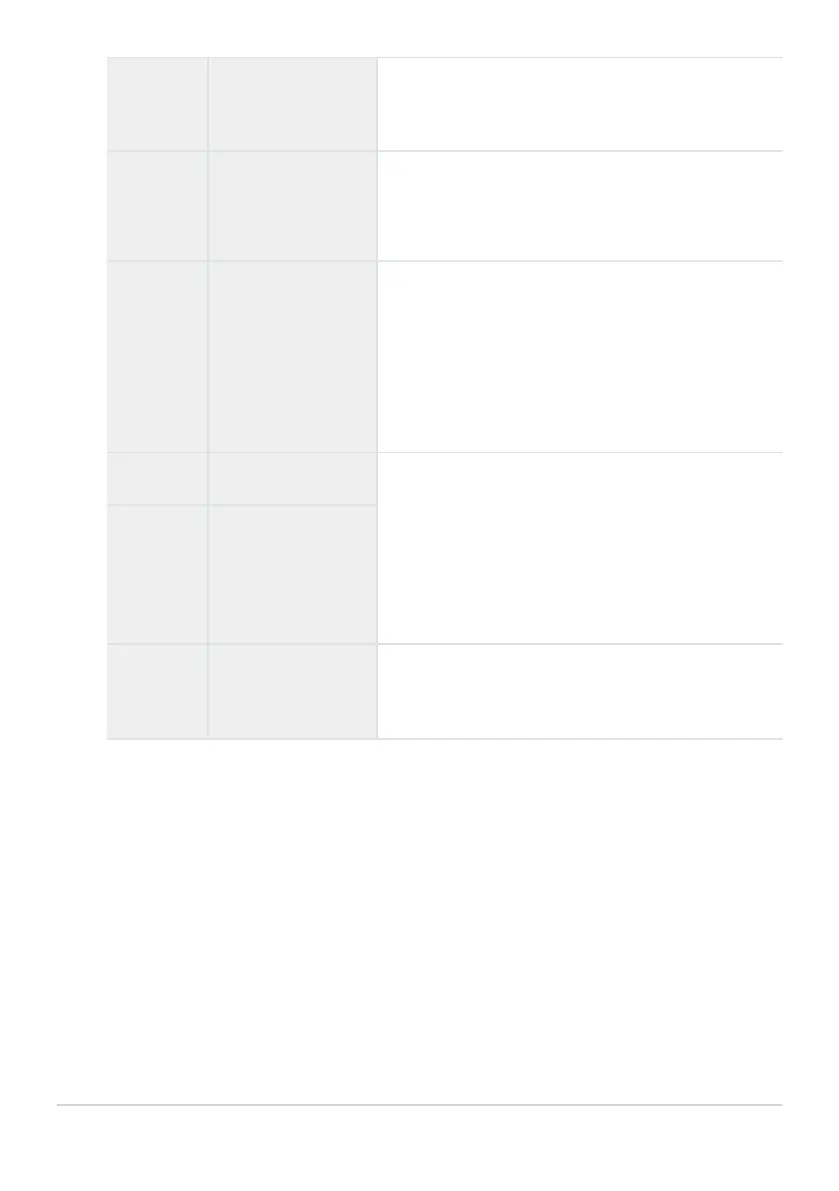l
Custom Self-Timer
Adjust self-timer settings, including the self-timer
delay and the number of shots tak
en when the timer
expires (P. 104).
G
(sample
icon)
Anti-Shock H
Reduce the slight blur caused by shutter motion.
Av
ailable in single-frame, sequential low, and self-
timer modes (P. 105).
C
(sample
icon)
Silent I
Take pictures with the electronic shutter. Use for
shutter speeds fast
er than 1/8000s or in settings
where the sound of the shutter would be unwelcome.
Available in single-frame, sequential low, sequential
high, and self-timer modes. In D mode, focus,
exposure, and white balance are locked at the values
for the first shot in each series.
t
Pro Capture High
1
Capture starts when the shutter button is pressed
halfway
. The camera starts recording pictures,
including those captured while the button was
pressed halfway, when the button is pressed all the
way down (P. 107). In t mode, focus, exposure, and
white balance are locked at the values metered when
the shutter button is pressed halfway.
u
Pro Capture Low
1
K
High Res Shot
1
Take high-resolution photos (P.
109). Use [High
Res Shot]> [Shooting Method] in 7Shooting
Menu2 (P. 212) to choose a shooting method.
Art filter picture modes cannot be used.
To cancel the activ
ated self-timer, press G.
If you stand in front of the camera to press the shutter button when using the self-timer, the picture
may be out of focus.
You can choose the frame advance rate and the maximum number of shots in each series (P. 322).
In h and u modes, the camera displays the view through the lens during shooting. In i and
t modes, it displays the shot immediately preceding the current frame.
The speed of sequential shooting varies depending on the lens you are using and the zoom
position.
102
Performing the sequential/self-timer shooting
1
B
B
B
B
C