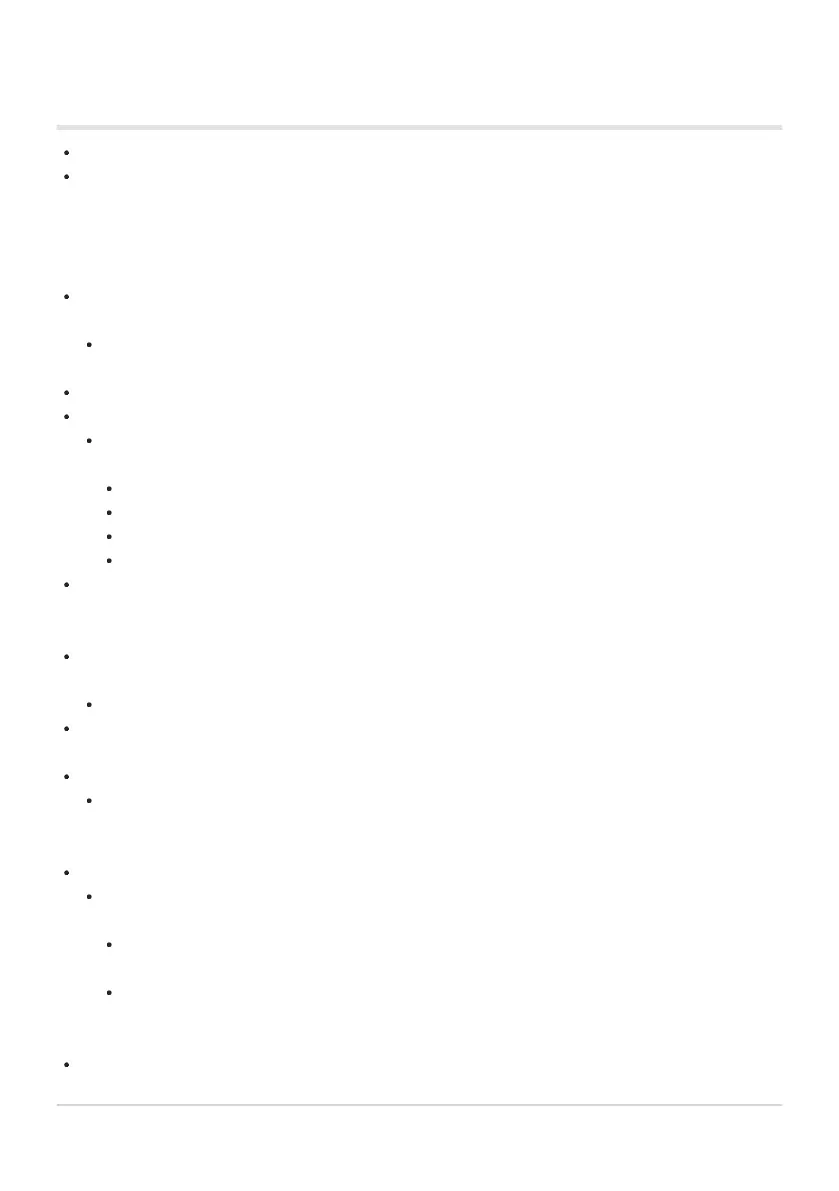SWARNING
Do not use the camera near f
lammable or explosive gases.
Rest your eyes periodically when using the viewfinder.
Failure to observe this precaution could result in eyestrain, nausea, or sensations similar to motion
sickness. The length and frequency of the required rest varies with the individual; use your own
judgement. If you feel tired or unwell, avoid using the viewfinder and if necessary consult a
physician.
Do not use the flash and LED (including AF illuminator) on people (infants, small children,
etc.) at close range.
You must be at least 1 m (3 ft.) away from the faces of your subjects. Firing the flash too close to
the subject’s eyes could cause a momentary loss of vision.
Do not look at the sun or strong lights with the camera.
Keep young children, infants away from the camera.
Always use and store the camera out of the reach of young children and infants to prevent the
following dangerous situations which could cause serious injury:
Becoming entangled in the camera strap, causing strangulation.
Accidentally swallowing the battery, cards or other small parts.
Accidentally firing the flash into their own eyes or those of another child.
Accidentally being injured by the moving parts of the camera.
If you find that the USB-AC adapter or charger is extremely hot or notice any unusual odors,
noise, or smoke around it, unplug the power plug from wall outlet immediately and stop
using it. Then, contact an authorized distributor or service center.
Stop using the camera immediately if you notice any unusual odors, noise, or smoke around
it.
Never remove the batteries with bare hands, which may cause a fire or burn your hands.
Never hold or operate the camera with wet hands.
This may cause overheating, exploding, burning, electrical shocks, or malfunctions.
Do not leave the camera in places where it may be subject to extremely high temperatures.
Doing so may cause parts to deteriorate and, in some circumstances, cause the camera to catch
fire. Do not use the charger or USB-AC adapter if it is covered (such as a blanket). This could
cause overheating, resulting in fire.
Handle the camera with care to avoid getting a low temperature burn.
When the camera contains metal parts, overheating can result in a low-temperature burn. Pay
attention to the following:
When used for a long period, the camera will get hot. If you hold on to the camera in this
state, a low-temperature burn may be caused.
In places subject to extremely cold temperatures, the temperature of the camera’s body may
be lower than the environmental temperature. If possible, wear gloves when handling the
camera in cold temperatures.
To protect the high-precision technology contained in this product, never leave the camera in the
places listed below, no matter if in use or storage:
460
SAFETY PRECAUTIONS