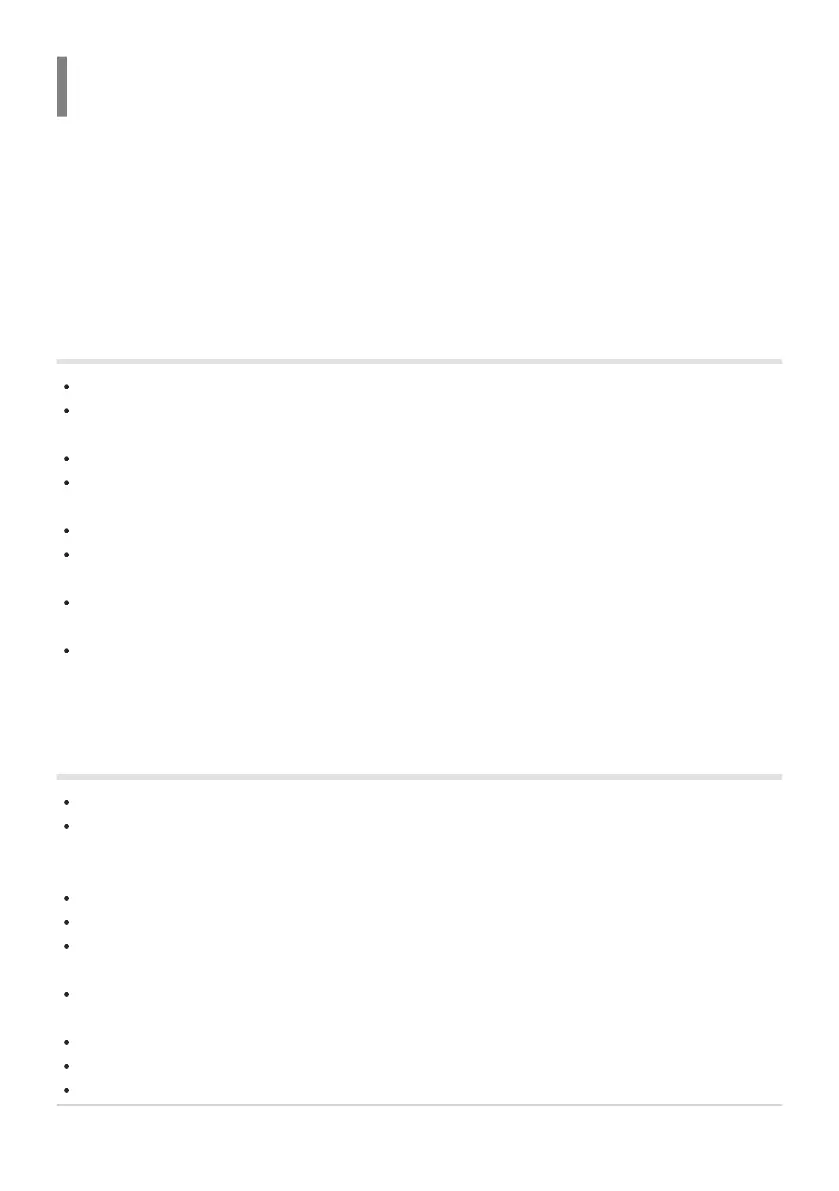Use Only Dedicated Rechargeable Battery, Battery Charger
and USB-AC adapt
er
We strongly recommend that you use only the genuine rechargeable battery, battery charger, and
USB-AC adapter specified by our company with this camera. Using a non-genuine rechargeable
battery, battery charger and/or USB-AC adapter may result in fire or personal injury due to leakage,
heating, ignition or damage to the battery. Our company does not assume any liability for accidents or
damage that may result from the use of a battery, battery charger, and/or USB-AC adapter that are not
specified genuine accessories.
SCAUTION
Do not cover the flash with a hand while firing.
The included USB-AC adapter F-5AC is designed to be used only with this camera. Other cameras
cannot be charged with this USB-AC adapter.
Do not connect the included USB-AC adapter F-5AC to equipment other than this camera.
Never store batteries where they will be exposed to direct sunlight, or subjected to high
temperatures in a hot vehicle, near a heat source, etc.
Keep batteries dry at all times.
The battery may become hot during prolonged use. To avoid minor burns, do not remove it
immediately after using the camera.
This camera uses one of our lithium-ion batteries. Use the specified genuine battery. There is a risk
of explosion if the battery is replaced with the incorrect battery type.
Please recycle batteries to help save our planet’s resources. When you throw away dead batteries, be
sure to cover their terminals and always observe local laws and regulations.
SNOTICE
Do not use or store the camera in dusty or humid places.
Use SD/SDHC/SDXC memory cards only. Never use other types of cards.
If you accidently insert another type of card into the camera, contact an authorized distributor or
service center. Do not try to remove the card by force.
Regularly back up important data to a computer or other storage device to prevent accidental loss.
Our company accepts no liability for any loss of data associated with this device.
Be careful with the strap when you carry the camera. It could easily catch on stray objects and cause
serious damage.
Before transporting the camera, remove a tripod and all other accessories made by other
companies.
Never drop the camera or subject it to severe shocks or vibrations.
When attaching the camera to or removing it from a tripod, rotate the tripod screw, not the camera.
Do not touch electric contacts on cameras.
462
SAFETY PRECAUTIONS