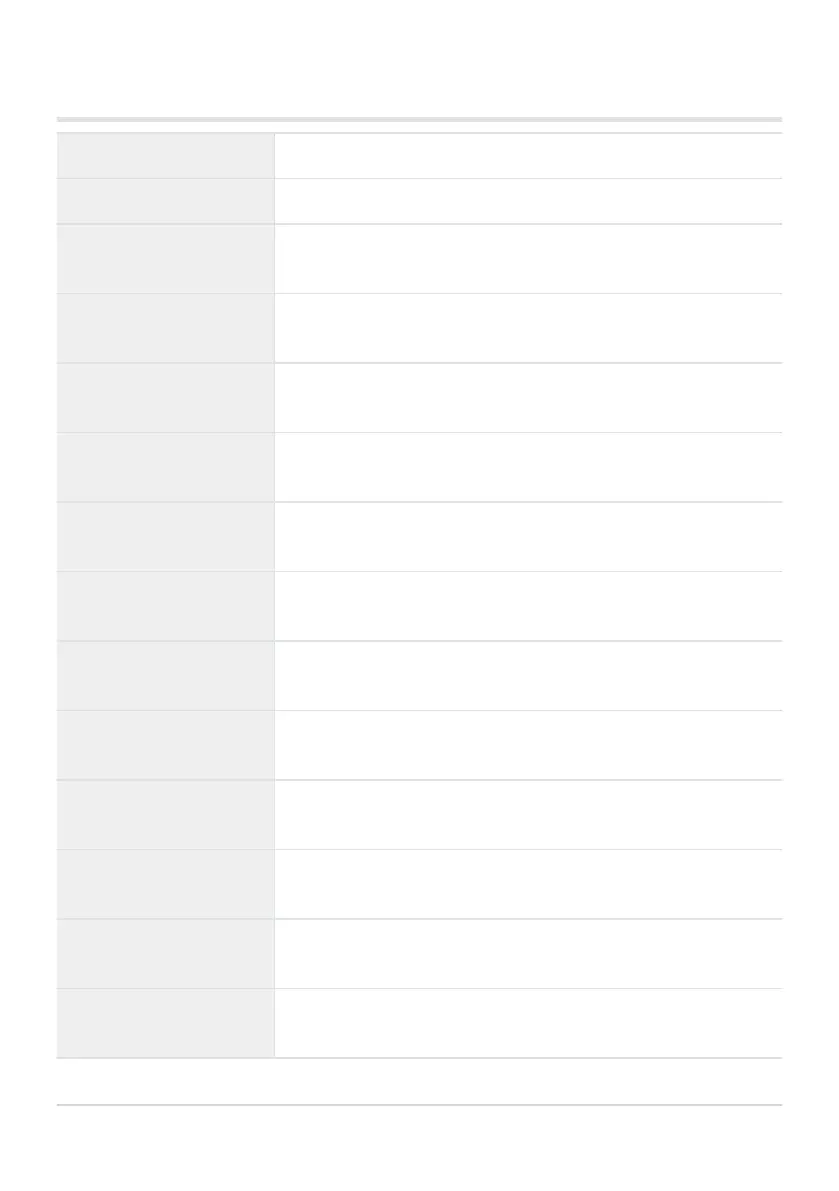Types of art filters
Pop Art I/II Creates an image that emphasizes the beauty of color.
Soft Focus Creates an image that expresses a soft tone atmosphere.
Pale&Light Color I/II
Creates an image that expresses warm light by scattering overall
light and slightly over
exposing the image.
Light Tone
Creates a high-quality image by softening both shadows and
highlights.
Grainy Film I/II
Creates an image that expresses the roughness of black and white
images.
Pin Hole I/II/III
Creates an image that looks as if it was taken using an old or toy
camera by dimming the image perimeter.
Diorama I/II
Creates a miniature-like image by emphasizing saturation and
contrast, and blurring unfocused areas.
Cross Process I/II
Creates an image that expresses a surreal atmosphere. Cross Process
II creates an image that emphasizes magenta.
Gentle Sepia
Creates a high-quality image by drawing out shadows and softening
the overall image.
Dramatic Tone I/II
Creates an image that emphasizes the difference between brightness
and darkness by partially increasing contrast.
Key Line I/II
Creates an image that emphasizes edges and adds an illustrative
style.
Watercolor I/II
Creates a soft, bright image by removing dark areas, blending pale
colors on a white canvas, and further softening contours.
Vintage I/II/III
Expresses an everyday shot in a nostalgic, vintage tone using printed
film discoloration and fading.
Partial Color I/II/III
Impressively expresses a subject by extracting colors you want to
emphasize and keeping everything else monotone.
74
Using art filters (ART
mode)