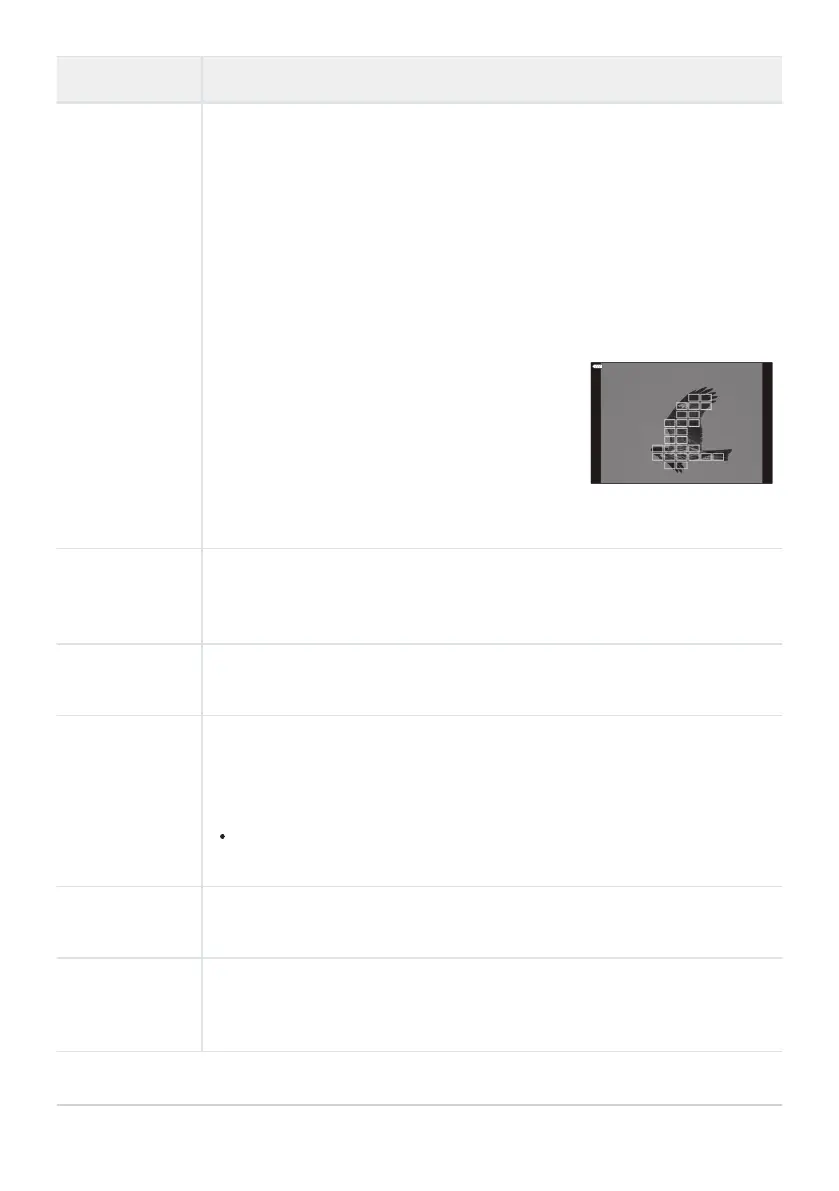To enable cluster AF targeting when q
(all targets) is select
ed and [S-AF], [S-AFJ],
[C-AF], or [C-AFJ] is chosen for [KAF
Mode] (P. 118) or [C-AF] is selected for [nAF
Mode], select [On2] for [AF Area Pointer]. The
camera will display AF targets for all areas that
are in focus.
B
Option Description
AF Area Pointer
In autofocus mode, the position of the subject on which the camera has
focused is shown by a green focus tar
get. This item controls the display of
the focus target.
[Off]: The focus target is not displayed.
[On1]: The focus target is displayed only briefly after the camera focuses.
[On2]: After the camera focuses, the focus target will be displayed while the
shutter button is pressed halfway.
Y Set Home
Choose the home position AF mode, AF target selection mode, and AF target
mode. Pr
ess the OK butt
on to select the desired options in the YSet Home
display (P. 305).
Y Select
Scr
een Settings
Choose the r
oles played by the front and rear dials or arrow pad during AF
target selection (P
. 307).
YLoop
Settings
Choose whether AF-target selection “wraps around” the edges of the display.
You can also choose whether y
ou have the option of selecting q (all
targets) before AF-target selection “wraps around” to the opposite border of
the display (P. 308).
Wrap is disabled in movie mode and when [RAF] or [RAFJ] is selected
for [KAF Mode].
tT
arget
Mode Settings
Choose the number o
f AF targets available and how far the AF target moves
during AF-target selection (P
. 309).
KOrientation
Linked
Y
The camera can be configured to change the AF-target position and AF-
target mode automatically when it detects that it has been rotated between
landscape (“wide”) or portrait (“tall”) orientations (P. 310).
272
abcdAF/MF