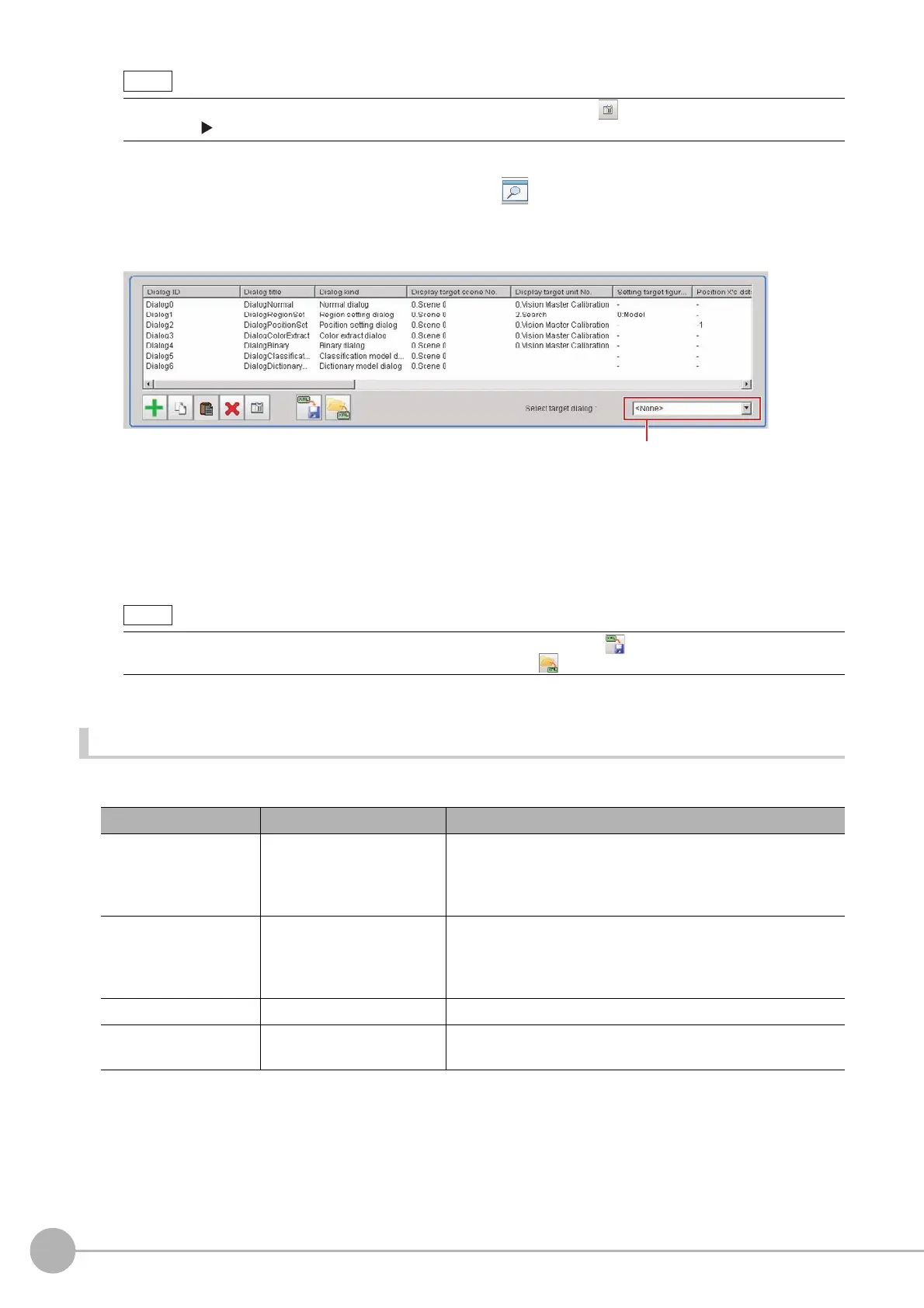WWW.NNC.IR
Custom Dialogs
98
Vision System FH/FZ5 Series
User’s Manual (Z340)
5 Edit the settings, and click the [Preview] button ( ) as necessary to confirm the edited
dialog box.
6 Use the [Select target dialog] list to specify the ID of the dialog box to open.
To open the dialog box that you specified in the [Select target dialog], select [Custom dialog] from the
[Tool] menu.
7 When you have finished editing, click the [OK] button to exit the List of Dialog Box Display
Area.
8 Click [Data save] on the Main Window to save the settings.
Settings in the Dialog Box Properties Display Area
Common Settings Area
If [Dialog kind] is set to [Normal dialog], click the [Edit normal dialog] button ( ) to edit the dialog box.
Reference: Editing a Normal Dialog Box (p.101)
To save the settings individually, click the [Save to dialog settings file] button ( ) to save the settings to a file. The
saved file can be loaded with the [Load dialog settings file] button ( ).
Parameter Set value [Factory default] Description
Dialog ID
The dialog box ID is set to a
character string that is not
assigned to any other dialog
box.
The ID for the dialog box.
To change the ID, click the [...] button and enter the desired
characters.
Dialog title
A title that is based on the
dialog box type is assigned.
The title for the dialog box. This appears in the title bar when the
custom dialog box is displayed.
To change the title, click the [...] button and enter the desired
characters.
Dialog kind --- The dialog box type is displayed.
Display target scene No. [Scene 0]
This specifies the number of the scene for which to display the
dialog box.
Note
Select the target dialog box.
Note
