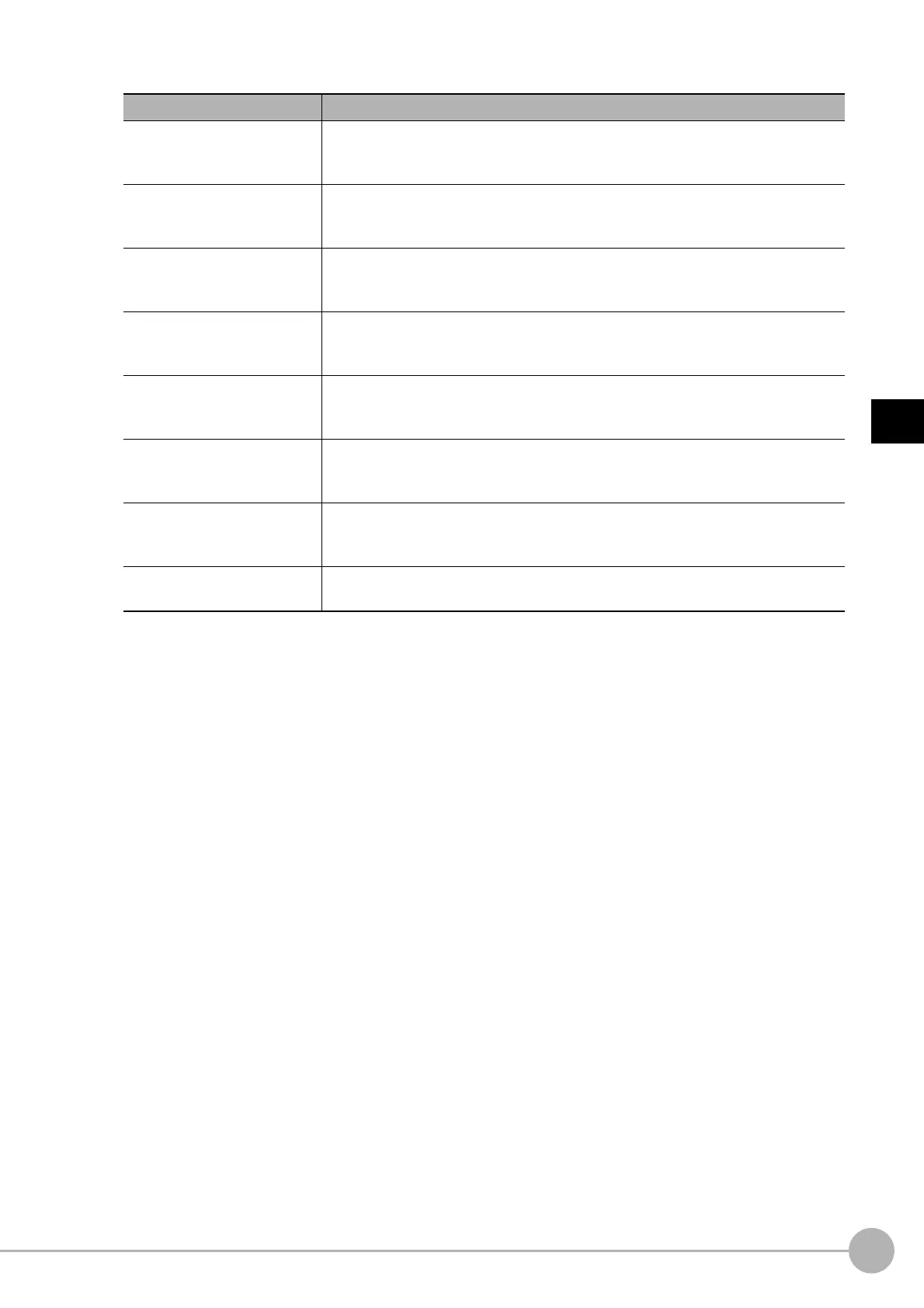WWW.NNC.IR
Custom Dialogs
103
3
Performing Test Measurement/Starting Operation
Vision System FH/FZ5 Series
User’s Manual (Z340)
The types of items that you can place on a normal dialog box are listed below.
4 Select the kind of item to add, and then click the [OK] button.
The item is added to the Item List Display Area. At the same time, the added item is also displayed in the
Design Pane.
Item kind Description
Numeric Box
This setting object is used to enter numeric values.
From the processing items, select the numeric data to use as the target for the entered
numeric value.
Limit Box
This setting object is used to enter upper and lower limits.
From the processing items, select the upper/lower limit to use as the target for the
entered numeric value.
Soft Keyboard
This setting object is used to enter characters.
From the processing items, select the character string data to use as the target for
the entered a character string.
Radio Button
This setting object is used to enter button options.
From the processing items, select the data to use as the target for the entered selection
result.
Check Box
This setting object is used to enter check box options.
From the processing items, select the data to use as the target for the check box
selection result.
Combo Box
This setting object is used to enter from a combo box.
From the processing items, select the data to use as the target for the entered
selection result. You can also set the items to display in the combo box.
Image button
This setting object is used to accept inputs from a button.
Buttons can be placed in any desired position and are used to execute
predetermined events when the button is clicked.
Label
This setting object is used to display characters.
You can display any character string in any desired position.
