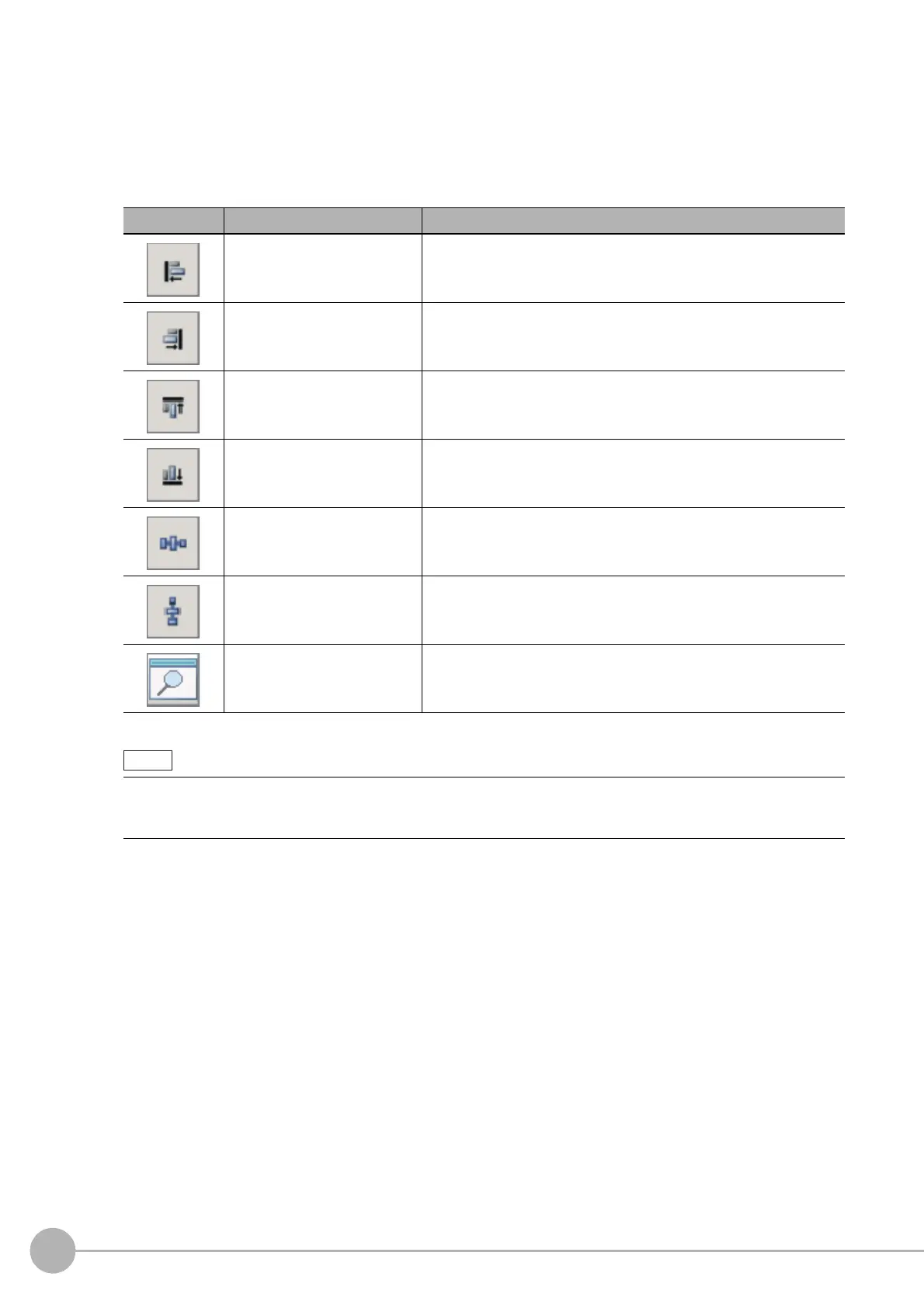WWW.NNC.IR
Custom Dialogs
104
Vision System FH/FZ5 Series
User’s Manual (Z340)
5 To move the position where an added item is displayed in the Design Pane, drag the item to
the desired position.
Drag the ❍ part of the border of the added item to change its display size.
Every item can be clicked, dragged, or selected as a group of items. Selected items are shown with a blue
border.
The Design Pane of the Edit Normal Dialog Box Window has the following edit and control buttons.
6 Every time you click an item in the list, that item changes between selected (inverted display)
and not selected.
If only one item is selected (inverted display), the settings for that item type are displayed in the Edit Item
Area.
Icon button Function Description
Left
Aligns the left edges of the selected items to the left side of the first
item that is selected.
Right
Aligns the right edges of the selected items to the right side of the
first item that is selected.
Top
Aligns the top edges of the selected items to the top of the first item
that is selected.
Bottom
Aligns the bottom edges of the selected items to the bottom edge of
the first item that is selected.
Evenly space horizontally
Evenly adjusts the space on the left and right sides of the selected
items.
Evenly space vertically
Evenly adjusts the space on the tops and bottoms of the selected
items.
Preview Displays a preview of the dialog box that is being created.
To view a list of the properties of an item in the Item List Display Area in Design Mode, click the [Change mode]
button. The Item List Display Area changes to a list display.
Click the [Change mode] button in Edit Mode to return to the Design Mode.
Note
