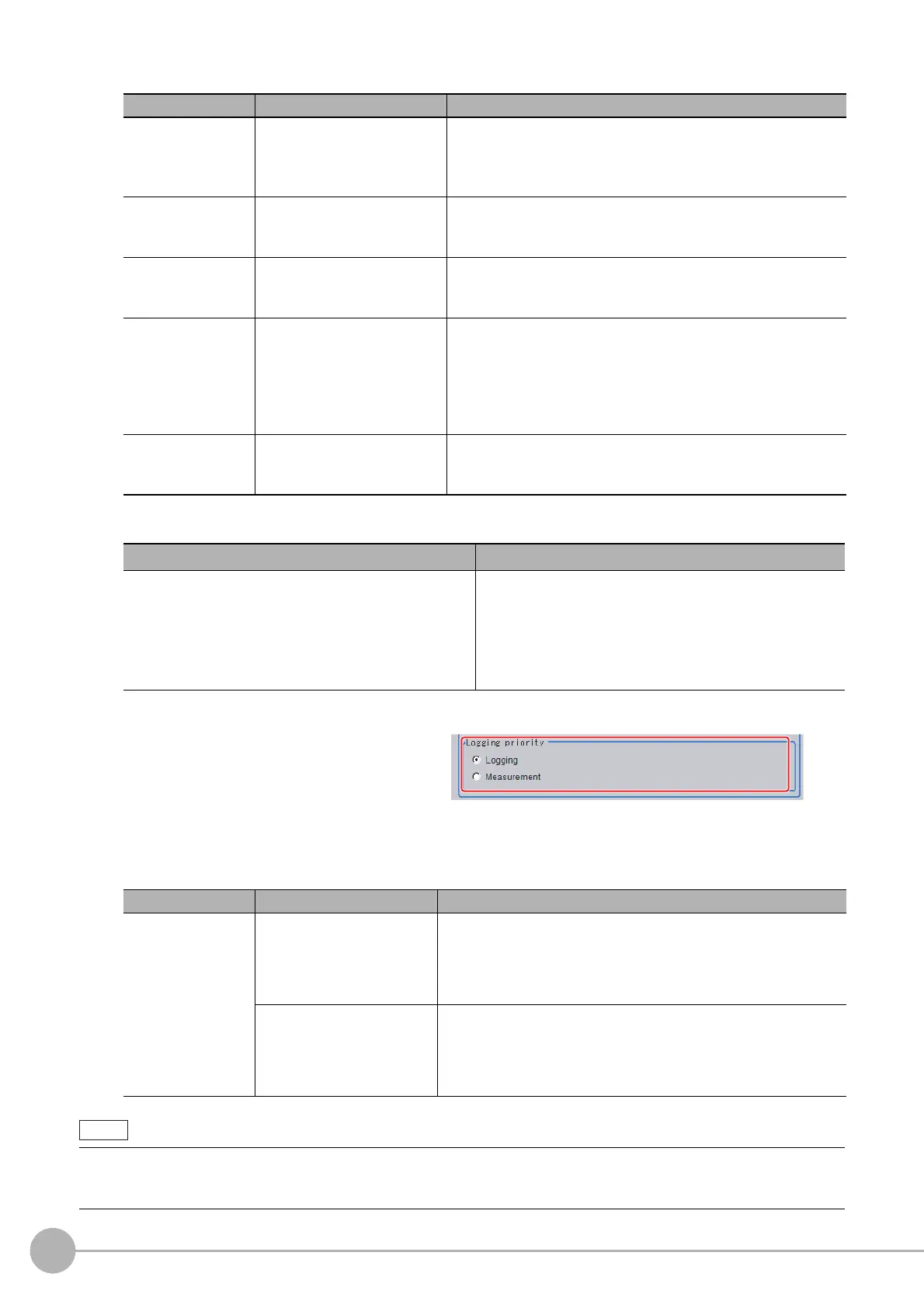WWW.NNC.IR
Useful Functions for Operation
116
Vision System FH/FZ5 Series
User’s Manual (Z340)
When [Save to memory + file] in [Destination] is selected, set the destination and file names.
[Save to Memory + File] Setting Example and Save Destination
4 Set the image logging priority conditions.
When the measurement takt time is short, a
time lag may occur in writing from the
Controller memory (RAM) to the RAM disk in
the Controller and a temporary lack of
available space in the Controller memory may
occur. Select whether logging or
measurement has priority at these times.
Parameter Set value [Factory default] Description
Folder name
• [RAM Disk]
• Drive name of external
memory device
Specify the image file save destination (RAM disk or external
memory). Logged images are saved in the specified save
destination folder. (Maximum number of characters: 128 single-
byte characters)
Prefix ---
Set the prefix for the saved file name. (Maximum number of
characters: 32 single-byte characters) The set character string
is added at the beginning of the name of the save file.
Switch saving folder
by scene
• Selected
• [Not selected]
If this check box is selected, folders that correspond to scene
numbers are automatically created and image files are divided
by scene and saved.
Use scene
comments as folder
names
• [Selected]
•Not selected
If this check box is selected, folders to which image files are
allocated are named using the scene names and scene group
names at the time of measurement execution.
If a scene name or scene group name contains a character not
supported for file names or folder names, a logging error is
generated when logging is executed.
Switch saving folder
by judge
• Selected
• [Not selected]
If this check box is selected, OK/NG folders are automatically
created and image files are divided by the overall judgement
and saved.
Setting example Destination
• Folder name: USB disk
• Prefix: image_
• [Switch saving folder by scene]: selected
• [Switch saving folder by judge.]: Selected
The settings in the example on the left are applied as
shown below.
• OK image save destination: \USBDisk\S000-
000\OK\image_(Measurement ID).IFZ
• NG image save destination:\USBDisk\S000-
002\NG\image_(Measurement ID).IFZ
Parameter Set value [Factory default] Description
Logging priority
[Logging]
When there is no available space in the Controller memory
(RAM), subsequent measurement cannot be received until
memory becomes available.
All measurement target images are logged, but the measurement
takt time becomes longer.
Measurement
Measurements will continue even if there is no available space in the
Controller memory. New logging is not performed until space
becomes available in the Controller memory (RAM).
The measurement takt time is maintained, but some
measurements may not be logged.
To save all images that are logged, set the operation mode of the Sensor Controller to [High-speed logging mode] and the
Logging setting (logging condition) to [Logging]. At the same time, select [Tool] − [System Settings] − [Startup], and turn
OFF [Parallel execute] under the operation mode In the startup settings.
