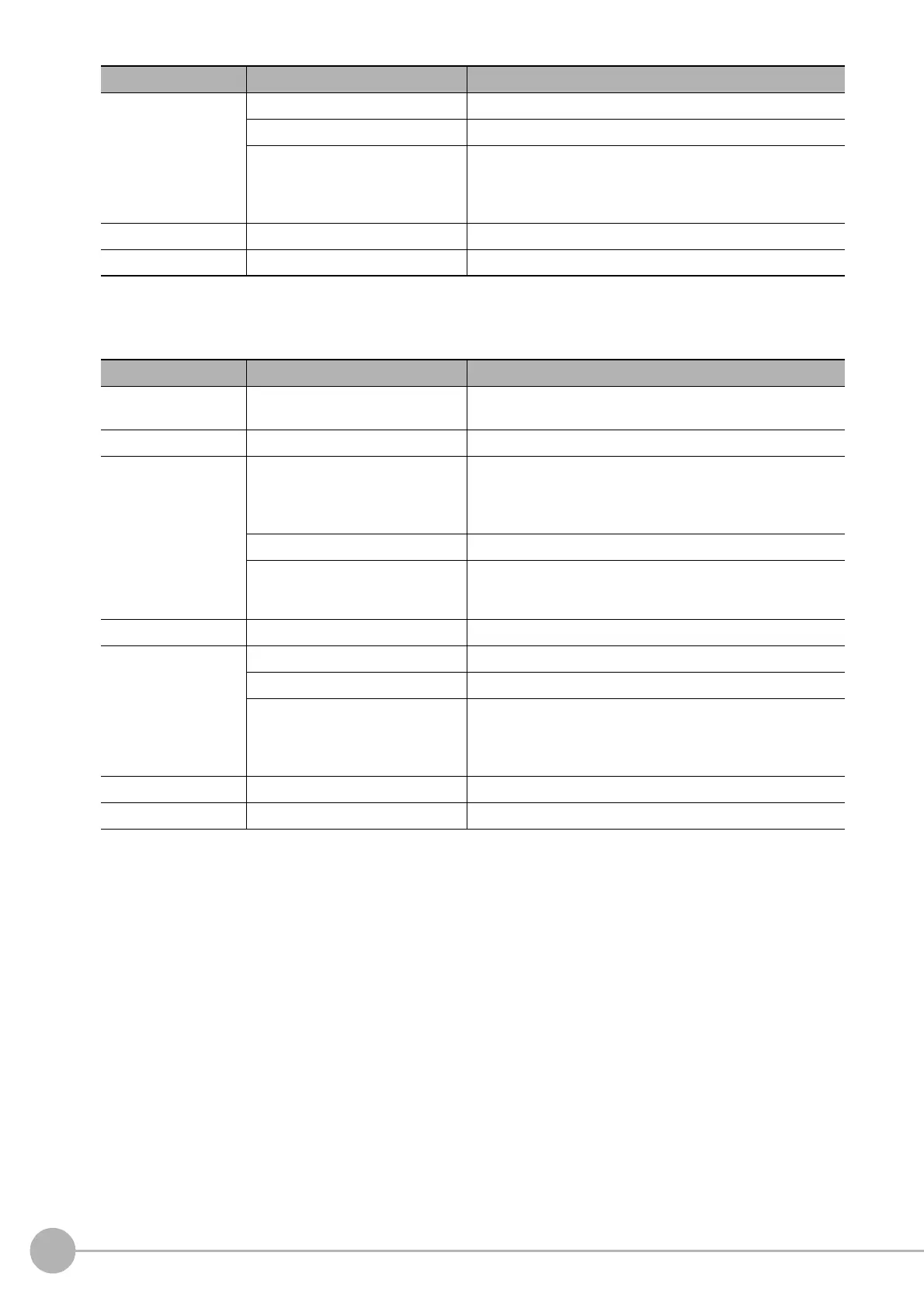WWW.NNC.IR
Basic Knowledge For Macro Customize Functions
180
Vision System FH/FZ5 Series
User’s Manual (Z340)
Procedure for Using the unit macro processing item
The usage flow for the unit macro processing item and the basic usage procedure are described below.
Program debug
(Reference: XHow to
Use the Debug
Function (p.235))
Check operation Check if your settings operate as expected.
↓ ---
Debug
Debug the program.
Debug helps you identify the cause of the unexpected
operation and correct the program to make the
communication command macro operate as expected.
--- ↓ ---
--- Save settings Save your changes.
Item name Step Description
---
Registration of unit macro
processing unit
Add a unit macro processing unit to the measurement flow.
--- ↓ ---
Settings of unit macro
processing unit
(Reference:
XDescription of the
Setting Screen of the
"Unit Macro"
Processing Item and
How to Configure
Settings (p.199))
Reference Variable Settings
Set reference values if reference values will be used.
Set reference values to use data other than that of the unit
macro processing unit, such as external reference data of
other processing units and system data.
↓ ---
Program input Write the program.
↓ ---
Program debug
(Reference: XHow to
Use the Debug
Function (p.235))
Check operation Check if your settings operate as expected.
↓ ---
Debug
Debug the program.
Debug helps you identify the cause of the unexpected
operation and correct the program to make the unit macro
processing unit operate as expected.
--- ↓ ---
--- Save settings Save your changes.
Item name Step Description
