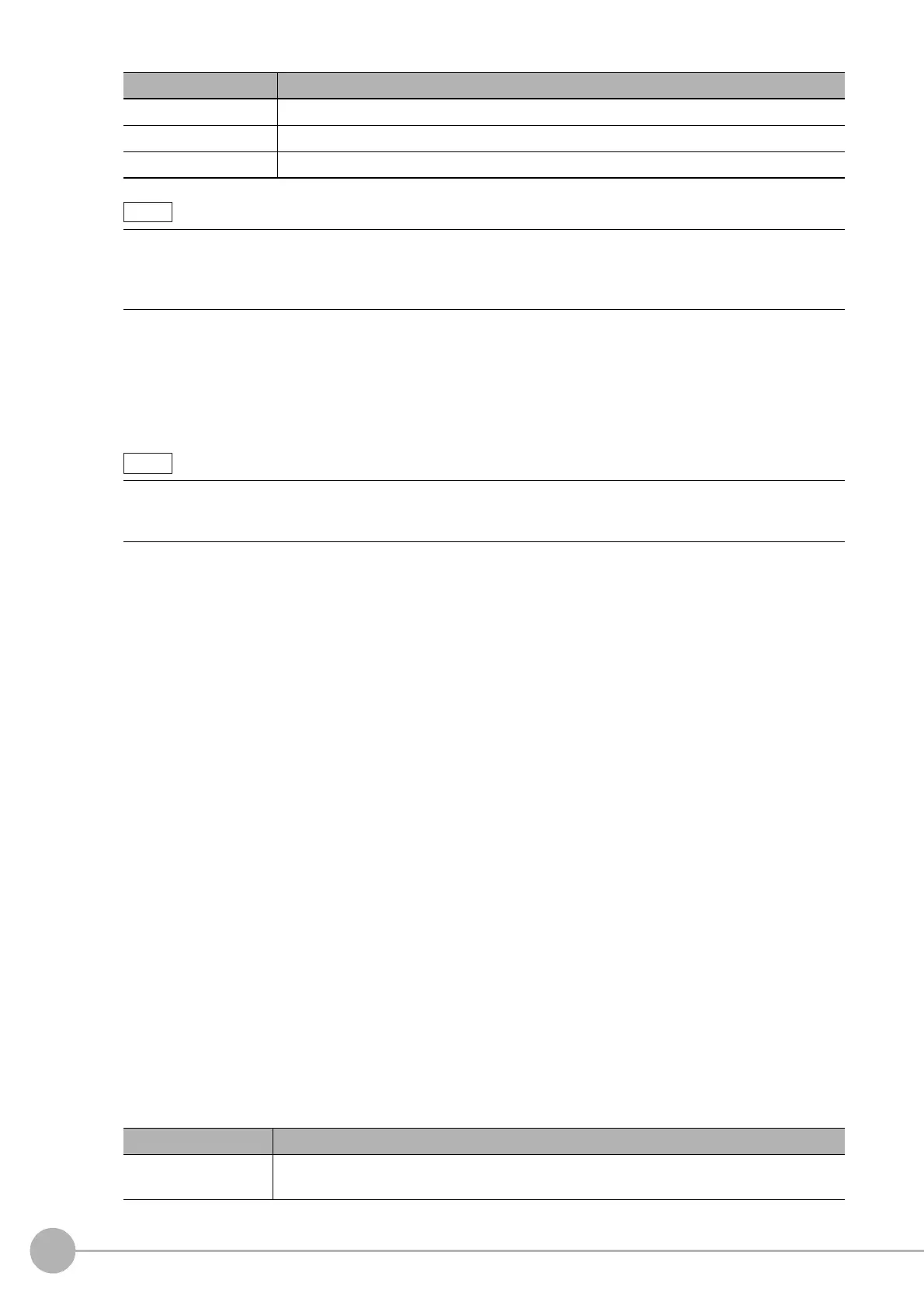WWW.NNC.IR
Basic Knowledge For Macro Customize Functions
182
Vision System FH/FZ5 Series
User’s Manual (Z340)
• Line number display area
The program line number appears in this area. The line number is used in debugging. For lines and line
numbers, refer to the Basic Syntax section.
Reference: XBasic Syntax (p.205)
• Remaining count of characters
This area shows how many characters can still be input in the program. Control characters such as line
breaks and tabs are also included in the count. Create/edit the program so that the remaining inputtable
character count is 0 or more. If a program has more than the inputtable character count, it may not
operate correctly.
2. Supplemental Program Input Area
This area can be used to input supplemental settings and perform supplemental input operations for
programs.
To hide the supplemental program input area and enlarge the program area, click the [X] button.
• Input function tab
This area shows a list of the macro functions.
After selecting a macro function in the list, click the [Insert] button to insert the selected macro function
immediately behind the cursor position in the program input area.
• Reference variable tab
This area allows to register and configure settings for reference variables. This area only appears in the
program editing screen for unit calculation macros, scene control macros, and unit macros.
The reference variables set in the reference variable area can only be used by the processing unit of that
setting screen and in scene control macro of that setting screen. The reference variable area is not shown
in the communication command macro.
For details on reference variables, refer to the Variables section.
Reference: XVariable (p.209)
Display (color) Description
↓ (gray) Indicates a line break.
@ (gray) Indicates a double-byte space.
→ (gray) Indicates the tab character.
If a function entered in a program cannot be used, the function name is shown in red.
Whether or not a function can be used depends on the macro customize function that is used. For details, refer to
Macro Function Reference.
Reference: XMacro Reference (p.320)
Line numbers are assigned as unique numbers in the program. When multiple calculation expressions are set for
one unit calculation macro processing unit, unique line numbers that are not redundantly used in the multiple
calculation expressions in the processing unit are assigned.
Button Description
Add
Displays the reference variable setting screen. You can add a reference variable in the
setting screen.
Note
