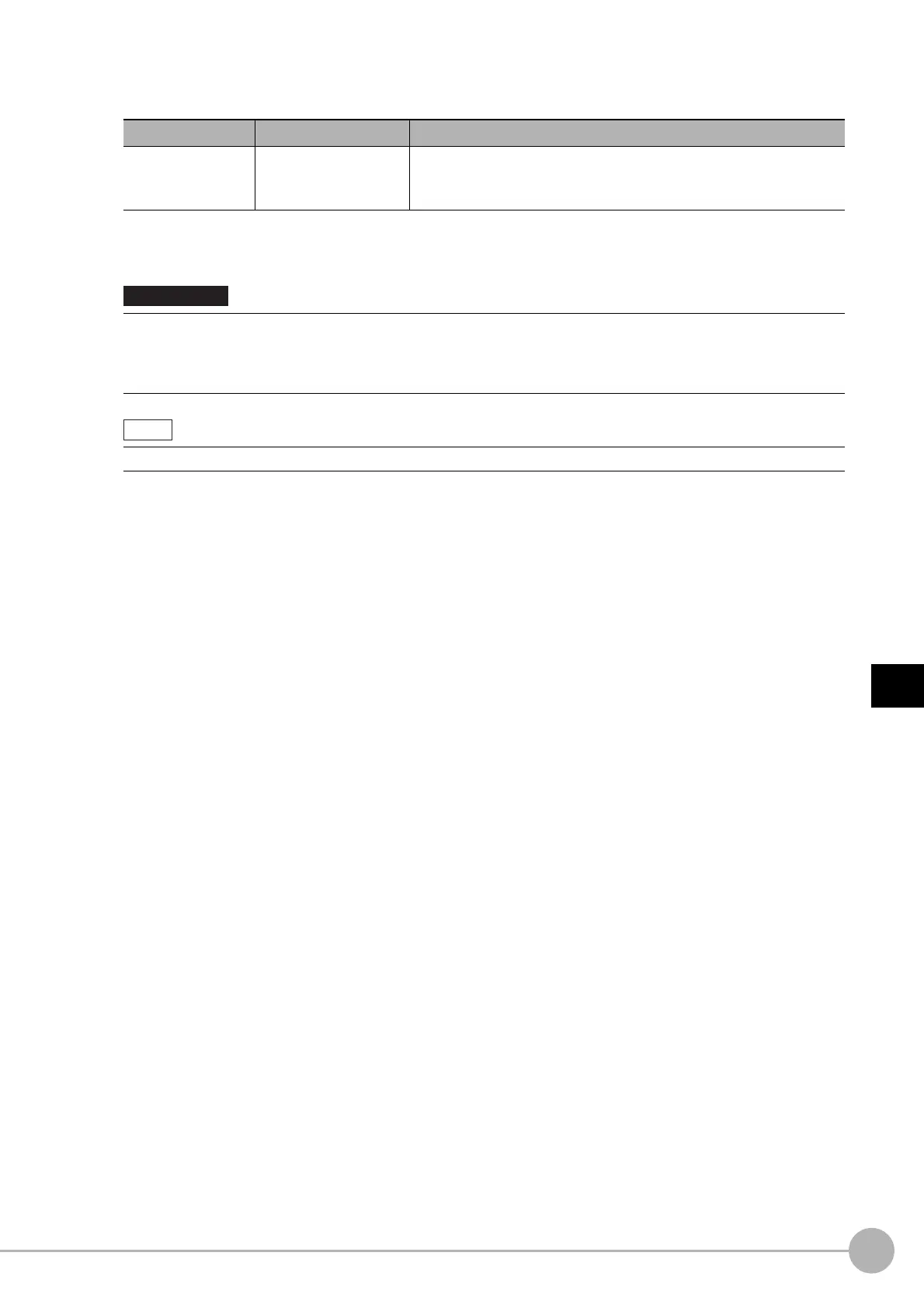WWW.NNC.IR
Basic Knowledge For Macro Customize
Functions
191
5
Optimizing Scenes (Measurement Flows) (Macro Customize
Functions)
Vision System FH/FZ5 Series
User’s Manual (Z340)
4 Click "..." and set the unit label name.
You will return to the setting screen for the scene control macro tool.
5 Click [OK].
You will return to the setting screen for the scene control macro tool.
Program Input (Scene Control Macro)
The program input method is the same method as for the unit macro processing item.
Reference: XProgram Input (Unit Macro) (p.200)
Setting item Setting value Description
Unit Label 1 to 32 characters
Set the unit label name. The unit label set here is used by the Ut
function.
You can use letters, numbers, ".", and "_" in the unit label name.
• The unit label setting is saved in the scene data of the scene. If you want to use the unit label setting in another
scene, repeat the setting in that scene, or use the scene maintenance function to copy the scene.
Reference: XEditing Scenes (p.62)
• The same unit label cannot be set twice in the same scene.
"Edit" only appears on the Label tab of the setting screen of the scene control macro.
IMPORTANT
Note
