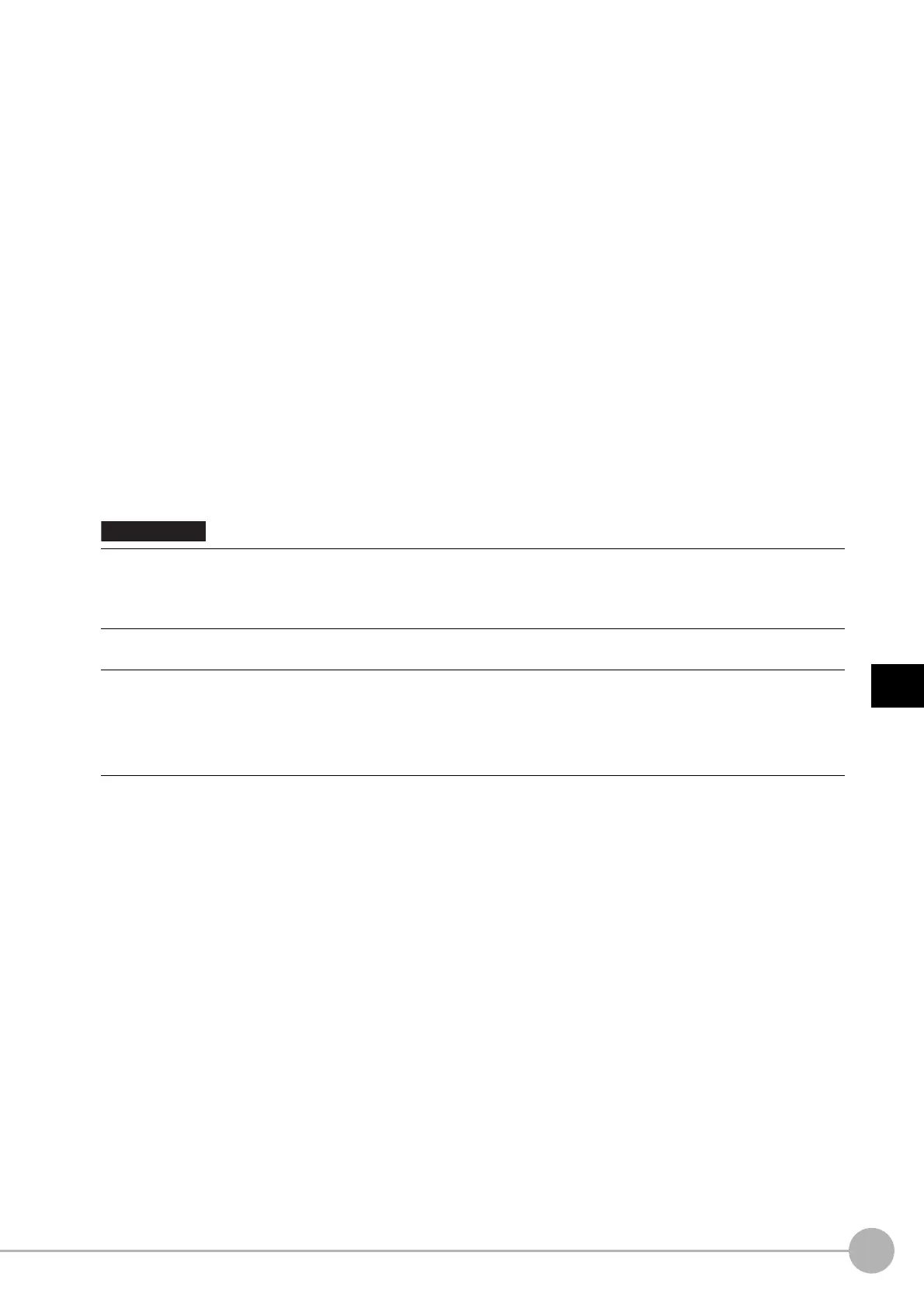WWW.NNC.IR
Basic Knowledge For Macro Customize
Functions
195
5
Optimizing Scenes (Measurement Flows) (Macro Customize
Functions)
Vision System FH/FZ5 Series
User’s Manual (Z340)
Common Behavior of Custom Commands
Basic sequence
Normally, each of IO commands are processed in the sequence as below :
1 Check input command and parameters are valid (range or type)
2 Body of the procedure
3 Output the result or response
The way of input/output command, parameters and response depends on the type of IO modules.
For detail, please refer the pages shown below.
Reference: XCreating serial command (p.197)
Reference: XCreating Parallel Command (p.198)
Reference: XCreating PLC Link Command (p.198)
Reference: XCreating Fieldbus command (p.198)
Control BUSY signal
Basically the BUSY flag on Customize I/O command list window should be ON.
Executing measurement (Measure command) with BUSY flag set to ON causes error.
If you need to combine measure command with the command which is necessary to set BUSY ON (For example,
switching scene and executing measurement), please set BUSY flag OFF and write the program
like this way:
MeasureStop ' Set BUSY ON (Forbid measurement)
ChangeSceneArgumentValue#(0) ' Execute the command which can be used with BUSY ON condition
MeasureStart ' Set BUSY OFF (Permit measurement) before measurement
Measure ' Execute measurement
