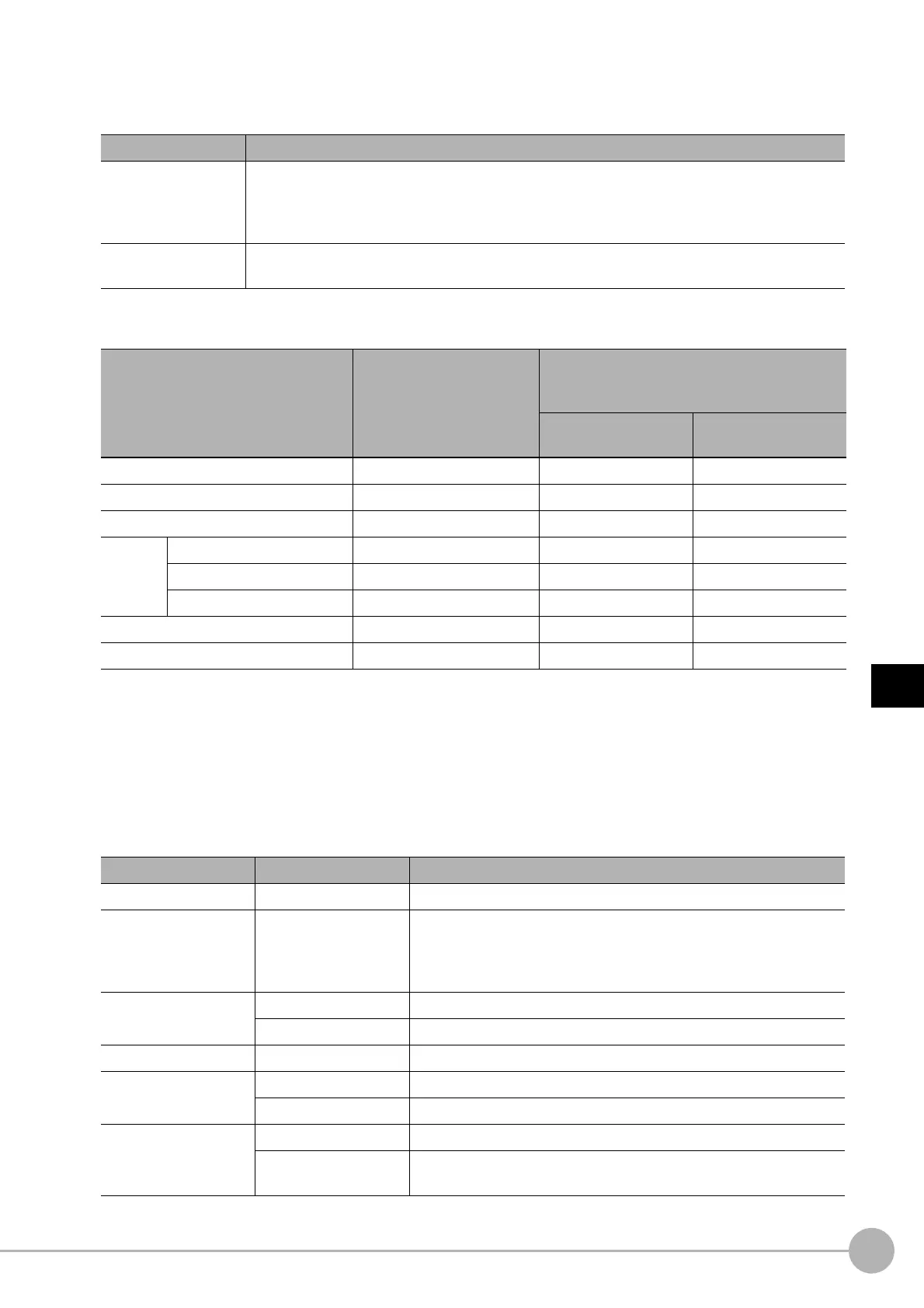WWW.NNC.IR
Basic Knowledge For Macro Customize
Functions
229
5
Optimizing Scenes (Measurement Flows) (Macro Customize
Functions)
Vision System FH/FZ5 Series
User’s Manual (Z340)
System Status Transitions and Possibility of Execution
There are processes that cannot be executed in certain system statuses in a macro customize program.
The following types of system status exist.
The relation between sensor controller system statuses and execution timing is shown below.
In some cases it is possible to change the measurement prohibited state and measurement acceptance state
while in a subroutine. For details, refer to Exclusive Control in a Process.
Reference: XExclusive Control in a Process (p.234)
Execution During Screen Transitions
Some types of macro customize program execution timing occur in relation to screen transitions.
The following types of screen transitions exist.
Status type Description
Measurement
prohibited state
Measurement instructions and communication commands cannot be accepted in this state.
The measurement prohibited state generally occurs during startup, as well as changes of
measurement flow, processing unit and system settings, and when executing a process or operation.
In the measurement prohibited state, the BUSY signal or similar status signal turns ON.
Measurement
acceptance state
Measurement instructions and communication commands can be accepted in this state.
In the measurement accepted state, the BUSY signal or similar status signal turns OFF.
Execution timing of subroutine
Pre-defined subroutine
name
System status
❍: Can be executed
✕: Cannot be executed
Measurement
prohibited state
Measurement
acceptance state
Program initialization *MCRINIT ❍✕
Measurement initialization *MEASUREINIT ❍✕
Measurement execution *MEASUREPROC ✕❍
View
Screen display *MEASUREDISPI ❍❍
Text display *MEASUREDISPT ❍❍
Graphic display *MEASUREDISPG ❍❍
Measurement flow update *RENUMPROC ❍✕
Measurement result clear *CLEARMEASUREDATA ❍✕
Original screen New screen Description
Splash screen Main screen Transition from splash screen at startup to main screen.
Main screen
Flow edit screen
Menu settings screen
Tool screen
Properties screen
Transition from main screen to other screens.
Flow edit screen
Main screen Transition from flow edit screen to main screen.
Properties screen
Transition from flow edit screen to properties screen of processing unit.
Menu settings screen Main screen Transition from menu settings screen to main screen.
Tool screen
Main screen Transition from tool screen to main screen.
Properties screen Transition from tool screen to properties screen of processing unit.
Properties screen
Main screen Transition from properties screen of processing unit to main screen.
Flow edit screen
Transition from properties screen of processing unit to flow edit
screen.
