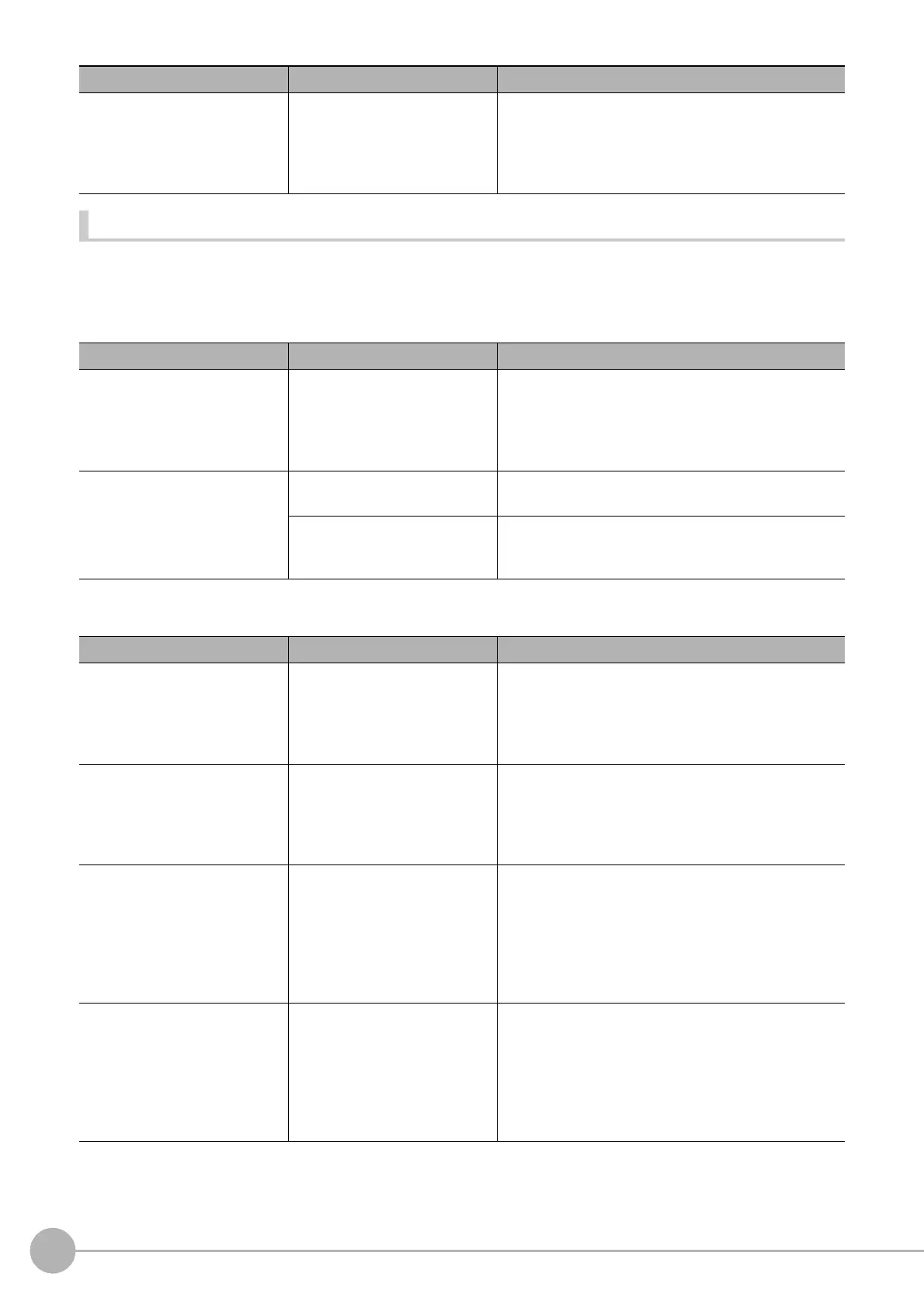WWW.NNC.IR
Basic Knowledge For Macro Customize Functions
246
Vision System FH/FZ5 Series
User’s Manual (Z340)
Troubleshooting When Checking Operation
Problems that are commonly encountered when checking the operation of programs created with the macro
customize functions are described below, along with the actions to take.
Troubleshooting when checking the operation of the Unit Calculation Macro
Troubleshooting when checking the operation of the Scene Control Macro
When loading a program created
with the text editor on a
computer, only part of the
program loads.
The program may exceed the
maximum number of characters
that can be entered.
A program that exceeds the maximum number of
characters that can be entered will not load correctly.
Check the remaining number of characters that can be
entered in the program editing screen, and correct the
program so that is does not exceed the character limit.
Problem Cause Action
An error message appears in the
system status console window
An error occurred when the
program was executed.
Check the error message and correct the error.
Reference: XError List (p.320)
If it is difficult to identify the error, use Debug to
determine the cause and correct the error.
Reference: XHow to Use the Debug Function (p.235)
The calculation result of the Unit
Calculation Macro processing
unit is unmeasured.
The operator setting may be
disabled.
Set the check box of the operater on to enable.
The calculation judgement
conditions may not be correctly
set.
Set judgement conditions that are appropriate for the
calculation and expected result.
Problem Cause Action
An error message appears in the
system status console window
An error occurred when the
program was executed.
Check the error message and correct the error.
Reference: XError List (p.320)
If it is difficult to identify the error, use Debug to
determine the cause and correct the error.
Reference: XHow to Use the Debug Function (p.235)
Data reception during
processing sometimes fails.
The communication process
may not have been stopped with
the SetPollingState function.
Before acquiring data with the ReceiveData or other
function, use the SetPollingState function to stop the
communication process.
Reference: XSetPollingState in Macro Function
Reference (p.711)
Processing unit figure data
cannot be set with the
SetUnitFigure function, and
registered figures are also
cleared.
There may not be a
measurement image when the
figure is set.
When there is no measurement image because the
processing unit is in the unmeasured state or
otherwise, the figure setting will fail and previous
settings will be cleared.
Execute measurement before setting a figure, or use
the ImageUpdate function to ready an image.
Reference: XImageUpdate Function (p.568)
Measurement or re-
measurement does not take
place in the program
"Measure" or "Remeasure" is
executed in the program in the
measurement prohibited state.
When executing measurement with "Measure" or
"Remeasure" in the program, use the MeasureStop
function and MeasureStart function to appropriately
control the measurement trigger input prohibited/
allowed state.
Reference: XExclusive Control in a Measurement
Process (p.234)
Problem Cause Action
