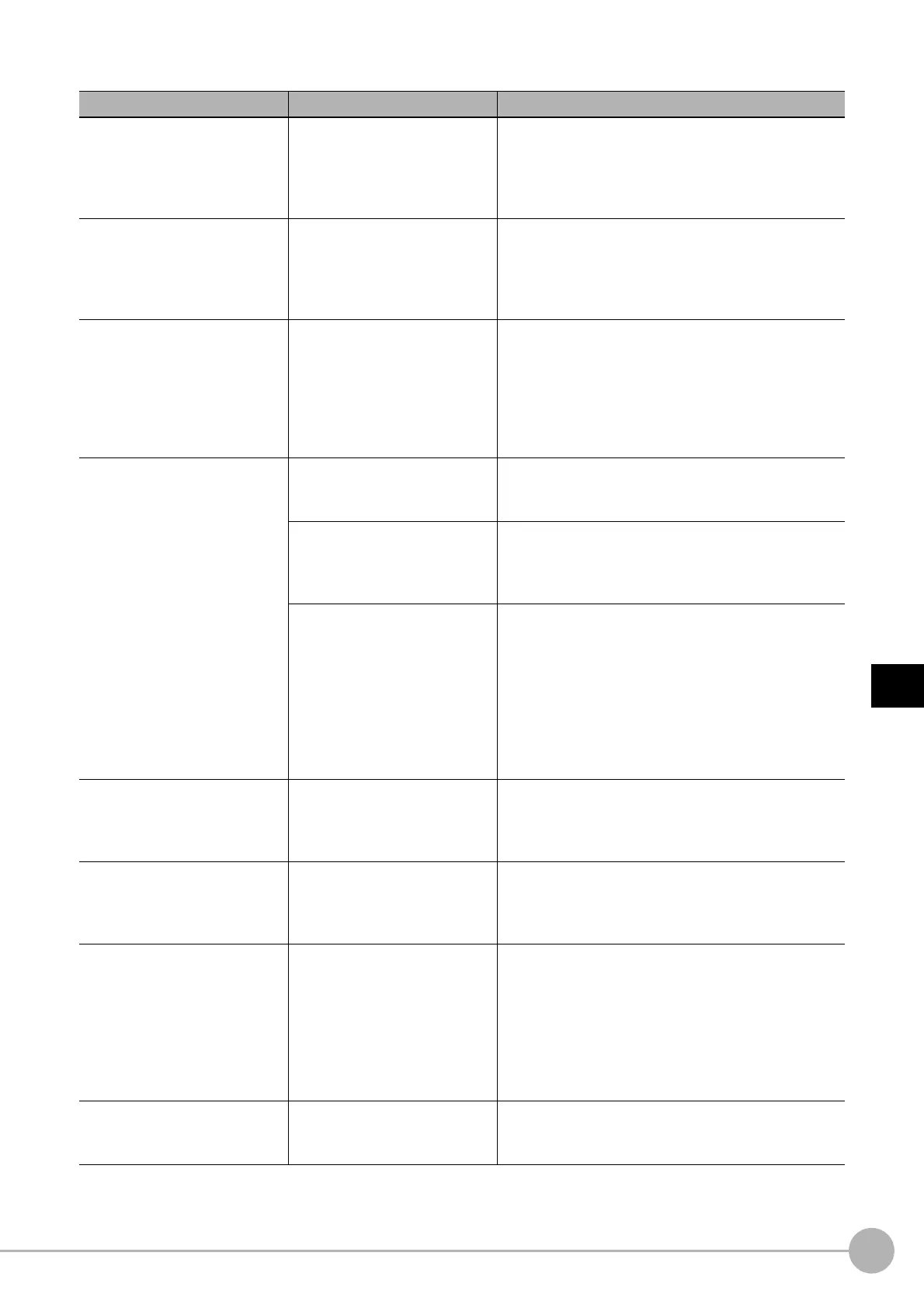WWW.NNC.IR
Basic Knowledge For Macro Customize
Functions
247
5
Optimizing Scenes (Measurement Flows) (Macro Customize
Functions)
Vision System FH/FZ5 Series
User’s Manual (Z340)
Troubleshooting when checking the operation of the communication command macro
Problem Cause Action
An error message appears in the
system status console window
An error occurred during
program execution.
Check the error message and correct the error.
Reference: XError List (p.320)
If it is difficult to identify the error, use Debug to
determine the cause and correct the error.
Reference: XHow to Use the Debug Function (p.235)
Data reception during
processing sometimes fails.
The communication process
may not have been stopped with
the SetPollingState function.
Before acquiring data with the ReceiveData or other
function, use the SetPollingState function to stop the
communication process.
Reference: XSetPollingState in Macro Function
Reference (p.711)
Processing unit figure data
cannot be set with the
SetUnitFigure function, and
registered figures are also
cleared.
There may not be a
measurement image when the
figure is set.
When there is no measurement image because the
processing unit is in the unmeasured state or
otherwise, the figure setting will fail and previous
settings will be cleared.
Execute measurement before setting a figure, or use
the ImageUpdate function to ready an image.
Reference: XImageUpdate Function (p.568)
The communication command
macro does not execute
The command may not be
enabled.
In the setting screen of the communication command
macro tool, select the checkbox of the command "No."
that you want to execute.
You are using simulation
software.
The communication function does not operate on a
computer.
To execute commands created with the communication
command macro, execute on the sensor controller.
"Measure" or "Remeasure" is
executed in the program when
there is a checkmark in BUSY
ON.
Before using "Measure" or "Remeasure" in command
processing to execute measurement, remove the
checkmark from BUSY ON of that command in the
setting screen of the communication command macro
tool. In addition, use the MeasureStop function and
MeasureStart function to appropriately control the
measurement trigger input prohibited/allowed state.
Reference: XExclusive Control in a Measurement
Process (p.234)
The normal communication
command macro is not
executed.
The character string sent as the
command may not match the
character string set in the
command name.
Send the same character string for the command as the
command name set in the setting screen of the
communication command macro tool.
A communication command
macro other than the normal
communication command macro
is not executed.
The numerical value sent as the
command parameter when the
command is executed does not
match the command number.
As the command, send the same numerical value in
hexadecimal (binary in the case of parallel) as the
command number shown in the setting screen of the
communication command macro tool.
A command parameter cannot
be specified in the
communication command macro
You may be attempting to
specify a command parameter in
the parallel communication
command macro.
A command parameter cannot be specified in the
communication command macro in parallel
communication. Consider one of the following
methods:
• Set the necessary data in the processing unit with the
processing unit data setting, and then execute the
command.
• Use a communication method other than parallel.
BUSY ON does not take place
when the communication
command macro is executed
The BUSY ON checkbox may
not be selected.
Select the BUSY ON checkbox of the command you
want to execute in the setting screen of the
communication command macro tool.
