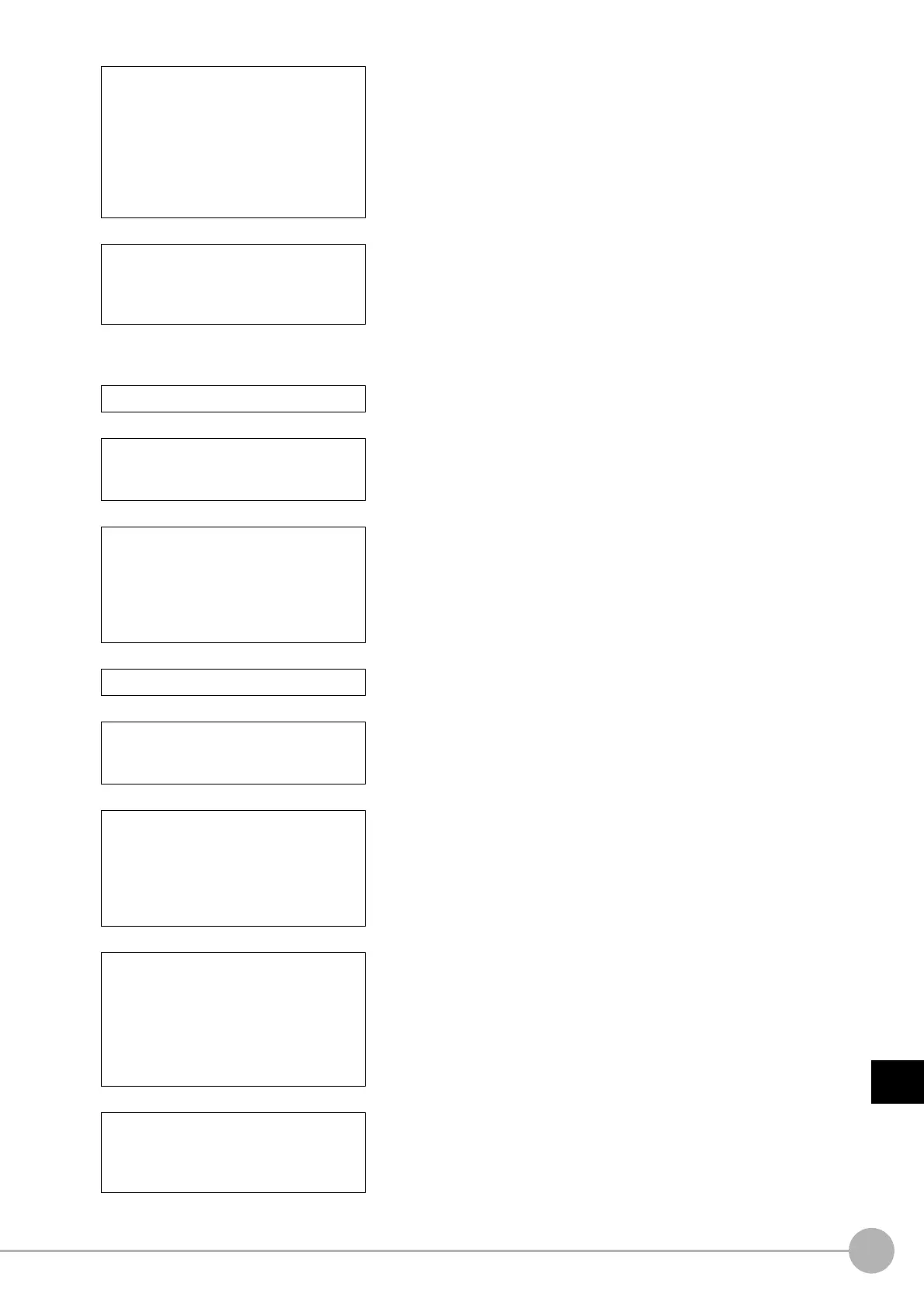WWW.NNC.IR
Alignment
313
8
Appendices
Vision System FH/FZ5 Series
User’s Manual (Z340)
Example 2: Alignment Flow Example (Movement Multi Points) for Two Cameras
Convert Axis Movement processing item · · ·
Set the machine setting processing item to reference. Then set the
expressions for the two Position Data Calculation processing items,
[Calculate position XY] and [Calculate angle TH], in the [Reference position
XY] and [Reference angle], and the [Measurement position XY] and
[Measurement angle] in the Movement Single Position processing item.
Before you execute the measurement, set the [Current setting] with the
position of the axis of the external device when the measurement was
performed.
↓
Data output processing item · · · Depending on the communications method, register either [Data output]
or [Fieldbus data output].
Send each [Axis movement] expression in the Movement Single Position
processing item to the PLC.
Camera Image Input item · · · Select Camera 0.
↓
Reference Calib Data processing item · · · Select the Vision Master Calibration or PLC Master Calibration
processing item on the calibration scene with the reference calibration
data.
↓
Position measurement processing item · · · Measure the position of the alignment marks or the position of a special
feature of the workpiece from the image in Camera 0.
To output the actual coordinates of the position, set [Calibration] on the
[Output parameter] tab page to OFF.
Set the workpiece in reference position and then set the reference
position.
↓
Camera Switching processing item · · · Select Camera 1.
↓
Reference Calib Data processing item · · · Select the Vision Master Calibration or PLC Master Calibration
processing item on the calibration scene with the reference calibration
data.
↓
Position measurement processing item · · · Measure the position of the alignment marks or the position of a special
feature of the workpiece from the image in Camera 1.
To output the actual coordinates of the position, set [Calibration] on the
[Output parameter] tab page to OFF.
Set the workpiece in reference position and then set the reference
position.
↓
Movement Multi Points processing item · · ·
Set the machine setting processing item to reference. Then set the
expressions for the position measurement processing items, [Reference
XY] and [Measure XY] in the [Reference position XY] and [Measurement
position XY] in the Movement Multi Points processing item.
Before you execute the measurement, set the [Current setting] with the
position of the axis of the external device when the measurement was
performed.
↓
Data output processing item · · · Depending on the communications method, register either [Serial data
output] or [Fieldbus data output].
Send each [Axis movement] expression in the Movement Multi Points
processing item to the PLC.
