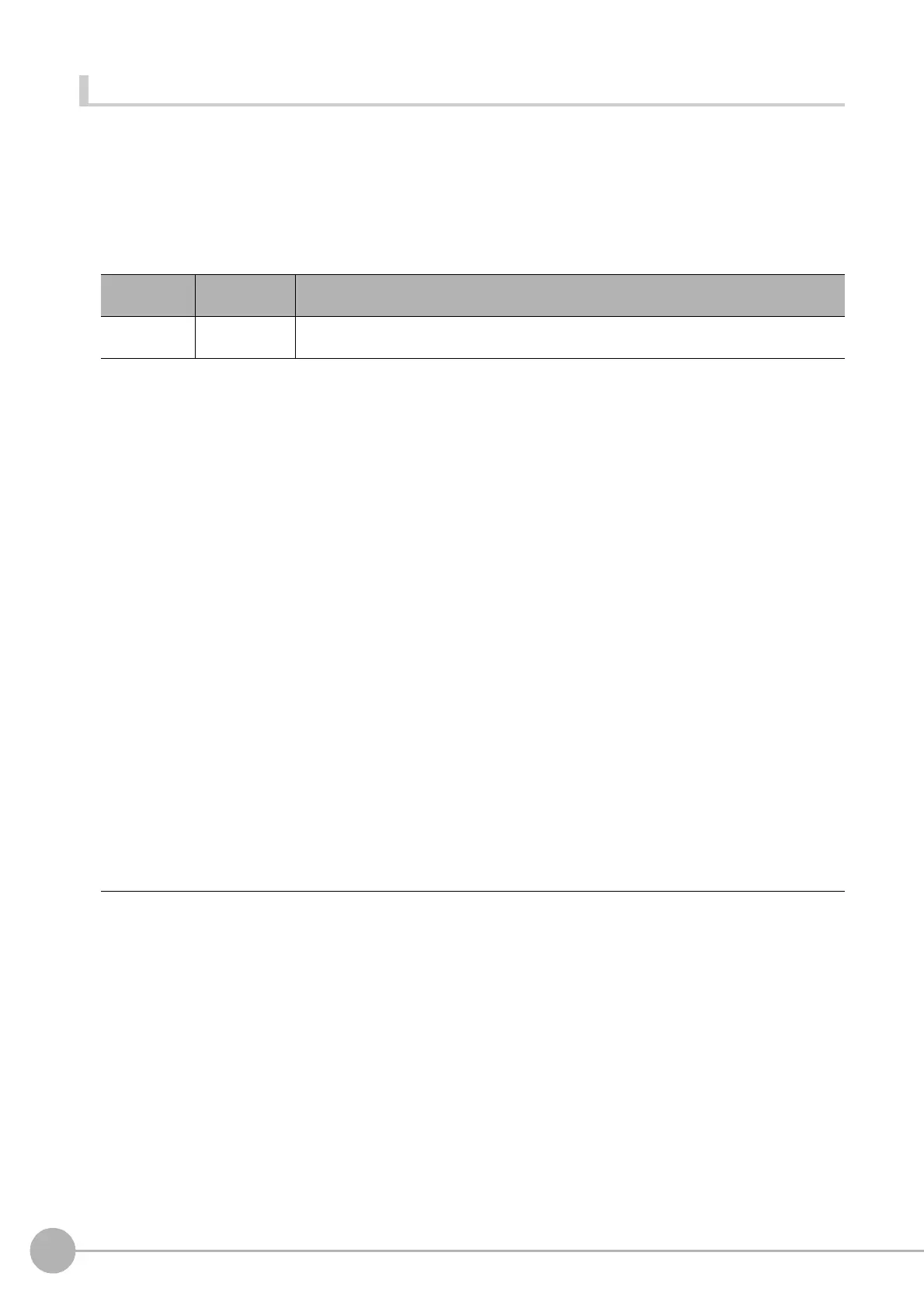WWW.NNC.IR
Macro Reference
540
Vision System FH/FZ5 Series
User’s Manual (Z340)
GetPollingState
Gets the polling state of the communication module.
Format
GetPollingState(<ioIdent>)
Parameter
Return value
Returns the polling state as an integer value.
• False: Stopped
• True: Operating
Description
Gets the polling state of the communication module specified in the <ioIdent> parameter.
If an incorrect data type is specified for a parameter, a "Type mismatch" error will occur.
If a non-existent number, numerical value, or combination of data types or values is specified for a parameter,
an "Illegal function call" error will occur.
If a value is assigned to the return value variable or the variable is not used in an expression, a "Syntax error"
error will occur.
If the format is written incorrectly, such as writing the macro function name incorrectly, omitting a comma, or
omitting a half-width space, a "Syntax error" error will occur.
Usage Cautions
• None.
Example
Receives normal TCP communication data in the MEASUREPROC subroutine of the Unit Macro processing
unit.
Parameter
name
Data type Description
<ioIdent>
Character
string type
Identification name of communication module whose polling state is to be gotten
(Reference: XList of I/O Modules (p.341))
Rem Prepare a buffer that can receive 12 bytes of data.
Dim BUFFER&(11)
IOMODULE$ = "TcpNormal"
Rem Set the polling state of the communication module to stopped in order to receive the data.
SetPollingState IOMODULE$, False
Rem Executing the initialization of the reception data size.
SIZE& = 0
Repeat the reception process until the data has been received.
Try
Do
