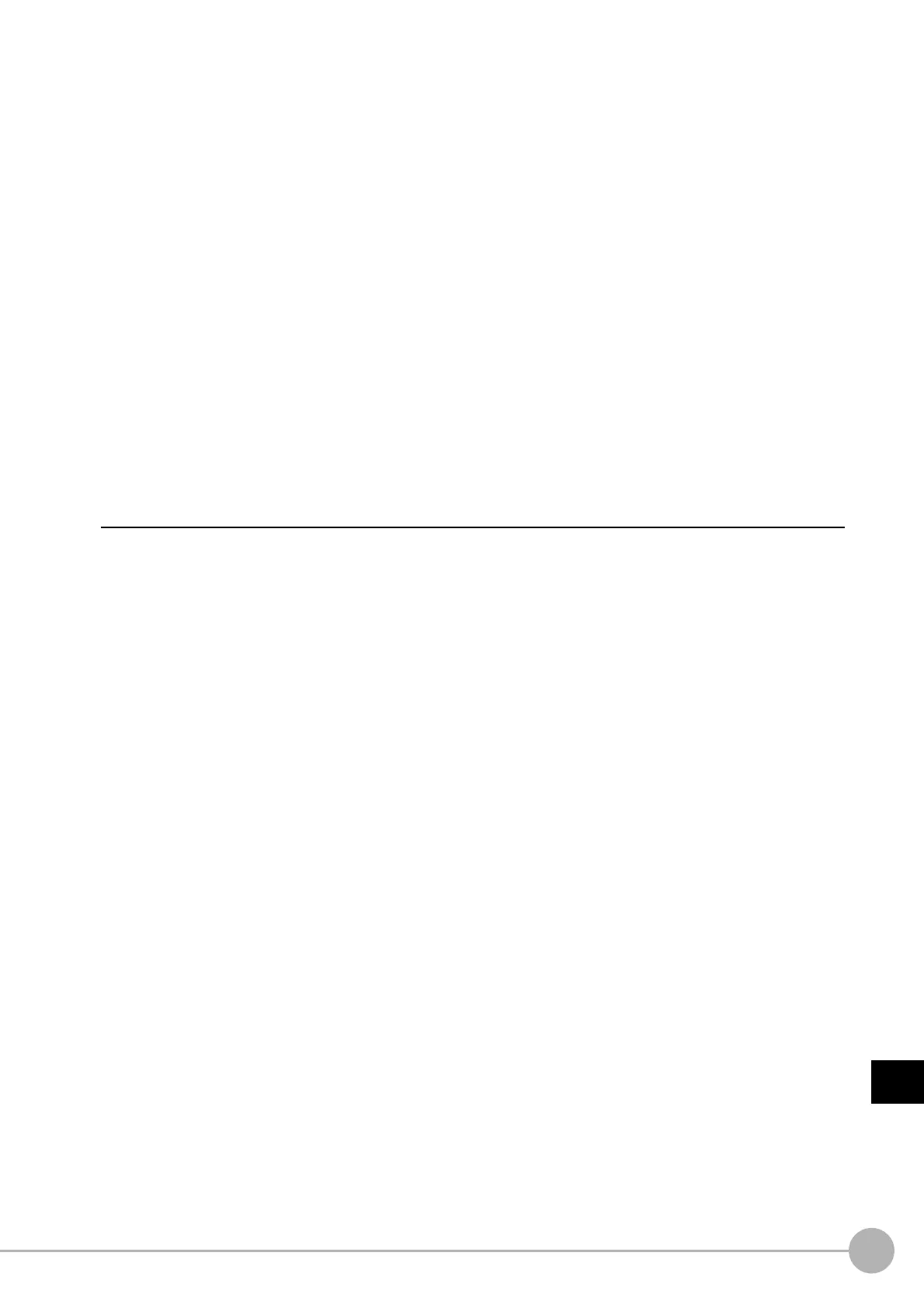WWW.NNC.IR
Macro Reference
541
8
Appendices
Vision System FH/FZ5 Series
User’s Manual (Z340)
Useable Modules
Scene Control Macro / Communication Command Macro / Unit Macro
Supported Versions
Version 4.20 or later
Related Items
Rem Attempting the data reception.
ReceiveData IOMODULE$, BUFFER&(), 12, SIZE&
Rem Once the data has been received, display the data size in the system status console window.
If(SIZE& > 0) Then
Print "Received data size = " + Str$(SIZE&)
Endif
Loop While SIZE& = 0
Rem Data has been received, so set the polling state of the communication module to running.
SetPollingState IOMODULE$, True
Catch
Rem Return the polling state of the stopped communication module to running.
If GetPollingState(IOMODULE$) = False Then
SetPollingState IOMODULE$, True
Endif
End Try
SendData (Reference: X Details (p.696)) SendString (Reference: X Details (p.698))
SetPollingState (Reference: X Details (p.711)) ReceiveData (Reference: X Details (p.651))
