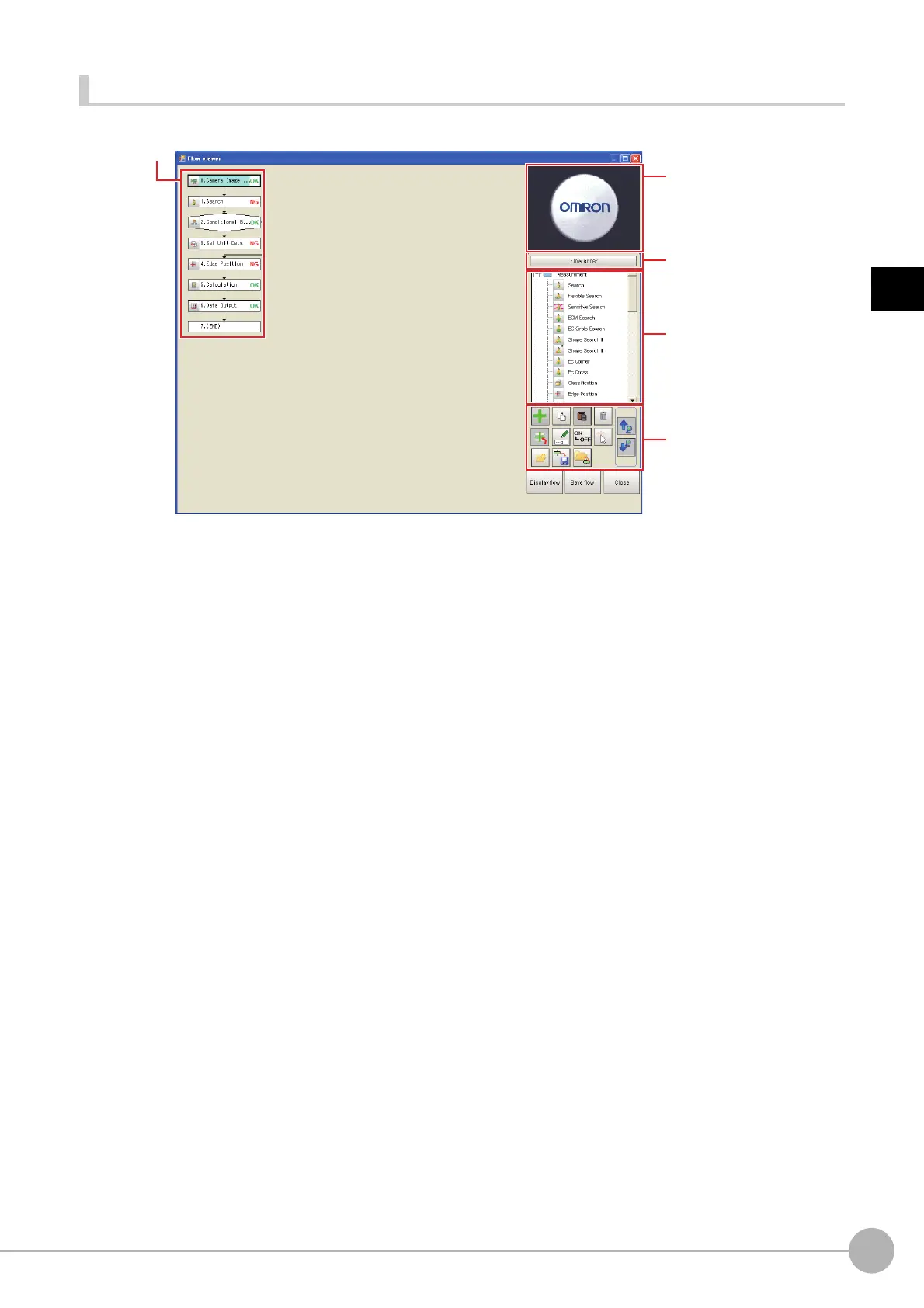WWW.NNC.IR
Displaying and Checking Processing Branches in a Scene
57
2
Setting Scenes (Measurement Flows)
Vision System FH/FZ5 Series
User’s Manual (Z340)
Window Configuration
The window configuration for the Flow Viewer is shown below.
Image Display Area
This area shows Camera images, figures, positions, and other graphic information.
The measurement image is updated each time a unit is selected.
Flow Editor Button
This button starts the edit flow window.
Tree of Processing Items
This area allows you to select an item to add to the flow. The items are displayed in tree format that is
organized by type.
Flow Builder View
Image Display Area
Flow Editor Button
Processing items tree
Edit and control buttons
