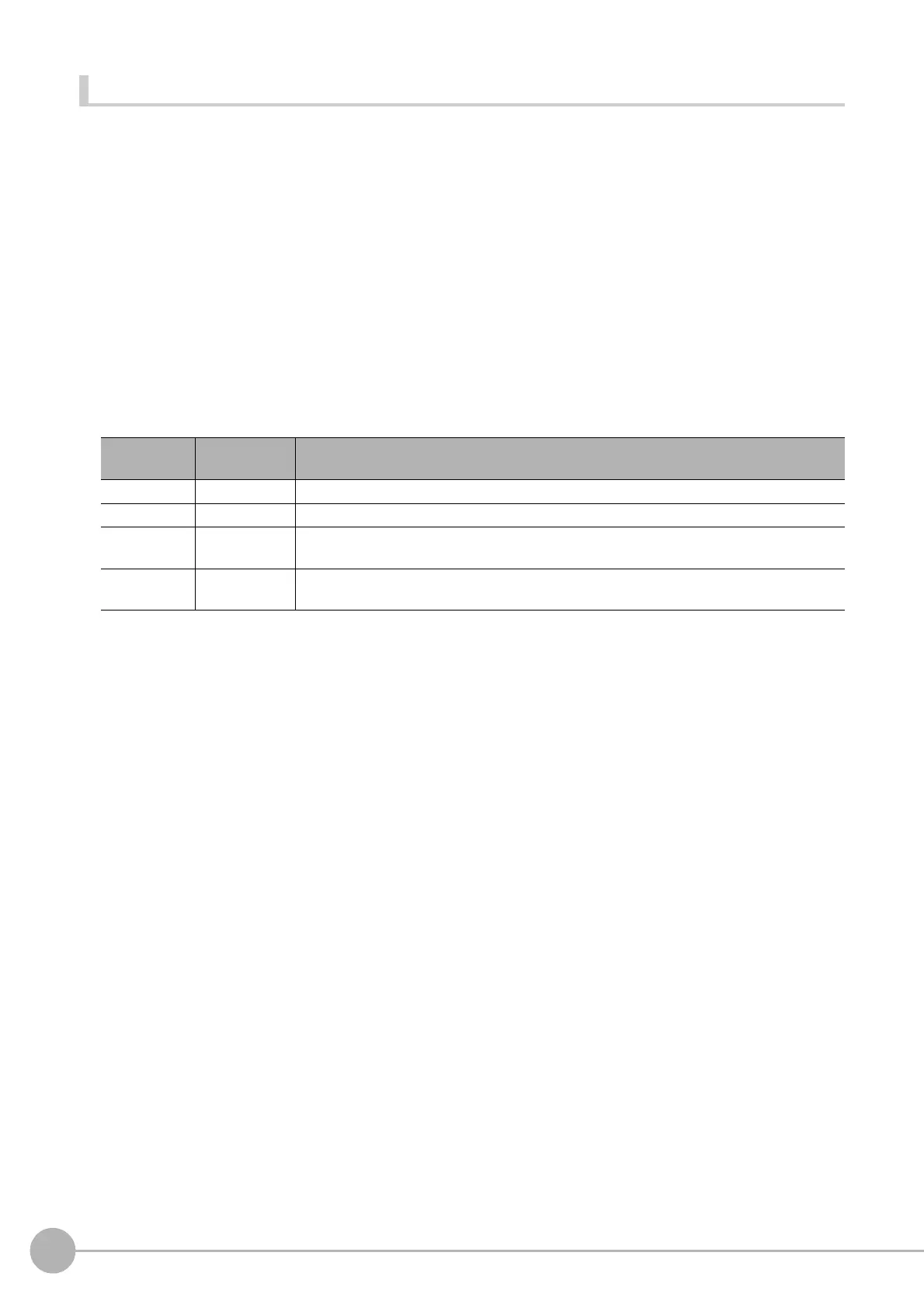WWW.NNC.IR
Macro Reference
694
Vision System FH/FZ5 Series
User’s Manual (Z340)
Select Case Case Else End Select
Controls the process flow according to the specified condition.
Format
Select <expression>
[Case <value>
<caseStatement>]
:
:
[Case Else
<elseStatement>]
End Select
Parameter
Return value
None.
Description
Among the multiple Case block statement in the statement, executes the statements whose specified value in
the <value> parameter match the value of the specified expression in the <expression> parameter.
If any of values specified in the <value> parameters did not match the result value of the specified expression
in the <expression> parameter, the Case Else block statement specified in the <elseStatement> parameter is
executed.
If there are multiple of <value> parameters having a value that matches a result value of the expression, only
the first statement from the beginning of the Case block statement having a value that matches a result value
of the expression is executed.
Case block statements and Case Else block statement are optional.
If the program process is jumped into or out of the Case and Case Else block statements using the Goto
function in a statement, unexpected operation may occur.
If neither the Select statement nor the End Select statement is used, either the "CASE without SELECT",
"END SELECT without SELECT", "SELECT without END SELECT", or "CASE without END SELECT" error
will occur depending on the statement that is used.
If the format is written incorrectly, such as writing the macro function name incorrectly, omitting a comma, or
omitting a half-width space, a "Syntax error" error will occur.
Usage Cautions
• None.
Parameter
name
Data type Description
<expression>
Integer type Expression that controls the process flow.
<value> Integer type Numeric value that is compared with the expression value
<caseStatement>
---
Statement that is executed when a result value of the expression and the numeric value
match
<elseStatement>
---
Statement that is executed when any of numeric values did not match a result value of
the expression.
