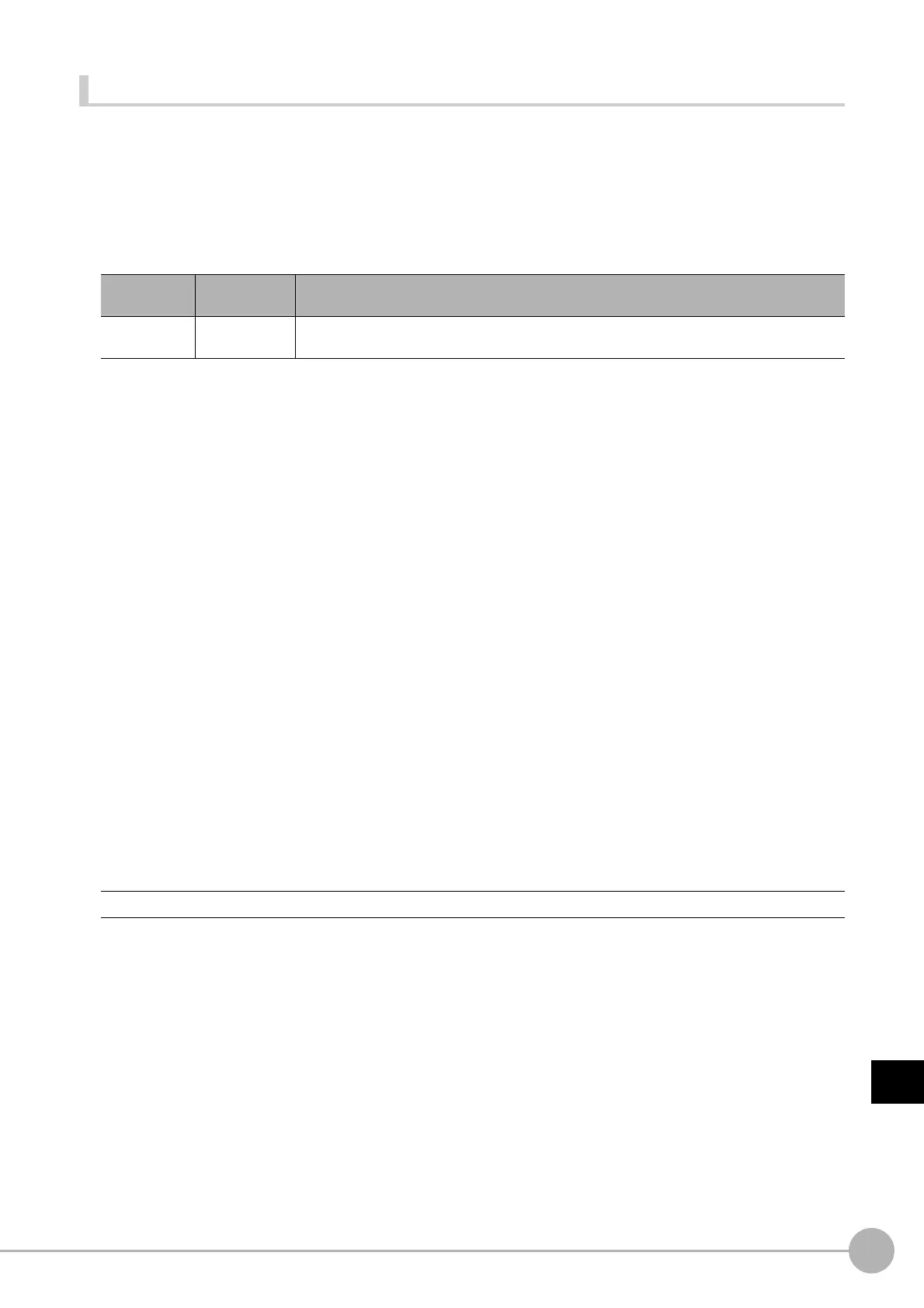WWW.NNC.IR
Macro Reference
693
8
Appendices
Vision System FH/FZ5 Series
User’s Manual (Z340)
ScreenCapture
Saves the capture of the screen.
Format
ScreenCapture <fileName>
Parameter
Return value
None.
Description
Takes a screen capture of the sensor controller screen and saves it in BMP format with the file name
specified in the <fileName> parameter.
In the <fileName> parameter, use an absolute path to specify the file name of the file to be saved.
In the <fileName> parameter, specify the file name with the file extension ".bmp" to save as BMP. It is not
possible to capture the screen correctly if an extension other than ".bmp" is specified.
If the file of the file name specified in the <fileName> parameter already exists, it is overwritten.
If an incorrect data type is specified for a parameter, a "Type mismatch" error will occur.
If a character string longer than 255 characters is specified for a character string parameter, a "String too
long" error will occur.
If the format is written incorrectly, such as writing the macro function name incorrectly, omitting a comma, or
omitting a half-width space, a "Syntax error" error will occur.
Usage Cautions
• None.
Example
Captures the screen and save the screen capture to a file with a file name "E:\IMAGE\samplecapture.bmp".
Useable Modules
Scene Control Macro / Communication Command Macro
Supported Versions
Version 3.50 or later
Related Items
Parameter
name
Data type Description
<fileName>
Character
string type
File name that saves the capture of the screen.
ScreenCapture "E:\IMAGE\samplecapture.bmp"
GetSystemData (Reference: X Details (p.546)) Str$ (Reference: X Details (p.749))
Str2$ (Reference: X Details (p.751))
