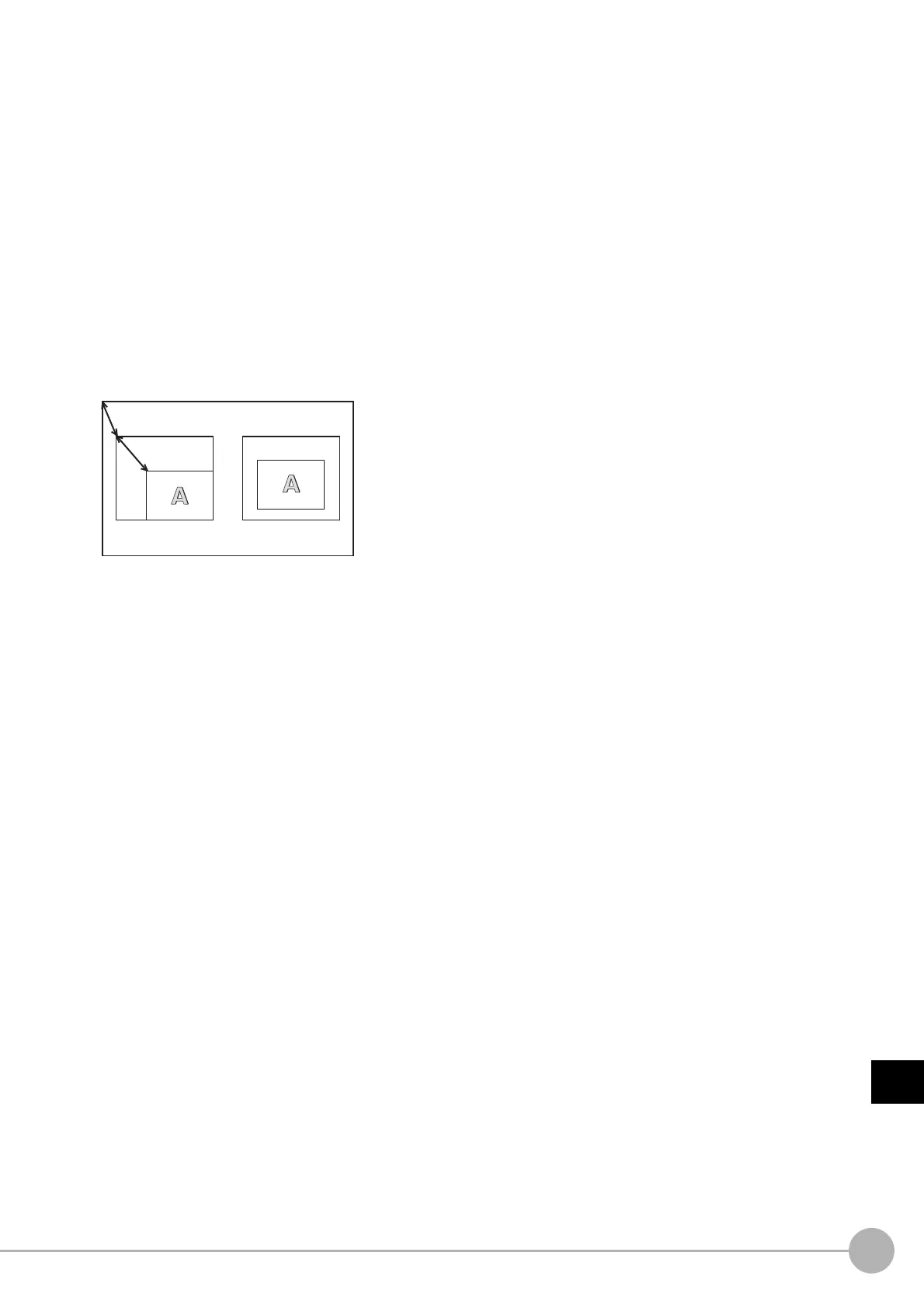WWW.NNC.IR
Macro Reference
705
8
Appendices
Vision System FH/FZ5 Series
User’s Manual (Z340)
Description
Sets the state of the image window specified in the <windowNo> parameter. When this macro function is
used with the unit macro, the state of the image window displayed using the MEASUREDISPI subroutine is
set.
In the <locationX> parameter and <locationY> parameter, specify the relative coordinate values from the
upper left coordinates of the gotten image container window to the upper left coordinates of the image
window.
In the <width> parameter and <height> parameter, set the values of the image window width and height.
Specify the value of the displayed processing unit number in the <unitNo> parameter. To link the processing
unit displayed in the image window to the flow display, specify -1.
Specify the value of the displayed sub image number in the <subNo> parameter. To display the contents of
the image window as a position list, specify -1.
Specify the zoom of the image window in the <magnification> parameter. To set the zoom to auto, specify -1.
In the <originX> parameter and the <originY> parameter, specify the values of the relative coordinates from
the upper left coordinates of the image window to the upper left coordinates of the displayed image.
In the <update> parameter, specify the value of the image mode of the image window.
In the <visible> parameter, specify the value of the display state of the image window.
If an incorrect data type is specified for a parameter, a "Type mismatch" error will occur.
Even if a non-existent number, numerical value, or combination of data types or values is specified for the
parameter, an error will not occur.
If the format is written incorrectly, such as writing the macro function name incorrectly, omitting a comma, or
omitting a half-width space, a "Syntax error" error will occur.
Usage Cautions
• [Scene Control Macro / Communication Command Macro]
Execute this macro function when the BUSY signal or other measurement in progress signal is ON and
measurement is prohibited. (Reference: XState Transitions and Execution Timing (p.227))
•[Unit Macro]
This macro function can only be used in the *MEASUREDISPI subroutine or the *MEASUREDISPG
subroutine. If used in another subroutine, an "Illegal function call" error will occur.
Location
XY
Origin
XY
Acquired image container window
Image window Image window
