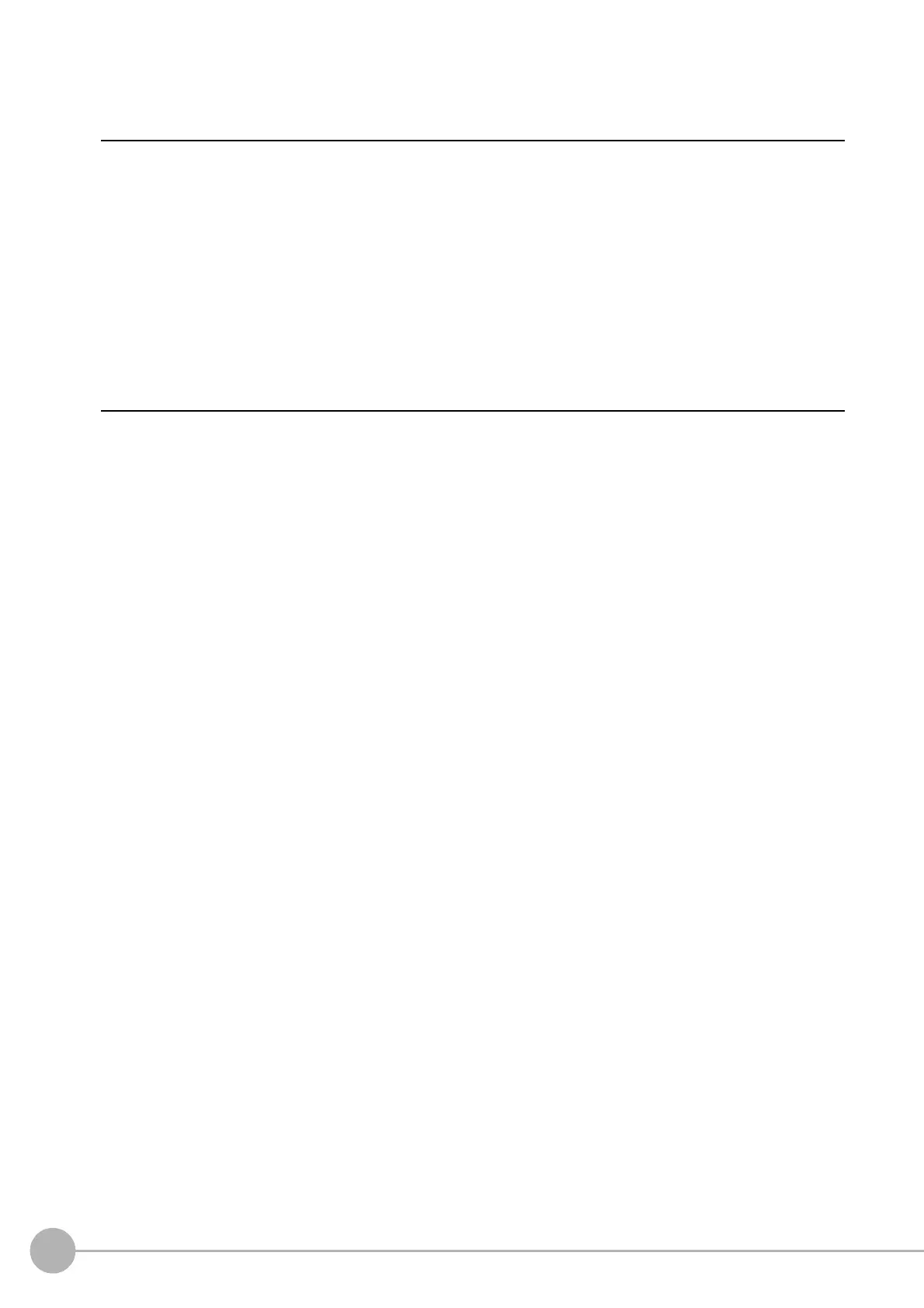WWW.NNC.IR
Macro Reference
706
Vision System FH/FZ5 Series
User’s Manual (Z340)
Example
In the communication command macro, changes the image mode of image windows 0 to 3 to Through. Sets
the BusyOn flag to ON in advance in the communication command macro.
Useable Modules
Scene Control Macro / Communication Command Macro / Unit Macro
Supported Versions
Version 3.50 or later
Related Items
For I& = 0 To 3
Rem Get the state of the image window.
GetImageWindow I&, LOCATIONX&, LOCATIONY&, WIDTH&, HEIGHT&, UNITNO&, SUBNO&,
MAG#, ORIGINX&, ORIGINY&, UPDATE&, VISIBLE&
Rem Change the update timing to Through.
UPDATE& = 3
Rem Set the state of the image window.
SetImageWindow I&, LOCATIONX&, LOCATIONY&, WIDTH&, HEIGHT&, UNITNO&, SUBNO&,
MAG#, ORIGINX&, ORIGINY&, UPDATE&, VISIBLE&
Next
DisplayUnitNo (Reference: X Details (p.464)) GetTextWindow (Reference: X Details (p.550))
SetDisplayUnitNo (Reference: X Details (p.699)) GetImageWindow (Reference: X Details (p.533))
UnitNo (Reference: X Details (p.790)) Ut (Reference: X Details (p.793))
