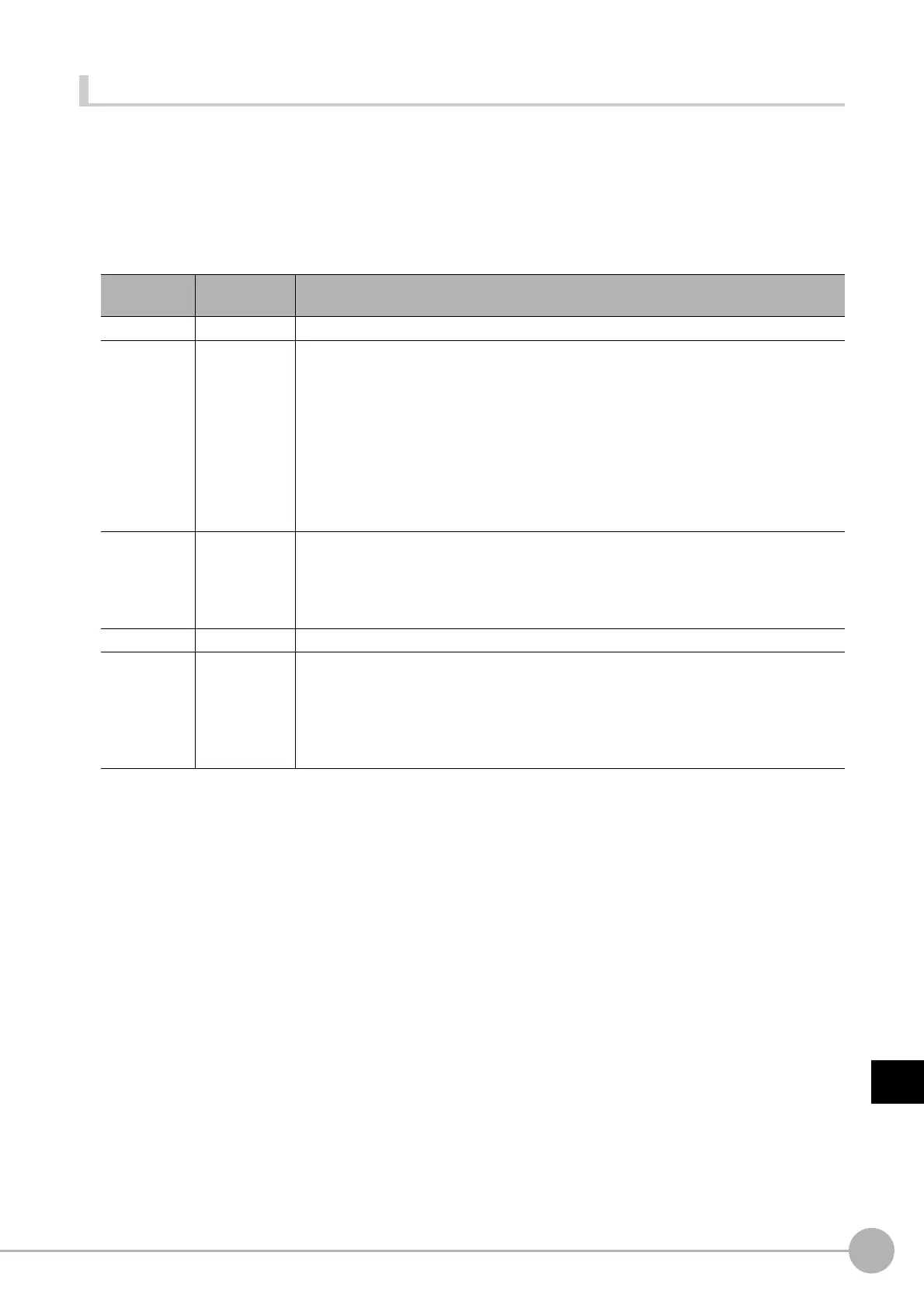WWW.NNC.IR
Macro Reference
727
8
Appendices
Vision System FH/FZ5 Series
User’s Manual (Z340)
SetTextStyle
Set the draw attributes of the character string.
Format
SetTextStyle <fontSize>, <align>, <color>, <angle>, <style>
Parameter
Return value
None.
Description
Sets the following parameters as the drawing attributes: specified font size by the <fontSize> parameter, the
specified string alignment by the <align> parameter, the specified string color by the <color> parameter, the
specified string rotation angle by the <angle> parameter, and the specified string style by the <style>
parameter. Before executing the DrawTextG image screen window control function, execute this macro
function to draw the graphic figure using the set drawing attribute. Use the SetDRAWStyle function to set the
drawing attribute used for macro functions that draw graphic figures. (Reference: XSetDrawStyle (p.700))
Disjunctive specification of TA_BOTTOM, TA_TOP, TA_LEFT, TA_CENTER, and TA_RIGHT in the <align>
parameter is possible.
The gotten color value by the RGB function can be set for the <color> parameter. (Reference: XRGB (p.662))
If an incorrect data type is specified for a parameter, a "Type mismatch" error will occur.
If a value outside the range -2147483648 to 2147483647 is specified as an integer parameter, an "Overflow"
error will occur.
If the format is written incorrectly, such as writing the macro function name incorrectly, omitting a comma, or
omitting a half-width space, a "Syntax error" error will occur.
Parameter
name
Data type Description
<fontSize> Integer type Font size of the drawn character string
<align> Integer type
Alignment of the drawn character string
TA_BASELINE: Align baseline
TA_BOTTOM: Align lower end
TA_TOP: Align top
TA_CENTER: Align horizontal center
TA_LEFT: Align left
TA_RIGHT: Align right
TA_NOUPDATECP: Current position not update
TA_RTLRENDING: Right to left
TA_UPDATECP Current position update
<color> Integer type
Color value of the character string color to be drawn
JUDGE_NC: Unmeasured color (Grey)
JUDGE_OK: OK judgement color (Green)
JUDGE_NG: NG judgement color (Red)
RGB Function: Any color
<angle> Integer type Rotation angle (0 to 359) of the drawn character string
<style> Integer type
Font style of the drawn character string
FONTSTYLE_NORMAL: Normal
FONTSTYLE_BOLD: Bold
FONTSTYLE_ITALIC: Italic
FONTSTYLE_UNDERLINE: Underline
FONTSTYLE_STRIKEOUT: Strike-through
