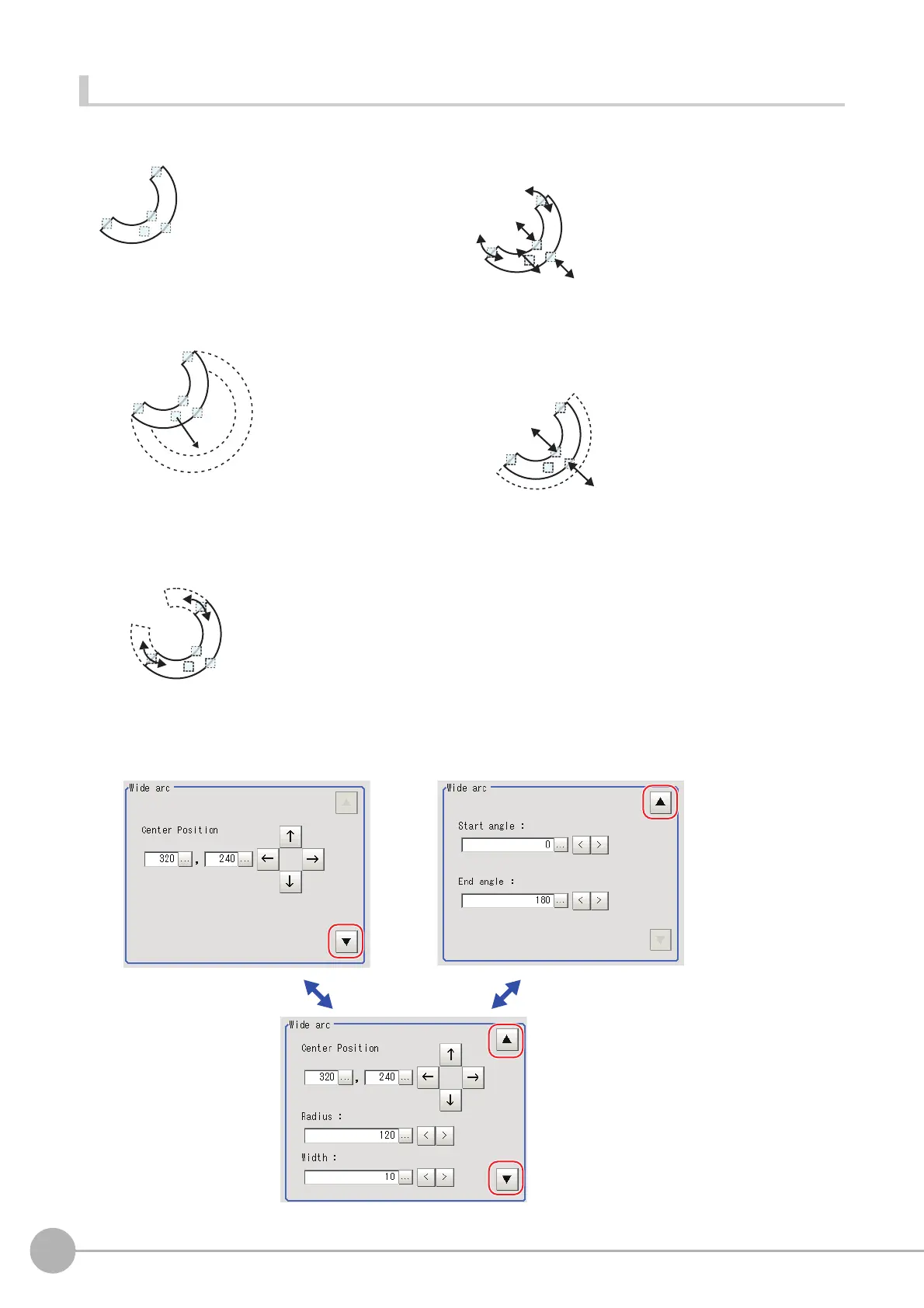WWW.NNC.IR
Setting Figures
852
Vision System FH/FZ5 Series
User’s Manual (Z340)
Arc
• Using numbers for setting
The window for settings is split into three. Setting is performed through input of numbers or through
tapping on the arrows.
• Image selection status • Dimension Adjustment
Drag the points.
• Example) When enlarging an arc
Drag the point inside the arc outward.
• Example) When adjusting the width of
an arc
Drag a point on the inner or outer arc inward
or outward.
• Example) When changing the angle of
arc (part that is open)
Drag one of the points at the end of the arc.
Points are displayed on two lines at
both ends of the arcs, on the inner
arc, on the outer arc, and inside the
