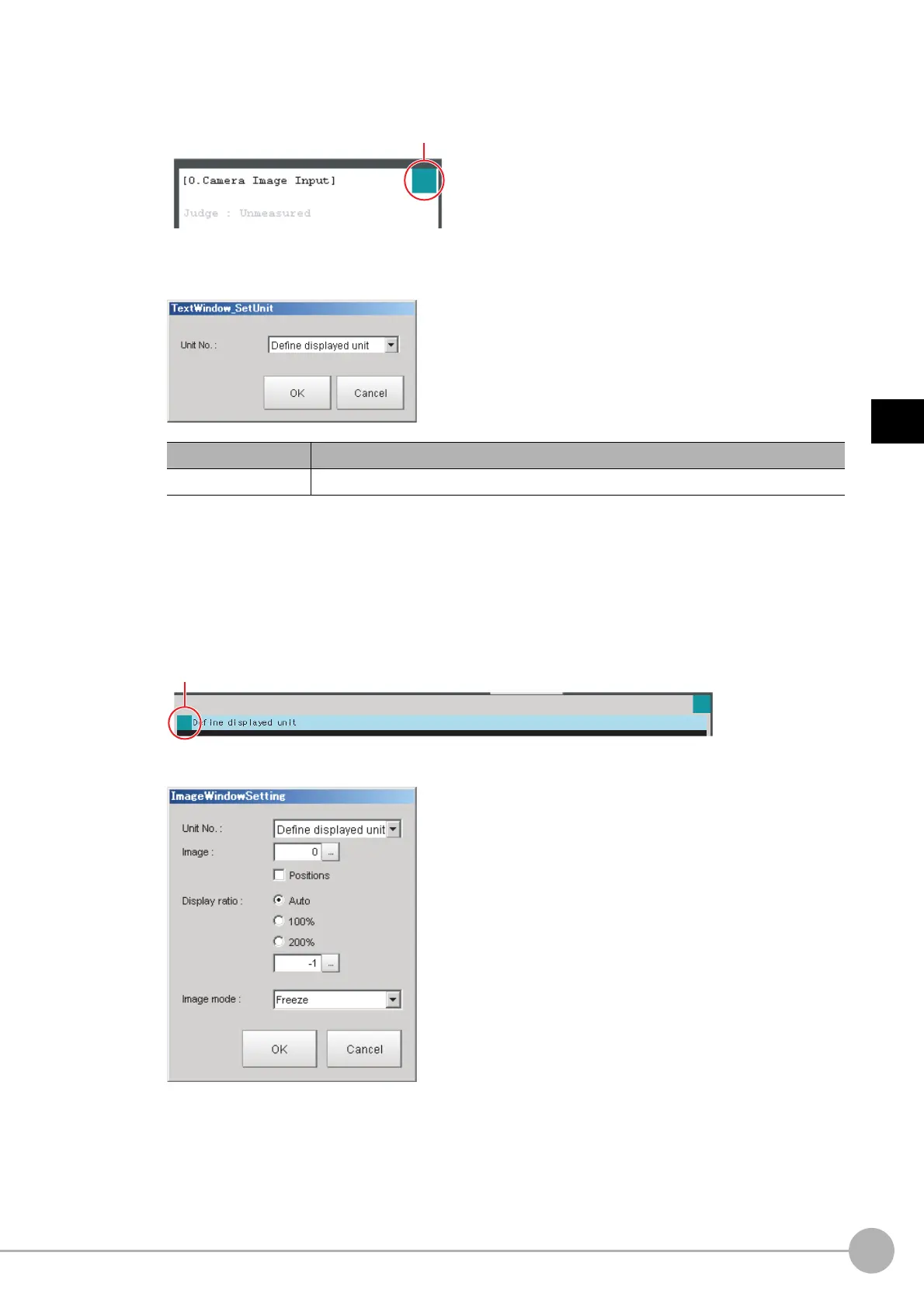WWW.NNC.IR
Arranging Windows
85
3
Performing Test Measurement/Starting Operation
Vision System FH/FZ5 Series
User’s Manual (Z340)
• To Specify the Unit Number in the Detail Result Pane
1 Click the upper right corner of the Detail Result Pane.
2 The following dialog box is displayed. Use this to specify the display mode for the Detail
Result Pane.
Image Pane
This pane shows the image.
• To Change the Settings for the Image Display Pane
1 After you end Layout Modification Mode, click the upper left corner of the Image Display
Pane.
2 A settings dialog box for the Image Display Pane is displayed.
Editable items Description [Factory default]
Unit No. [Define displayed unit] or Each unit number
Click the upper right corner.
Click the upper left corner.
