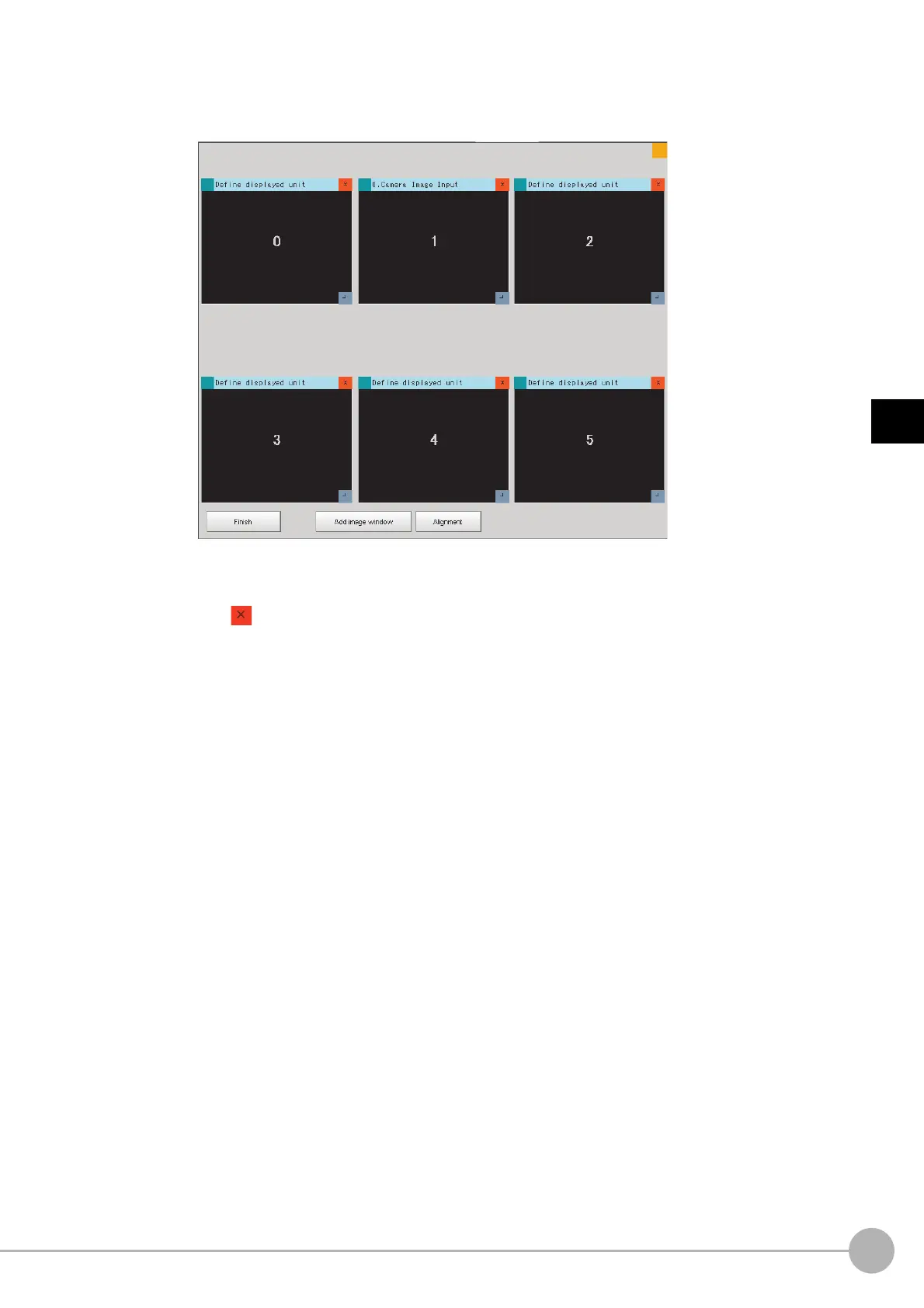WWW.NNC.IR
Arranging Windows
87
3
Performing Test Measurement/Starting Operation
Vision System FH/FZ5 Series
User’s Manual (Z340)
2 Click the [Add Image Pane] button to add an Image Pane with the specified number to
the display. Then click the [Align] button to align the Image Panes.
Example: To display Image Pane numbers 0 to 5.
3
Drag each pane to move or change its size.
Click the button in the upper right corner of the Image Pane to delete it.
