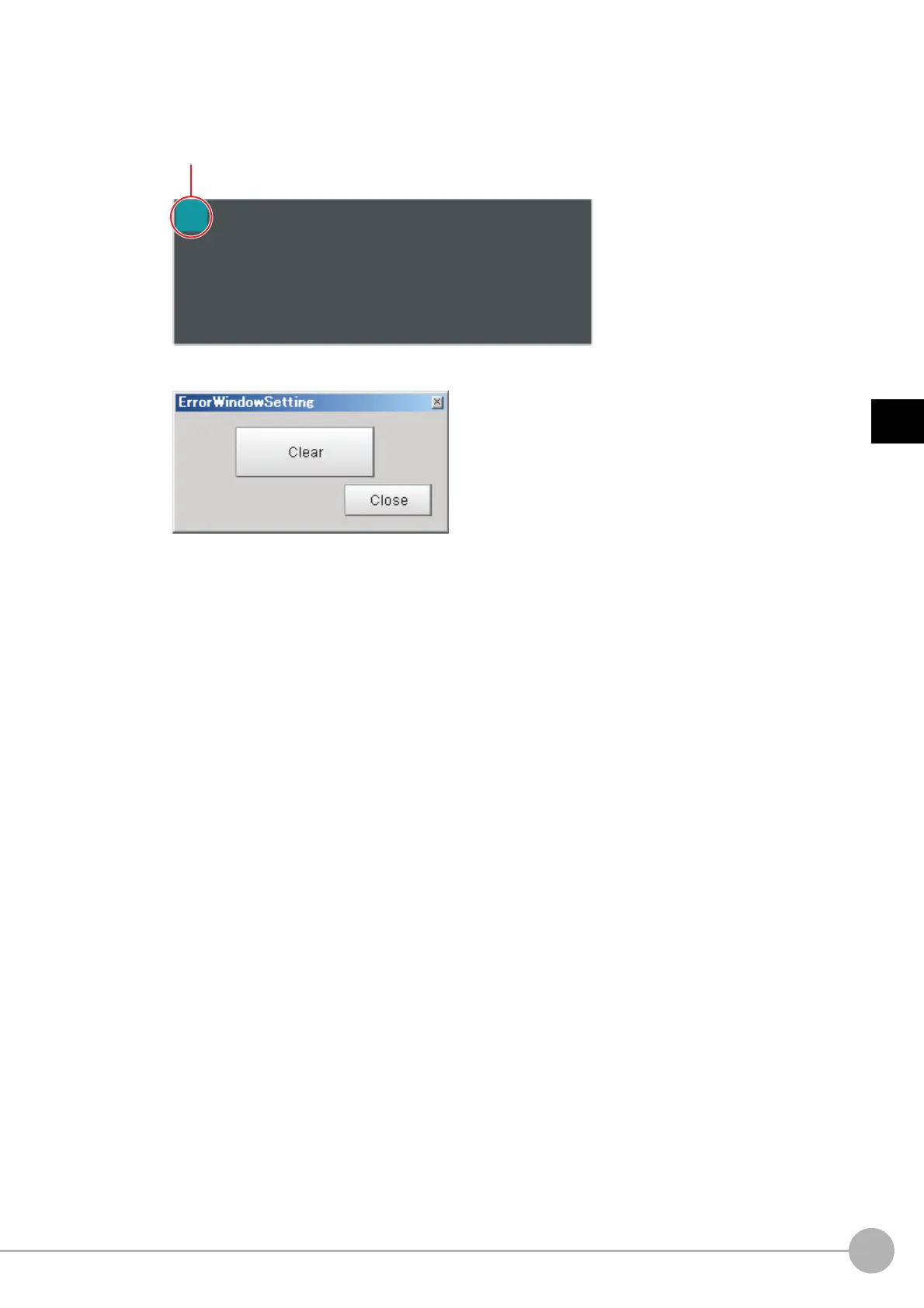WWW.NNC.IR
Arranging Windows
89
3
Performing Test Measurement/Starting Operation
Vision System FH/FZ5 Series
User’s Manual (Z340)
• Clearing the Error Display
1 In the state where you have exited layout modifications, click the upper left corner of
the Error Pane.
2 The following dialog box is displayed. Click the [Clear] button.
3 Click the [Close] button on the settings dialog box to close the dialog.
Click the upper left corner.
