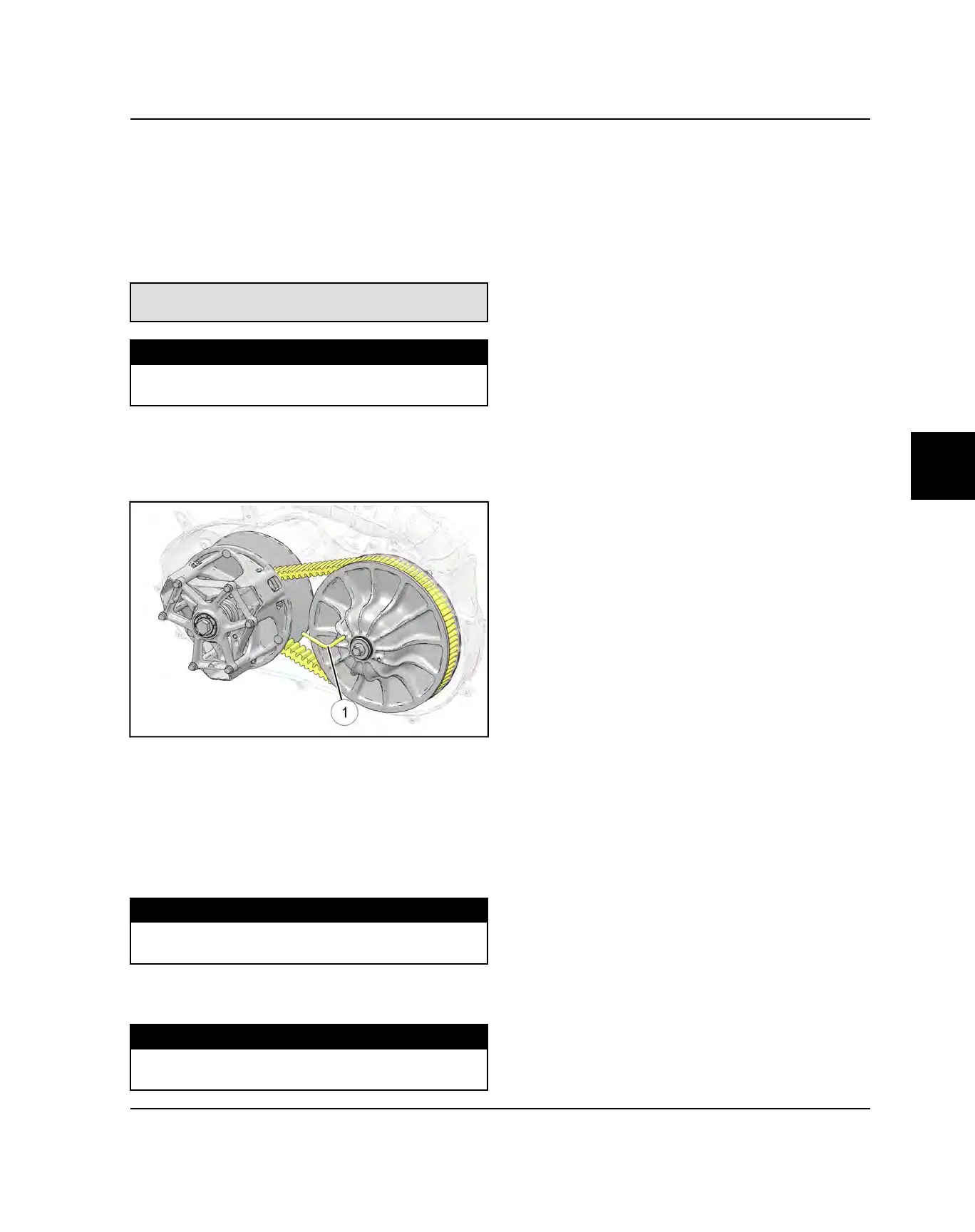5
9929419 R02 - 2018-2019 RZR XP / XP 4 Turbo S Service Manual
© Copyright Polaris Industries Inc.
5.13
DRIVE CLUTCH INSTALLATION
1. Clean drive clutch and crankshaft tapers with solvent.
Allow the tapers to completely dry before installing
drive clutch.
2. Install the drive clutch on the crankshaft. Hold the
clutch using the Drive Clutch Holding Tool. Torque
retaining bolt to specification.
Drive Clutch Holding Tool:
PU-51861
TORQUE
Drive Clutch Retaining Bolt:
96 ft-lb (130 Nm)
3.
4. With the clutch spreader tool
q
installed , loop the
belt over the drive clutch and over part of the driven
clutch.
5. Rotate the driven clutch and walk the belt into the
clutch.
6. Remove the clutch spreader tool from driven clutch.
7. Rotate / spin the driven clutch and belt approximately
5-7 times to properly seat the belt in the driven clutch.
8. Install the outer clutch cover and screws. Torque
screws to specification.
TORQUE
PVT Cover Screws:
35 in-lb (3 Nm)
9. Install the driver’s rear shock guard. Torque fasteners
to specification.
TORQUE
Shock Guard Fasteners:
14 in-lbs (2 Nm)
PVT SYSTEM
