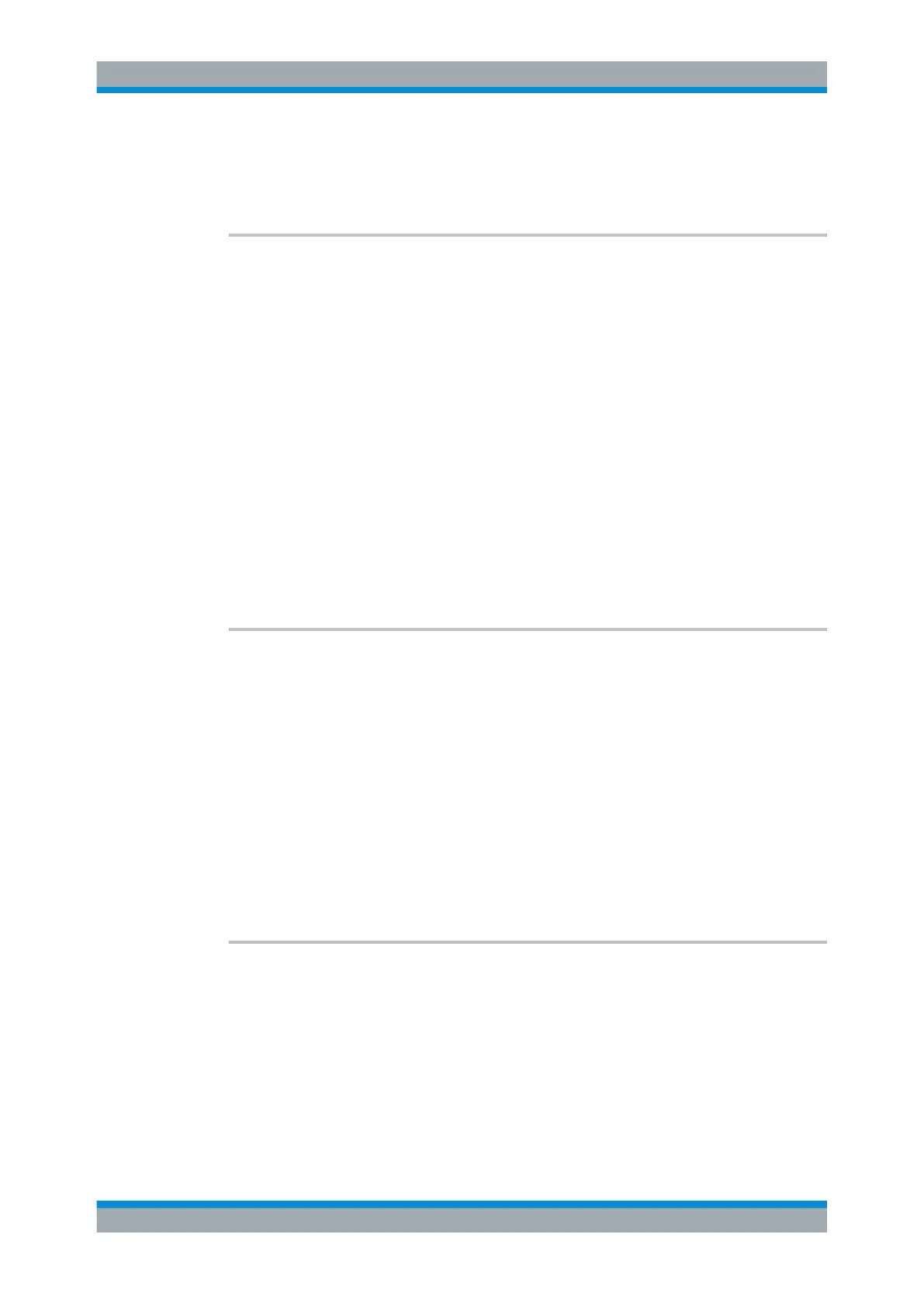Remote Commands
R&S
®
FSVA3000/ R&S
®
FSV3000
1196User Manual 1178.8520.02 ─ 01
HCOPy:ITEM:ALL........................................................................................................ 1197
SOURce<si>:EXTernal<gen>:FREQuency:SWEep[:STATe].............................................. 1197
SYSTem:COMPatible....................................................................................................1198
[SENSe:]ESPectrum<sb>:SBCenter <Frequency>
This command defines the center frequency of the selected sub block in a Multi-SEM
measurement.
Note that this command is maintained for compatibility reasons only. For newer remote
control programs use the [SENSe:]ESPectrum<sb>:SCENter command.
Suffix:
<sb>
.
Sub block in a Multi-SEM measurement
Parameters:
<Frequency> Frequency within the currently defined global span (see
[SENSe:]FREQuency:SPAN on page 888 and [SENSe:
]FREQuency:CENTer on page 886).
Range: 1 to 3
*RST: 1
Default unit: HZ
Example:
ESP2:SCENter 1GHZ
[SENSe:]ESPectrum<sb>:SBCount <Subblocks>
This command defines the number of sub blocks in the SEM measurement.
Note that this command is maintained for compatibility reasons only. For newer remote
control programs use the [SENSe:]ESPectrum<sb>:SCOunt command.
Suffix:
<sb>
.
irrelevant
Parameters:
<Subblocks> Number of sub blocks in the SEM measurement.
Range: 1 to 3
*RST: 1
Example:
ESP:SBCount 2
CALCulate<n>:LIMit<li>:TRACe<t> <TraceNumber>
This command links a limit line to one or more traces.
Note that this command is maintained for compatibility reasons only. Limit lines no lon-
ger need to be assigned to a trace explicitly. The trace to be checked can be defined
directly (as a suffix) in the new command to activate the limit check (see
CALCulate<n>:LIMit<li>:TRACe<t>:CHECk on page 1054).
Suffix:
<n>
.
Window
Deprecated Commands
