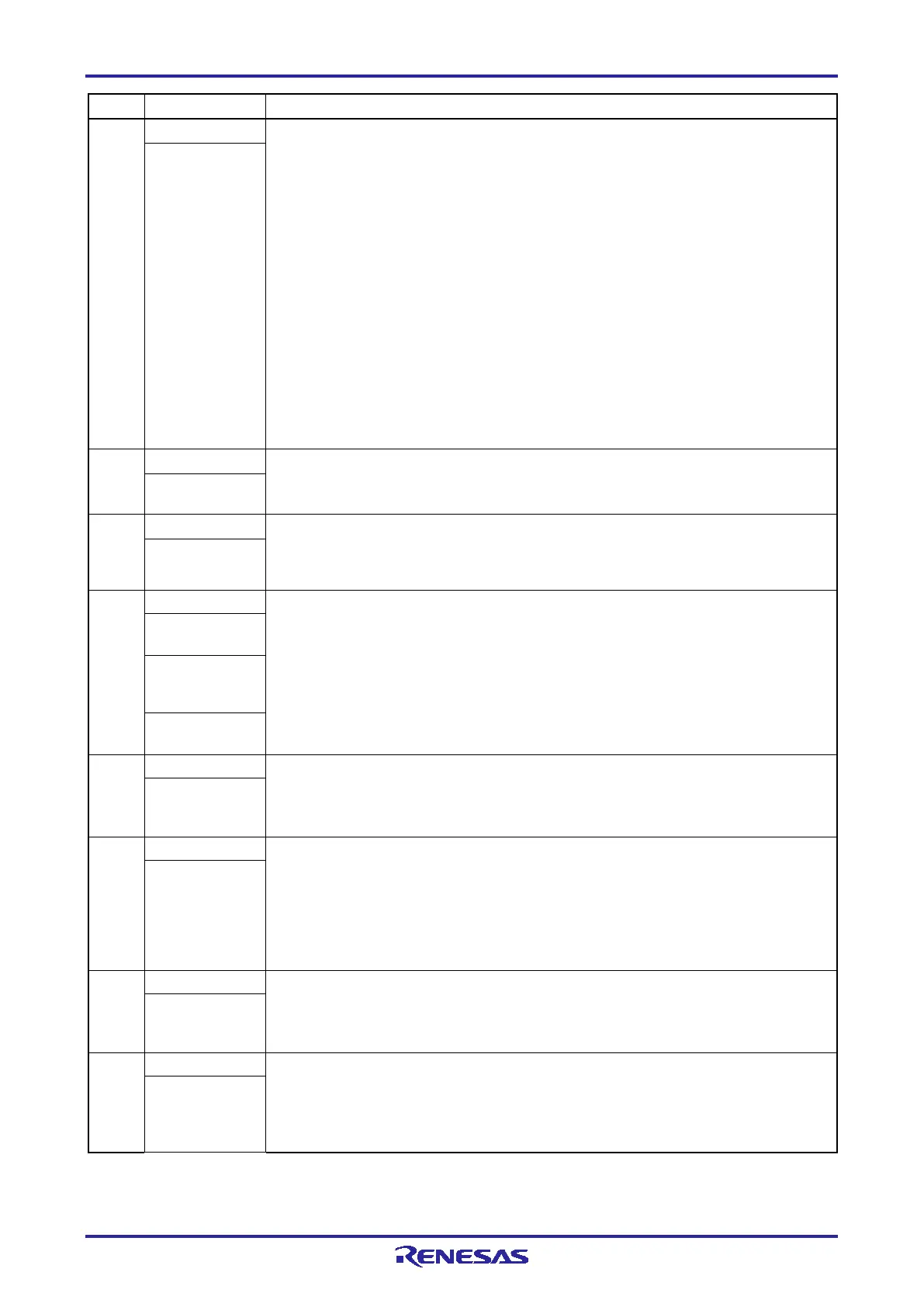PG-FP6 V1.06 Appendix A. Messages
R20UT4469EJ0800 Rev.8.00 Page 166 of 188
Oct.01.21
This error code and message are displayed when programming of flash options in the
target device was attempted but failed.
Possible causes of the error (failure to program) include:
(1) An attempt was made to enable a command that had already been disabled.
(2) An operation that is not possible in the security state of the target device was
attempted.
(3) The power-supply voltage for the target device not being correct.
(4) Data cannot be read from flash memory in the target device because of the pin settings
or processing.
(5) The target device is malfunctioning (including defect or deterioration in the flash
memory).
Reset the target device or re-check its security state. In some target devices, this problem
may be rectified by erasing the flash options (selecting the erasure option as [Erase Chip]
to erase the chip). For details, refer to the user’s manual of the target device. Another
possibility is a problem with communications between the FP6 and target device. Refer to
section 12.2, Problems during Operation.
Communication
failure or timeout.
095 GSC Comm err An error occurred during execution of the ‘gsc’ command. This might be due to a problem
with communications between the FP6 and target device. Refer to section 12.2, Problems
during Operation.
failure or timeout.
096 CLR Comm err This error occurs when the flash memory in the target device is not blank and the ‘clr’ or
‘rsc’ command is executed. Erase all of the flash memory in the target device before
executing these commands. Another possibility is a problem with communications between
the FP6 and target device. Refer to section 12.2, Problems during Operation.
failure or timeout.
An error occurred during execution of the ‘read’ command. Read prohibition may be set in
the security settings for the target device. Another possibility is a problem with
communications between the FP6 and target device. Refer to section 12.2, Problems
during Operation.
Communication
failure or timeout.
to Security
Setting
Receive device
error (0xXX)
When an authentication pattern is set for [Boot Protection] in the [FP6 Security Manager]
dialog box, the pattern as entered the first time does not match that entered the second
time. To specify an authentication pattern for [Boot Protection], the same pattern must be
entered the first and second times.
The first and
second patterns
do not match.
Due to the restriction on the number of times the target device is programmed which is set
for [Limit Target Programming] in the [FP6 Security Manager] dialog box, no more
programming or verification commands can be executed.
The FP6 Security Manager function is available for removing this restriction.
The number of
executions of
ep/prg/vrf
command
exceeded the
upper limit.
Due to the restriction which is set for [Restrict FP6 Operations] in the [FP6 Security
Manager] dialog box, executing the command is prohibited.
The FP6 Security Manager function is available for removing this restriction.
Execution of this
command is
restricted.
Executing a command is prohibited during the downloading of a HCUHEX or RPI file.
Execution of this
command is
restricted when
using RPI file.
