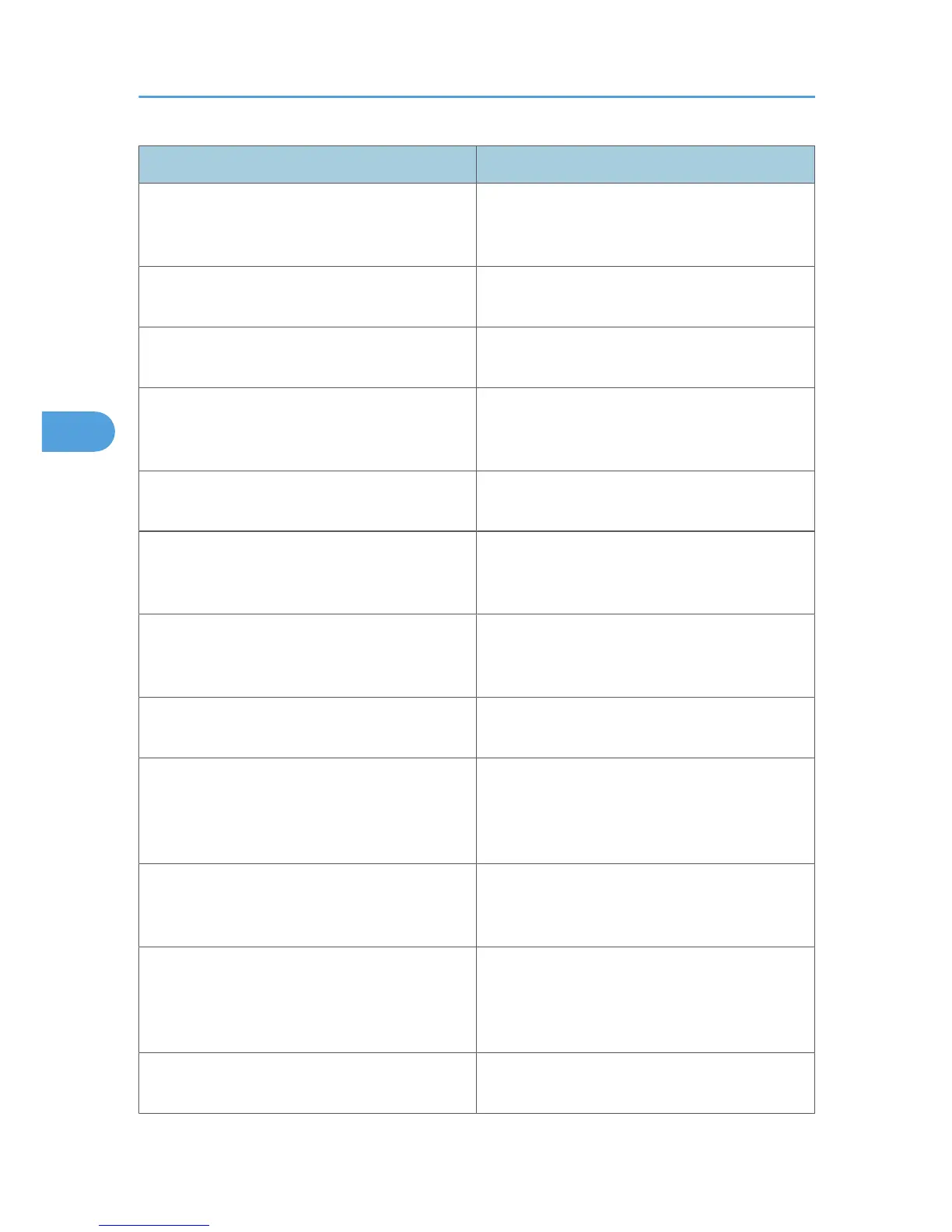Message Problem and solutions
MIC failure TKIP counter measures stopped Counter measures have stopped after 60 seconds
(since the supplicant using TKIP started counter
measures against tampering).
Name registration failed. name=<NetBIOS name> Name registration of <NetBIOS Name> failed.
Change to a different NetBIOS name.
Name registration success in Broadcast
name=<NetBIOS name>
Name registration by <NetBIOS Name>
broadcast was successful.
Name registration success. WINS server=<WINS
server address> NetBIOS Name=<NetBIOS
name>
Name registration of <NetBIOS Name> to <WINS
server address> was successful.
no RADIUS/authentication server The supplicant has received a message reporting
that a usable RADIUS server cannot be found.
no smart card detected on device PEAP/GTC (Generic Token Card) is selected, but
a smart card using GTC authentication cannot be
found.
no WPA information element in probe response,
rescanning
There is no WPA information on the response from
the SSID probe of the access point you want to use.
The supplicant is rescanning.
Open log file <file name> The specified log file was opened when the print
server was online.
Printer <printer name> has no queue The print queue is not assigned to the printer when
the print server is online. Assign the print queue to
the printer using NetWare administrator account,
and then restart the printer.
Printer queue <print queue name> cannot be
serviced by printer 0, <print server name>
The print queue cannot be established when the
print server is online. Make sure that the print queue
exists on the specified file server.
Print server <print server name> has no printer The printer was not assigned to the print server
when the print server is online. Use the NetWare
administrator account to assign the printer, and
then restart the printer.
Print sessions full No more print jobs can be accepted. Wait a while
before sending any more print jobs.
4. Monitoring and Configuring the Printer
234