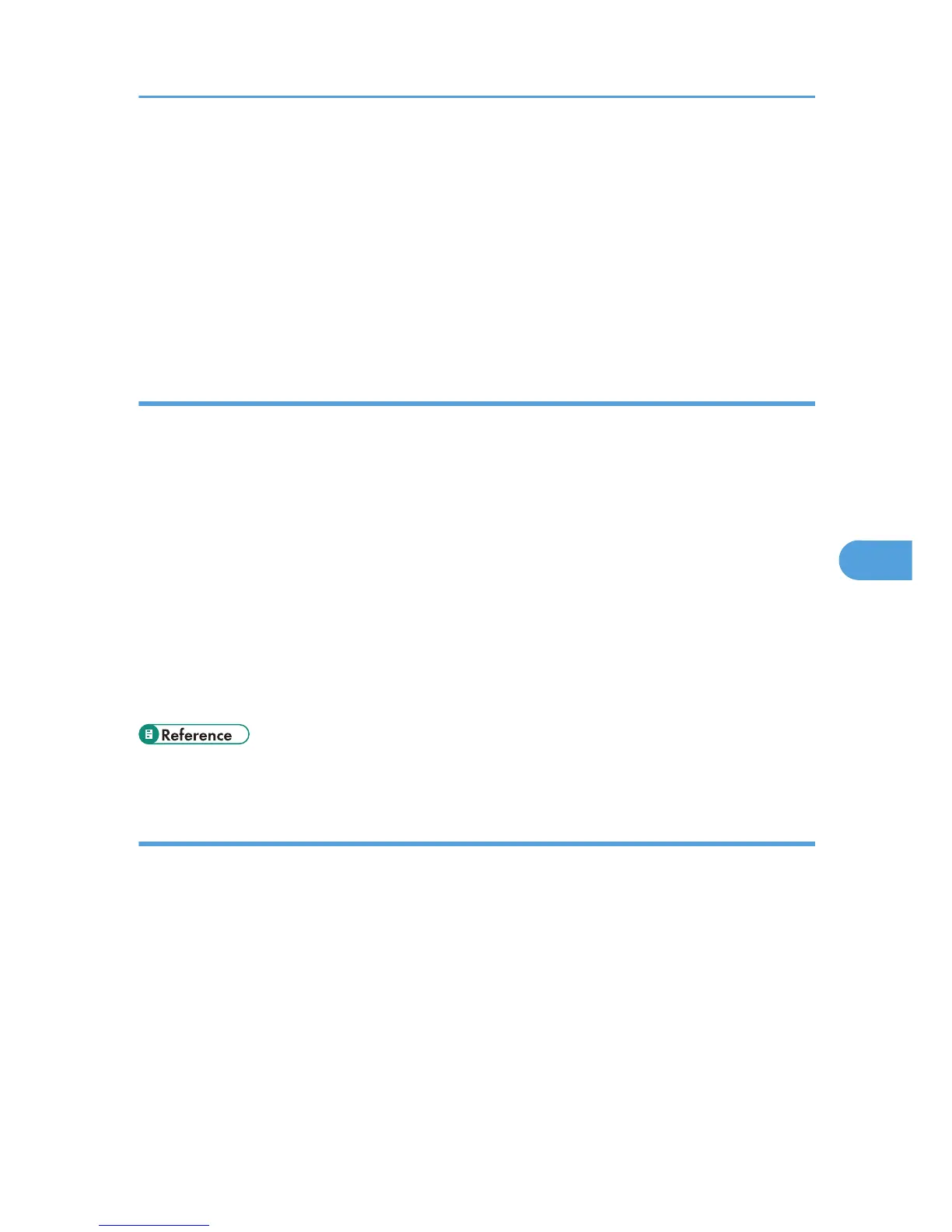• lpr: 5(When the spool printing function is available: 10)
• rcp, rsh: 5
• ftp: 3
• sftp: 3
• Enter the file name in a format including the path from the directory executing commands.
• The “option” specified in a command is an intrinsic printer option and its syntax is similar to printing
from UNIX. For details, see UNIX Supplement.
lpr
When specifying a printer by IP address
c:> lpr -Sprinter's IP address [-Poption] [-ol] \pass name\file name
When using a host name instead of an IP address
c:> lpr -Sprinter's host name [-Poption] [-ol] \pass name\file name
When printing a binary file, add the “-ol” option (lowercase O, and lowercase L).
When using a printer with the host name “host” to print a PostScript file named “file 1” located in the
“C:\PRINT” directory, the command line is as follows:
c:> lpr -Shost -Pfiletype=RPS -ol C:\PRINT\file1
Printing from the virtual printer
C:\>lpr -S “printer's IP address” [-P “virtual printer name”] [-ol] \path name
\file name
• For details about the virtual printer configuration, see “Using the Virtual Printer”, Printer Reference.
rcp
First, register the printer's host name in the hosts file.
c:> rcp [-b] \pass name\file name [pass name\file name...] printer's host name:
[option]
In file names, “*” and “?” can be used as wild cards.
When printing a binary file, add the “-b” option.
When using a printer with the host name “host” to print a PostScript file named “file 1” or “file 2” located
in the “C:\PRINT” directory, the command line is as follows:
c:> rcp -b C:\PRINT\file1 C:\PRINT\file2 host:filetype=RPS
Printing Files Directly from Windows
313