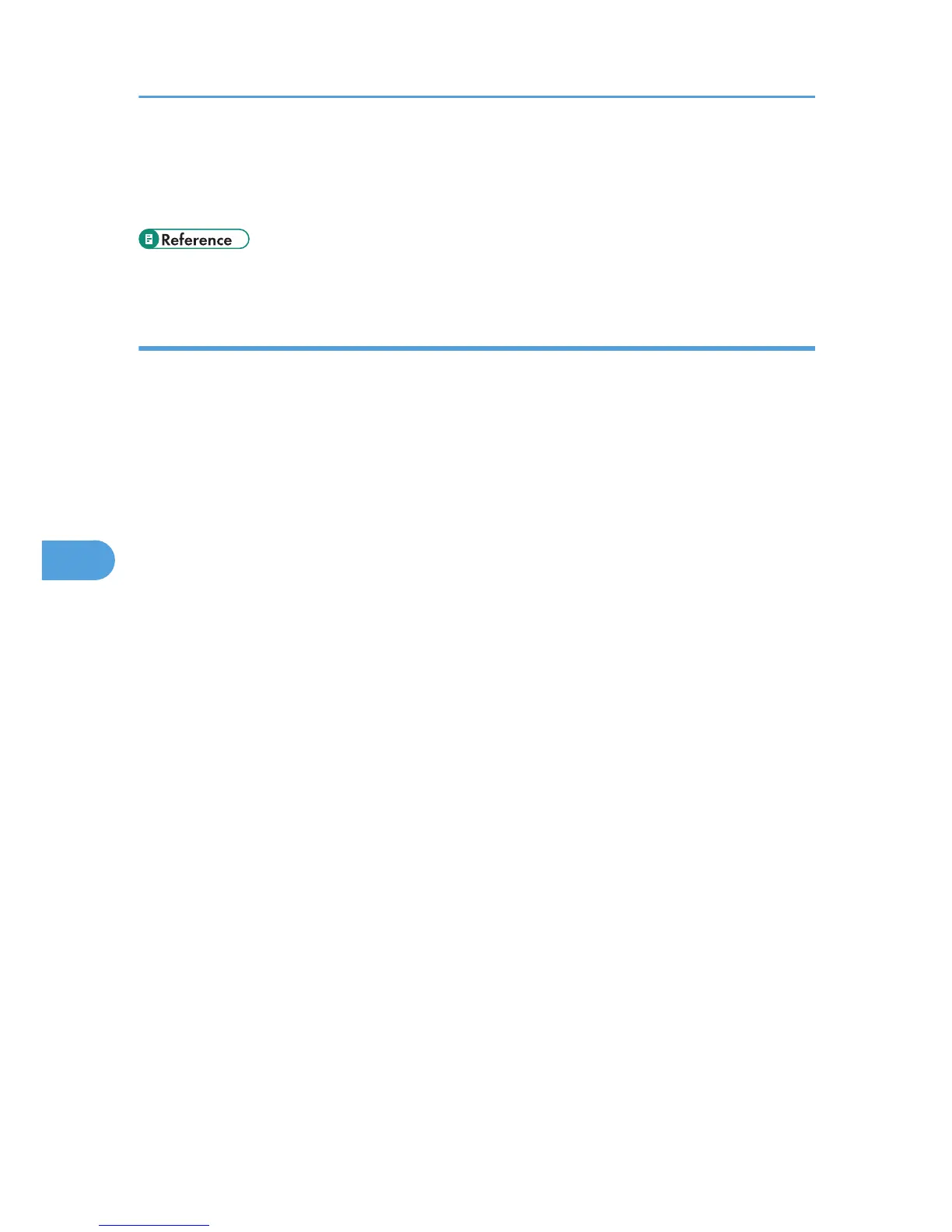Printing from the virtual printer
c:> rcp [-b] \path name\file name [\path name\file name...] printer's host name:
[virtual printer name]
• For details about the virtual printer configuration, see “Using the Virtual Printer”, Printer Reference.
ftp/sftp
Use the “put” or “mput” command according to the number of files to be printed.
When one file is printed
ftp> put \pass name\file name [option]
Printing from the virtual printer
ftp> put \path name\file name [virtual printer name]
When multiple files are printed
ftp> mput \pass name\file name [\pass name\file name...] [option]
Follow the procedure below to print using the “ftp” command.
1. Formulate the printer's IP address or the host name of the hosts file printer as an argument
and use the “ftp” command.
% ftp “printer's IP address”
2. Enter the user name and password, and then press the [Enter] key.
For details about the user name and password, consult your network administrator.
User:
Password:
When user authentication is set, enter a login user name and password.
3. When printing a binary file, set the file mode to binary.
ftp> bin
When printing a binary file in ASCII mode, print may not come out correctly.
4. Specify files to be printed.
The following shows the examples of printing a PostScript file named “file 1” in the “C:\PRINT”
directory and printing file 1 and file 2.
ftp> put C:\PRINT\file1 filetype=RPS
ftp> mput C:\PRINT\file1 C:\PRINT\file2
5. Quit ftp.
ftp> bye
6. Special Operations under Windows
314