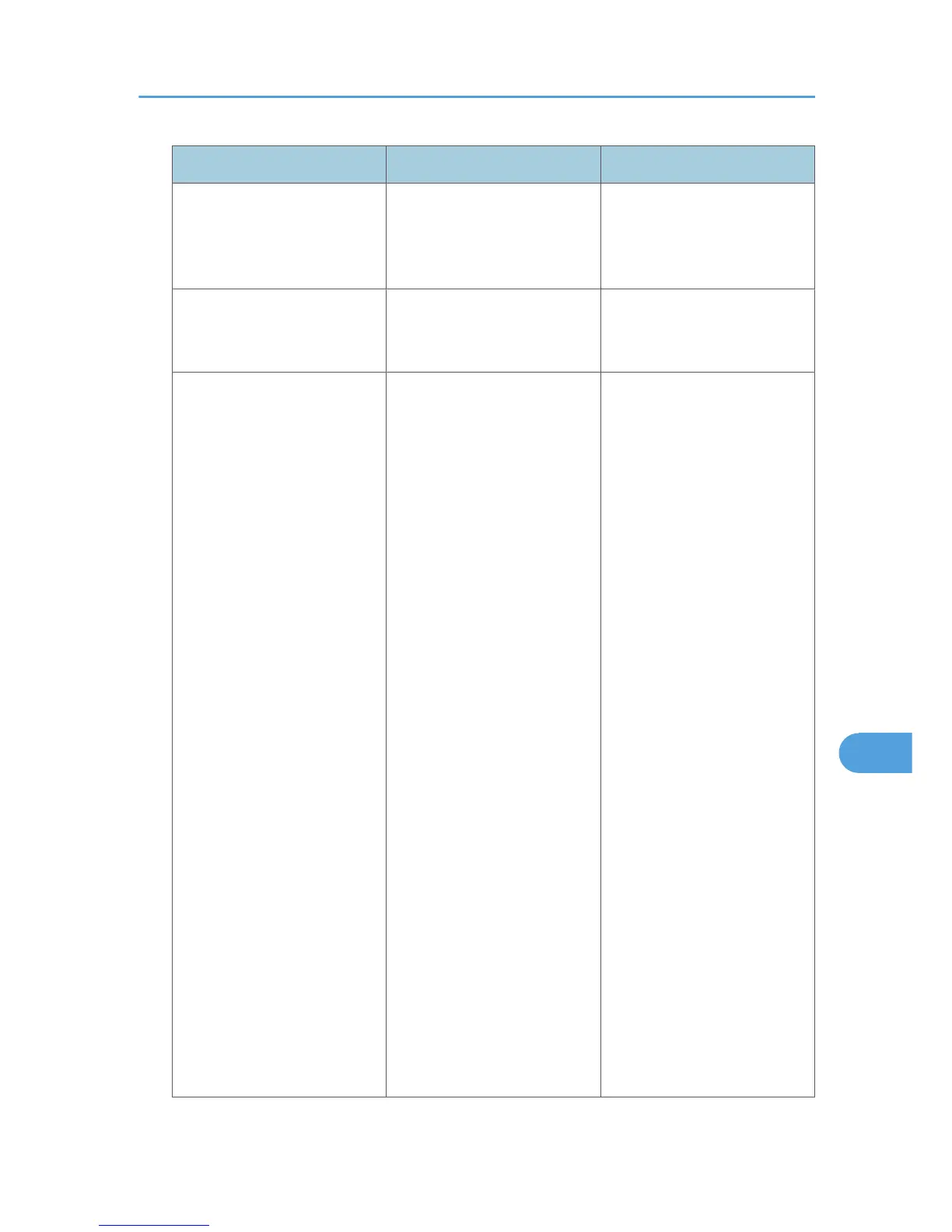Error Code Cause Solution
W0406-104
2. A login name or password
error occurred.
Make sure that the user is
registered on the server.
Use a registered login user
name and password.
W0406-104
3. A domain name error
occurred.
Make sure that the Windows
authentication domain name is
specified correctly.
W0406-104
4. Cannot resolve the domain
name.
Specify the IP address in the
domain name and confirm that
authentication is successful.
If authentication was
successful:
1. If the top-level domain name
is specified in the domain name
(such as
domainname.xxx.com), make
sure that DNS is specified in
"Interface Settings".
2. If a NetBIOS domain name
is specified in domain name
(such as DOMAINNAME),
make sure that WINS is
specified in "Interface Settings".
Authentication is unsuccessful:
1. Make sure that Restrict LM/
NTLM is not set in either
"Domain Controller Security
Policy" or "Domain Security
Policy".
Authentication is rejected
because NTLMv2 is not
supported.
2. Make sure that the ports for
the domain control firewall and
the firewall on the machine to
the domain control connection
path are open.
Authentication Does Not Work Properly
233