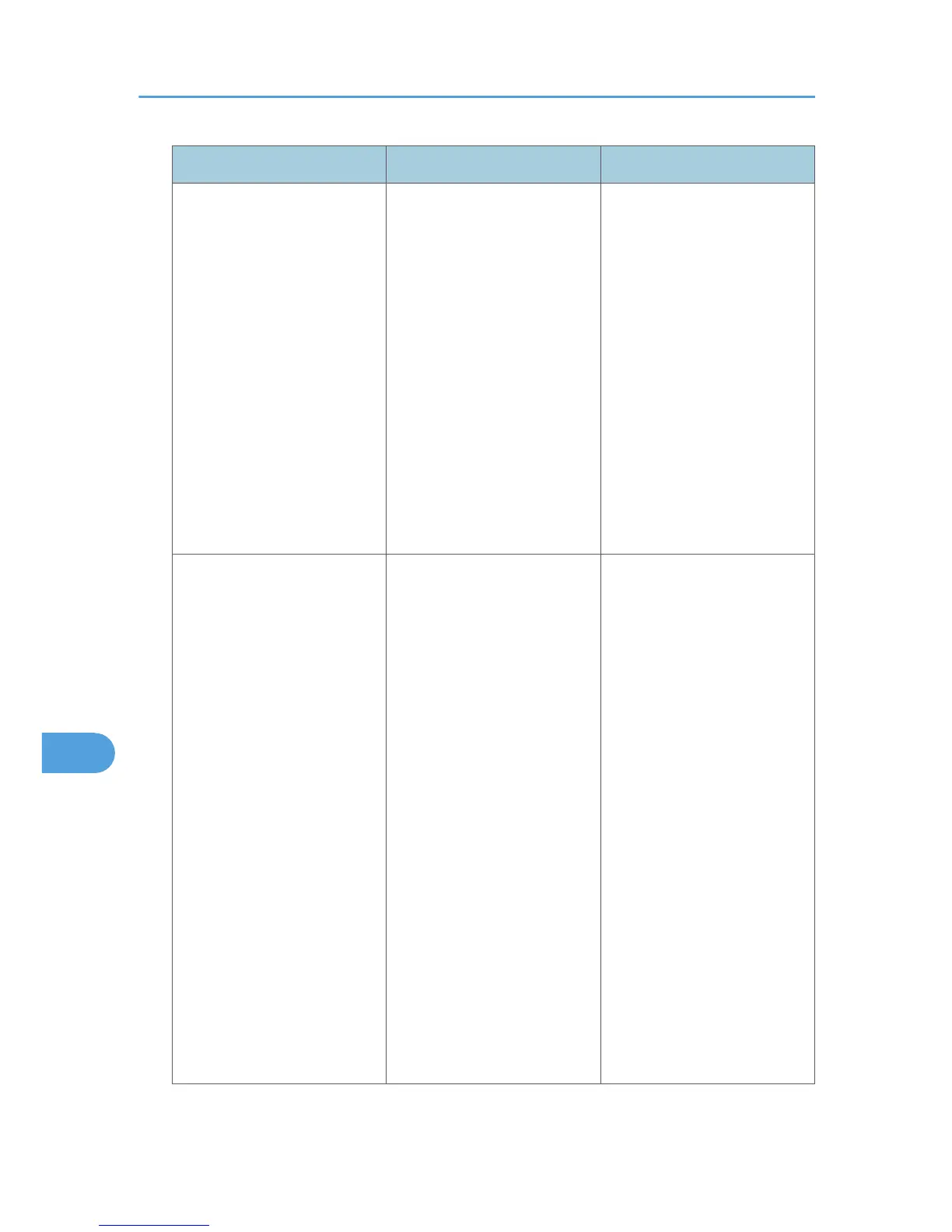Error Code Cause Solution
If you are using a Windows
firewall, open "Network
Connection Properties". Then
click detail settings, Windows
firewall settings, permit
exceptions settings. Click the
exceptions tab and specify
numbers 137, 139 as the
exceptions.
In "Network Connection"
properties, open TCP/IP
properties. Then click detail
settings, WINS, and then check
the "Enable NetBIOS over
TCP/IP" box and set number
137 to "Open".
W0406-104
5. Kerberos authentication
failed.
1. Kerberos authentication
settings are not correctly
configured.
Make sure the realm name,
KDC (Key Distribution Center)
name and corresponding
domain name are specified
correctly.
2. The KDC and machine timing
do not match.
Authentication will fail if the
difference between the KDC
and machine timing is more
than 5 minutes. Make sure the
timing matches.
3. Kerberos authentication will
fail if the realm name is
specified in lower-case letters.
Make sure the realm name is
specified in capital letters.
9. Troubleshooting
234