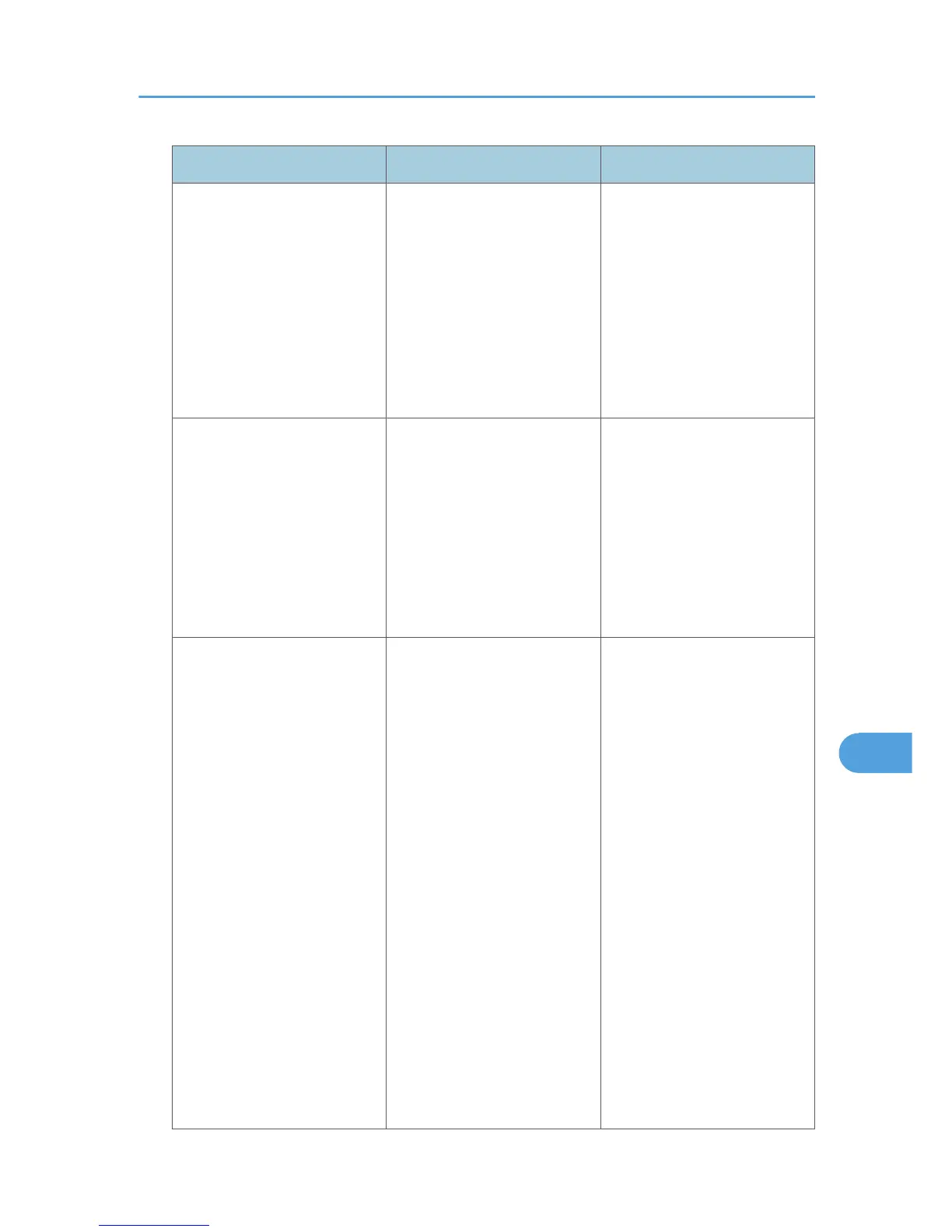Error Code Cause Solution
4. Kerberos authentication will
fail if automatic retrieval for
KDC fails.
Ask your service representative
to make sure the KDC retrieval
settings are set to "automatic
retrieval".
If automatic retrieval is not
functioning properly, switch to
manual retrieval.
W0400-105
1. The UserPrincipleName
(user@domainname.xxx.com)
form is being used for the login
user name.
The user group cannot be
obtained if the
UserPrincipleName
(user@domainname.xxx.com)
form is used.
Use "sAMAccountName
(user)" to log in, because this
account allows you to obtain
the user group.
W0400-105
2. Current settings do not allow
group retrieval.
Make sure the user group's
group scope is set to "Global
Group" and the group type is
set to "Security" in group
properties.
Make sure the account has
been added to user group.
Make sure the user group name
registered on the machine and
the group name on the DC
(domain controller) are exactly
the same. The DC is case
sensitive.
Make sure that Use Auth. Info
at Login has been specified in
Auth. Info in the user account
registered on the machine.
If there is more than one DC,
make sure that a confidential
relationship has been
configured between each DC.
Authentication Does Not Work Properly
235