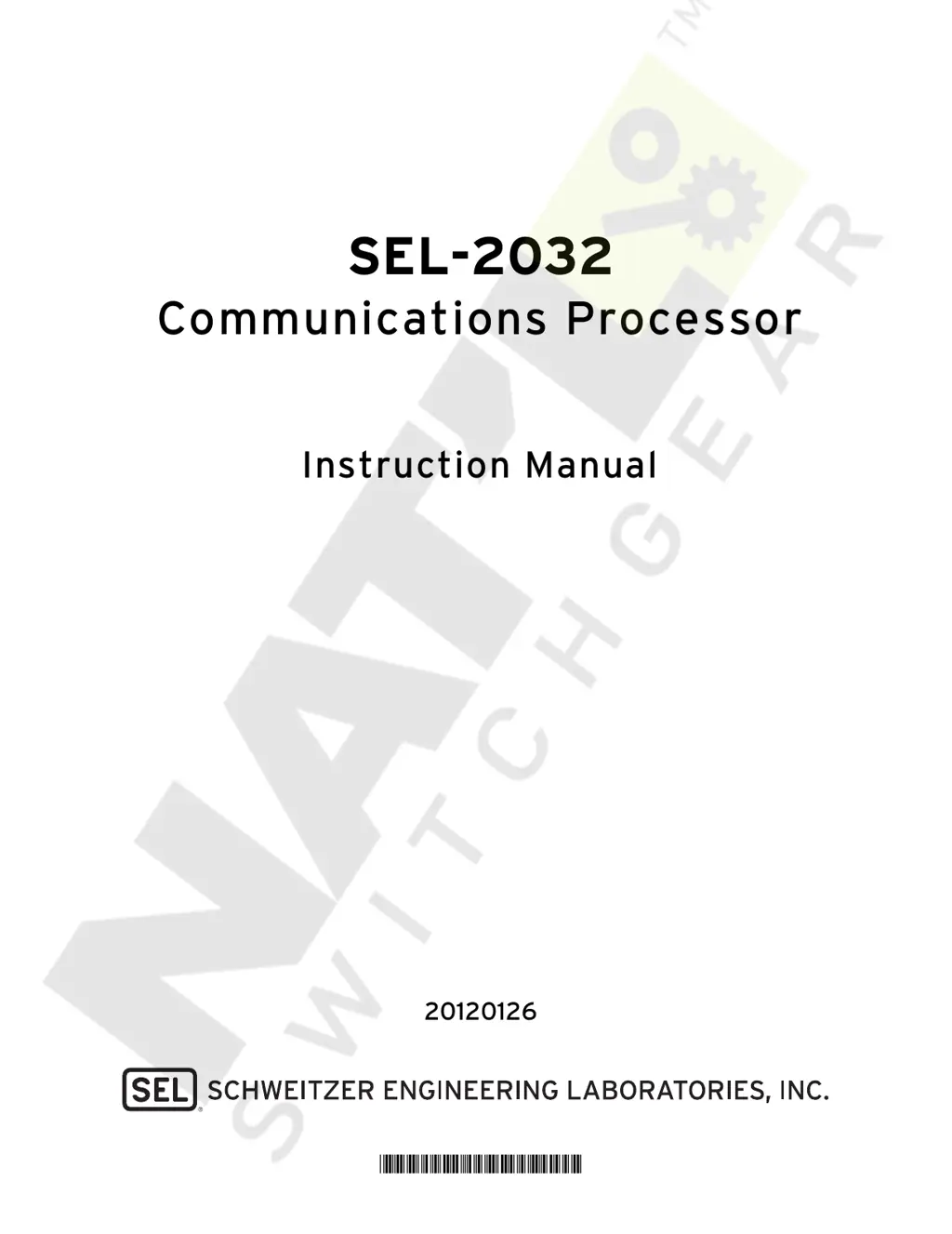D
davidnelsonAug 1, 2025
What to do if my Schweitzer Engineering Computer Hardware SEL-2032 does not communicate with PC?
- BBrandon RobertsonAug 1, 2025
If your Schweitzer Engineering Computer Hardware, specifically the SEL-2032, doesn't communicate with your PC, first, check the serial cable for any damage or incorrect connections and ensure it's properly connected. If the SEL-2032 baud rate default jumper is installed: 1. Set your PC terminal to 2400 baud to communicate with the SEL-2032. 2. Use the SET command to configure the SEL-2032 baud rate. 3. Access the main board. 4. Remove jumper J17 A and place it on one pin of the connector for safekeeping. 5. Adjust the baud rate of your PC terminal to match the SEL-2032. 6. Cycle the power to the SEL-2032 and reconnect.