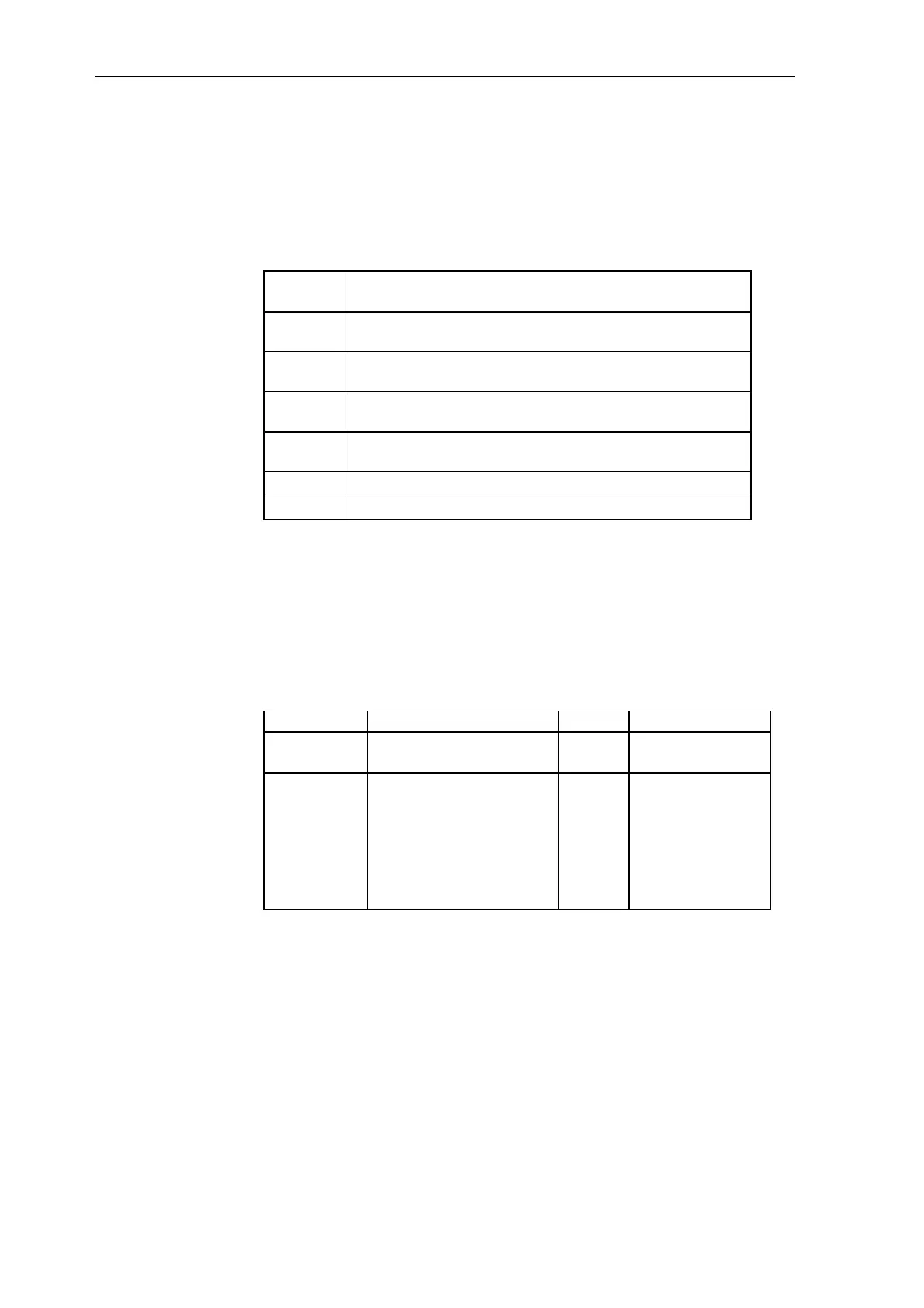Input/output modules
5-48 Hardware - SIMADYN D
Edition 12.2004
5.5.1 Supplementary components
All of the input / output signal cables are not directly connected to the
module, but are connected through interface modules. The interface
modules serve as mechanical connecting elements (screw plug-in
terminals), and to electrically adapt the plant /system signals and convert
them (optional).
Interface-
module
Function
SB10 Direct connection (1:1 connection)
from 8 binary inputs /outputs, LED, no signal conversion
SB60
8 binary inputs, 230V to 24V conversion (signal level of the
module), LED, electrical isolation
SB61
8 binary inputs, 48V to 24V conversion, LED, electrical
isolation
SB70
8 binary outputs, 24V to 230V conversion (changeover relay),
LED, electrical isolation
SB71
8 binary outputs, 25V to 48V conversion (transistor)
SU11 20 signals can be directly connected, no signal conversion
Table 5-38 Interface modules which can be connected to the module
The module is connected to the interface modules using plug-in cables. Pre-
assembled cables are available for the SU11 interface module.
Interface modules either with or without signal conversion (e.g. signal level
conversion, electrical isolation) and LED display can be used at connector
X5 with binary inputs and outputs.
Pre-assembled cables are not available for the SB10, SB60, SB61, SB70
and SB71 interface modules in conjunction with the ITDC.
Conn., ITDC Signals Cable Interface module
X5 Analog outputs
SITOR start-up signals
SC12
1 x SU11
X6 Binary inputs /outputs and
speed sensing
SC12
-
-
-
-
-
-
1 x SU11
or SB10
SB60
SB61
SB70
SB71
SU12
Table 5-39 Cables which can be used together with the modules
Interface modules
with terminals
Cables
