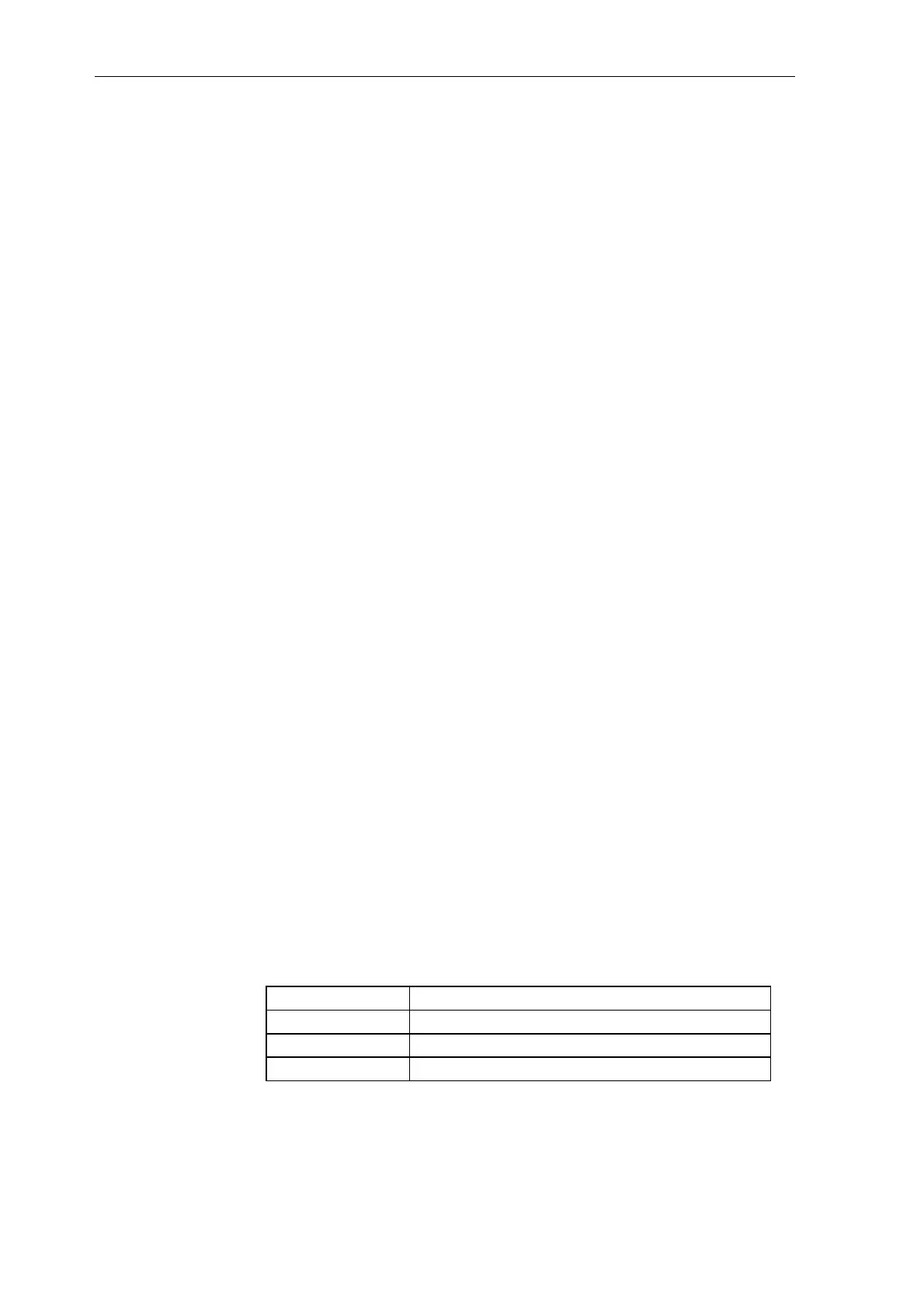Communications support modules
6-12 Hardware - SIMADYN D
Edition 12.2004
6.2 SINEC H1 module CSH11
6DD1661-0AB1
A connection to the industrial SINEC H1 communications network
(„Industrial Ethernet“) is established using the CSH11 module.
The module includes the CP1470 module (CP: Communications Processor)
and a dual port RAM to transfer data to the CPU modules.
• serial interface to parameterize the CP1470 (X5)
• serial interface to connect to SINEC H1 (X6)
• diagnostics LED
• function selector switch and reset button
• transferring clock interrupts from the CP1470 onto the C bus
• L- and C bus connection
The 15-pin connector X6 is connected to SINEC H1 bus coupler via the
SINEC H1 drop cable 727-1. The drop cable must be latched into place
using the latch mechanism.
The maximum cable length of the bus coupling cable may not exceed 50 m.
A description of the SINEC H1 drop cable and additional bus components
and their Order Nos. are provided in Catalog "SINEC Industrial
Communication Networks, IK 10".
There is an asynchronous serial interface to parameterize the CP1470 (e. g.
setting the Ethernet address) and administration using the configuring
software SINEC NML from a PC, at the 25 pin connector X5.
SINEC NML must also be ordered:
Order No.: 6GK 1740-0AB01-0EA0
To connect PG7xx programmers or AT-compatible PCs, it also has
• a passive 20 mA line current interface (TTY) as well as
• RS 232 (V.24) interface
with a 9.6 kbaud baud rate.
A switch with the ADM/RUN/STP settings and a reset button are provided on
the front panel.
Switch position Function
ADM Resetting the CP1470 via reset button
RUN Communications is established
STP Communications is interrupted
Order No.
Description
Features
Connection to
SINEC H1
Ordering data
Parameterization
Switch
