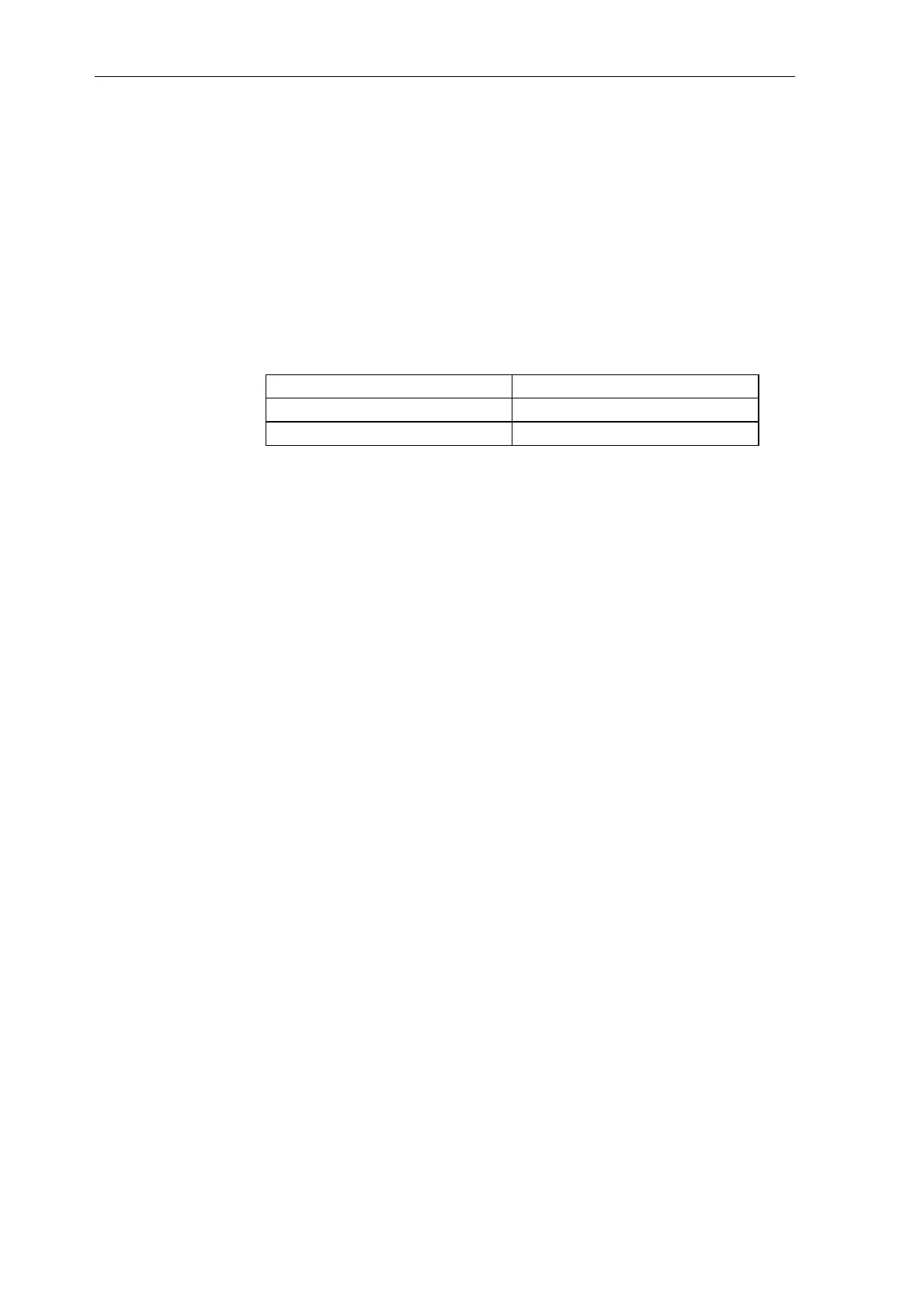Communications support modules
6-42 Hardware - SIMADYN D
Edition 12.2004
6.9.1 Supplementary components
• SINEC L2 bus terminal RS 485, 1.5 m connecting cable
• SINEC L2 bus terminal RS 485, 3 m connecting cable
• SINEC L2 bus connector RS 485
• SINEC L2 optical bus terminals PF/SF
Example of a cable:
Designation Order No.
connecting cable (Profibus) 6XV1 830-0AH10
bus connector 6ES7 972-0BA40-0XA0
For further information, refer to:
− SINEC Catalog IK10
− SIMATIC S5/S7 Catalog
− Equipment Manual "SIMATIC S5 ET200 distributed peripheral
system"
A COM database must be generated and loaded in the SS5 using the
COMSS5 program so that the SS5 can be used.
COMSS5 can run on
− PG programmers under S5-DOS, or
− PC with S5-DOS emulation or COM adapter
The database is, for example, loaded into the SS5 via PROFIBUS using the
CP5412 PC plug-in card (PCMCIA).
To operate the SS52 as master, a COM database must be generated, using
the
COM PROFIBUS (or COM ET200) program, and loaded into the SS52.
The program runs on a PC under Windows.
The database is loaded into the SS52 via
• PROFIBUS
(with PC PROFIBUS card CP5411, CP5511 or
MPI card or interface)
• COM1/2 interface of the PC and RS 232 parameterizing/diagnostics
interface of the SS52 with „SS52load“ driver program.
COM PROFIBUS must also be ordered if SS52 is configured as master:
Order No.: 6ES5 895-6SE12 (German)
The driver program SS52load is included in COM PROFIBUS from V3.1 or
can be obtained at no charge from Siemens via the Intranet:
ftp://www.erlf80.asi.siemens.de/SIMADYN_D/html/treiber.htm
Bus connection
SS5
parameterization
SS52
parameterization
Drive program
„SS52load“