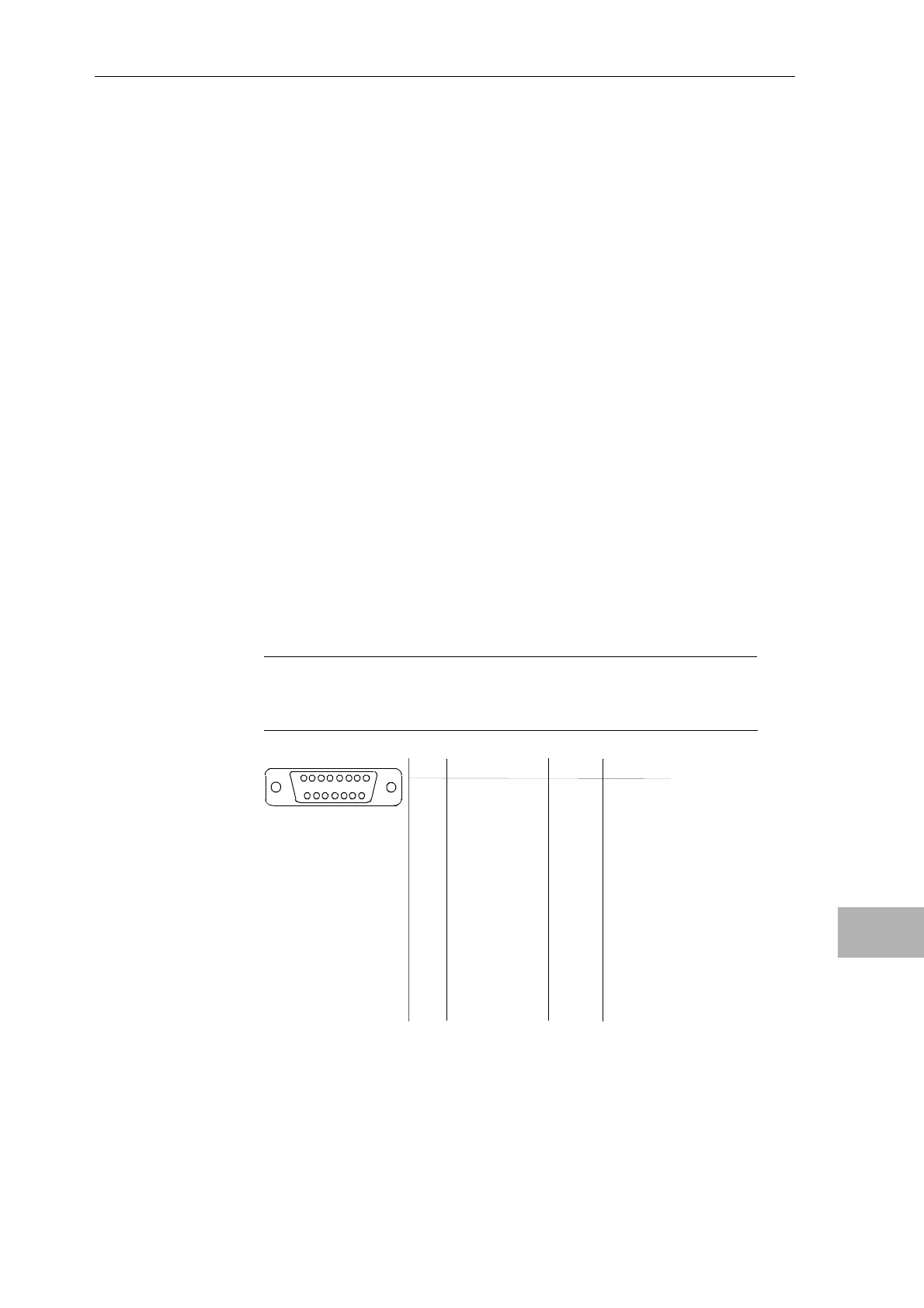Operator control panel OP2
Hardware - SIMADYN D 10-29
Edition 03.2001
10
10.14 Using a printer with OP2
10.14.1 Configuring the printer
The OP2 printer interface at the unit can be parameterized in two settings:
1. XON/XOFF protocol; formatted message texts are transferred to a
printer, whereby OP2 specifies the formatting.
2. XON/XOFF protocol with ETX/ACK; formatted message texts are
transferred to a printer, whereby OP2 specifies the formatting. After each
message, OP2 transmits an ETX (End of Text), which is acknowledged
by the printer (e. g. Mannesmann Tally printer) with ACK (acknowledge).
Only then can OP2 transmit a new message.
10.14.2 Printer connection
A printer is always connected at interface SS1 of the OP2.
Pre-assembled cables are available for Siemens printers DR210-N / DR211-
N / DR230-N / DR231-N:
• 6XV1 440-2B... for TTY data transfer
• 6XV1 440-2C... for V.24 data transfer
...= length code, refer to Catalog ST80
These cables can also be used for PT 88/89/90 printers. If required you
must assemble a different cable for other printers.
NOTE
Siemens AG accepts no liability for incorrect functioning and damage
which are caused by using self-assembled cables or cables from third-
parties!
PIN General V.24 TTY
1 Screen
2 RxD-
3 RxD
4 TxD
5 CTS
6 TxD+
7 TxD-
8 Screen
9 RxD+
10 RTS
11 +20mA
12 GND
13 +20mA
14 +5V
15 GND
81
15 9
Fig. 10-2 Assignment SS 1 and SS 2
