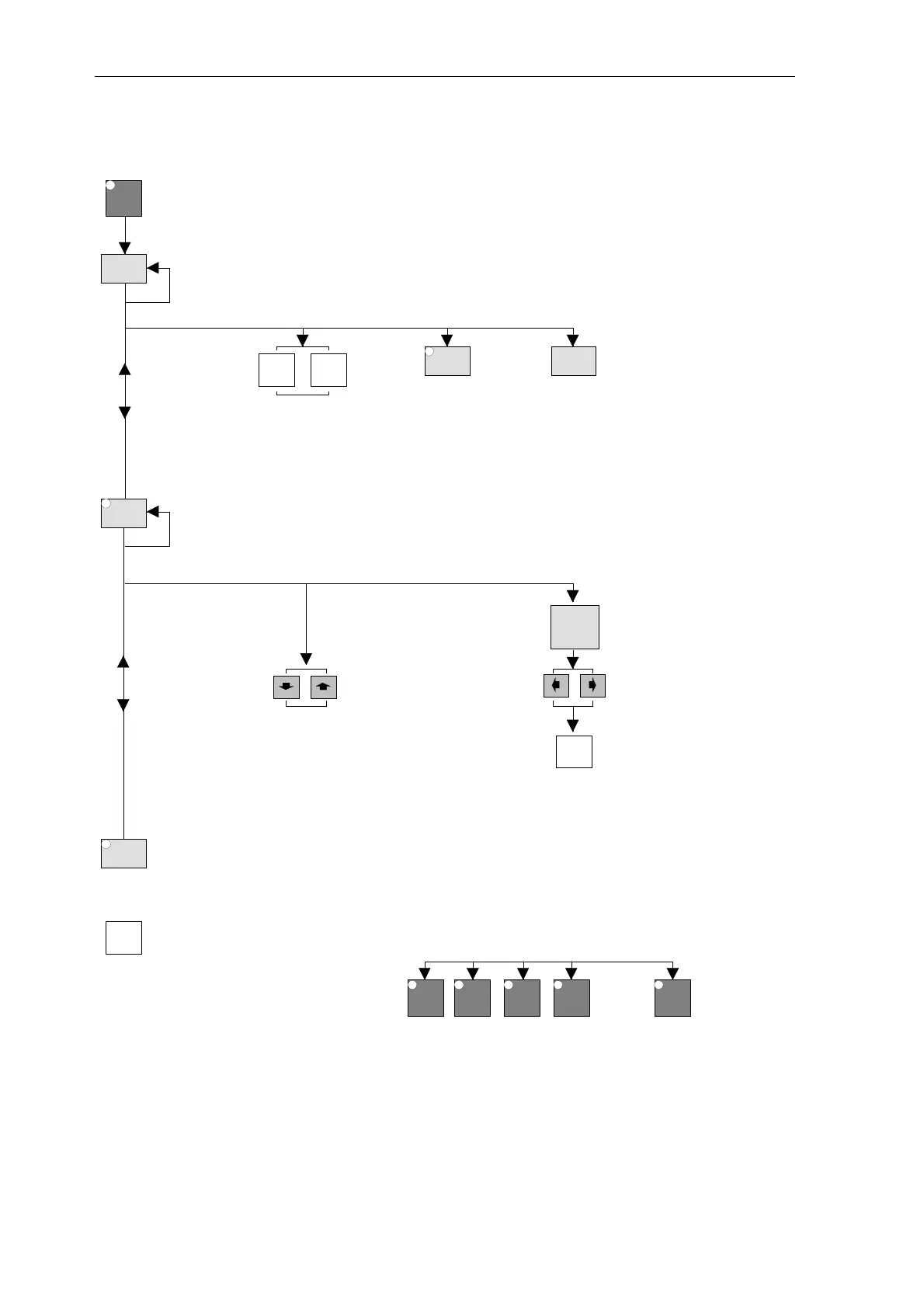Operator control panel OP2
10-4 Hardware - SIMADYN D
Edition 03.2001
10.2.3 Operator control overview for process data handling
VAL: Displays process data
- The two last selected process data are displayed (Default: VALUE V1 and V2)
SEL: Selects process data
- The select functions V1...V12/SHFT/DIM are activated
- The designator in the active display line flashes
- The active display line changes if the key is again depressed
CHG: Changes setpoints
- The change mode for the selected process data is enabled
- A change currently being made is cancelled
- Operating message No. 5 "
SETPOINT CHANGE INHIBITED
", if an ACTUAL VALUE was selected
(configured)
E2 PROM: Saving changes in the SIMADYN D EPROM
- Activate the memory function
- The LED flashes until the function has been completed with Enter
- Operating message No. 35 "SAVE EPROM UNSUCCESSFUL". A value
is not accepted if there is an error condition
SHIFT DIM
VAL
Enter
SEL
CHG
EPROM
Value transfer
V1 V2
...
Selects process data
V1...V12:
Measured value 1...24
SHIFT:
Toggles
between the process
data panels
LED dark: V1...V12
LED lit: V13...V24
DIM:
Toggling the
representation type
between values with
dimension and value as
a percentage
Decrease
value
Increase
value
Changing a value using the continuous
change keys and TIP operation
Entering a new value
Enter
Numerical
keypad
Entering a new value
Toggling between
mantisse and exponent
for floating-point numbe
Cursor position
Terminate and transfer
the change
Correction
backspace key
Cursor position
MSG BIN
SYSTEM
MSG
SYS
VAL
Running functions are CANCELED
Return to
display operation
