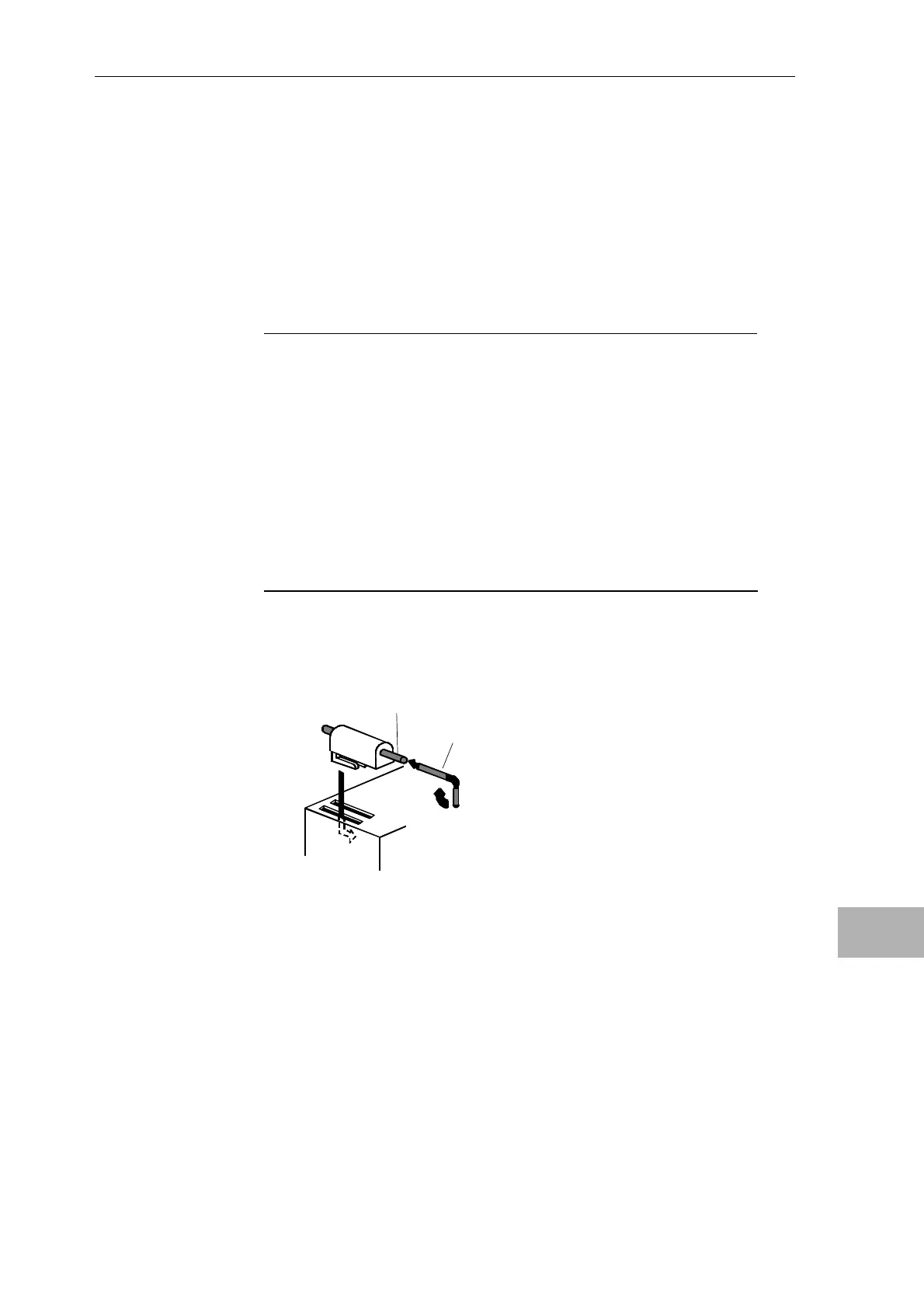Operator control panel OP2
Hardware - SIMADYN D 10-25
Edition 03.2001
10
10.8 Unit dimensions and mechanical mounting
OP2 can be mounted in cabinets or control desks:
• mounting cut-out: 230 x 158 mm
• mounting depth: 40 mm
• max. front panel thickness: 16 mm
NOTE
The following points must be observed when mounting the OP:
• sufficient space for protruding connectors must be provided below
the mounting cut-out (a minimum of 20 mm when using standard
cables)!
• check that the seal is correctly located!
• the tabs of the labeling strips must not be clamped behind the front
panel!
• the ventilation air slots in the housing may not be covered when the
unit is mounted!
• OP2 must be protected from direct solar radiation!
• insert the unit in the cut-out and ensure that it doesn’t fall until it has been
screwed into place.
• the labeling strip tabs may not be clamped-in.
Back panel
Threaded spindle
llen ke
• Mount the unit using the screw tensioners in the front panel; insert the
screw tensioners in the OP housing and rotate the threaded spindles
against the front panel.
Mounting
measures:
