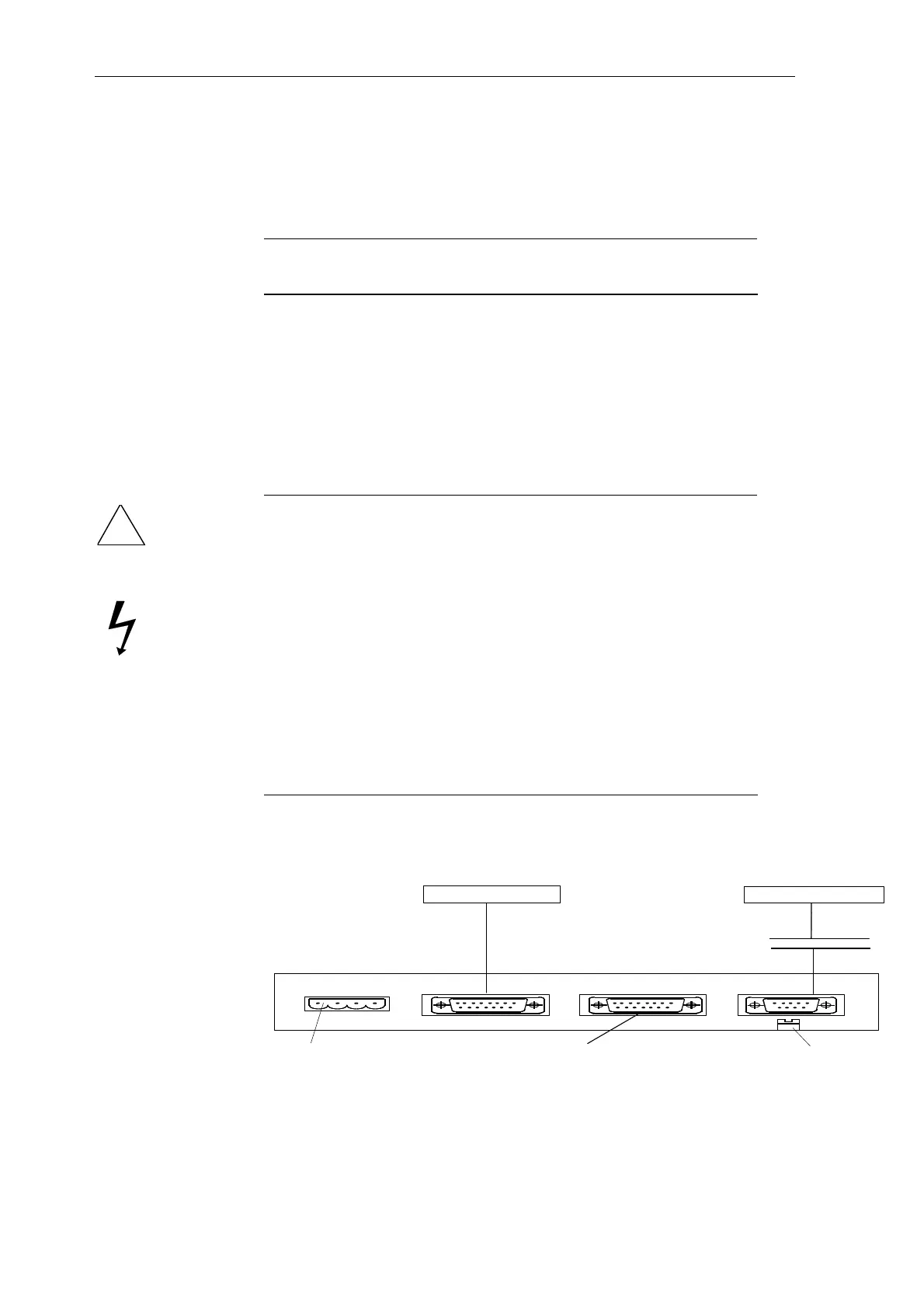Operator control panel OP2
10-26 Hardware - SIMADYN D
Edition 03.2001
10.9 Battery change
The lithium battery is used to back-up the operating data in the static RAM
and to supply the CMOS clock module when the power supply is off.
NOTE
The battery may only be changed with the power supply voltage
powered-up in order to prevent data loss!
1. Remove the battery cover and remove the battery from its holder.
2. Remove the battery connector from the cable
3. Insert the new battery in the reverse order
Observe the EMC guidelines and the safety-related information.
Ordering spare parts:
Siemens AG, Gerätewerk-Karlsruhe
Lithium battery 3.6 V, 1800 mAh, Order No.: W79084-E-1001-B2
!
WARNING
DANGER
• For safety reasons, it is not permissible that lithium batteries are in
the equipment when it is transported unless the battery
manufacturer permits this expressly using an appropriate
declaration.
• When the equipment is stored and shipped, the batteries must be
individually and separately packed in a non-conductive material.
• There is a danger of explosion if they are not correctly handled. We
can accept no liability for incorrectly handled batteries.
• Used batteries must be disposed of in compliance with national and
European legislation and regulations.
• The lithium batteries must be removed from the battery holder
before the subrack or power supply is disposed of.
10.10 Connecting elements
R S485
Ground connection
Terminal block / power supply
DR210/211-N, DR230/231-N
Printer
V.24/TTY
USS-
USS master
SS1/IF1
SS2A/IF2A
SS2B/IF2B
OP2
Lower side of the unit
Not used (V.24/TTY)
Changing the
battery:
