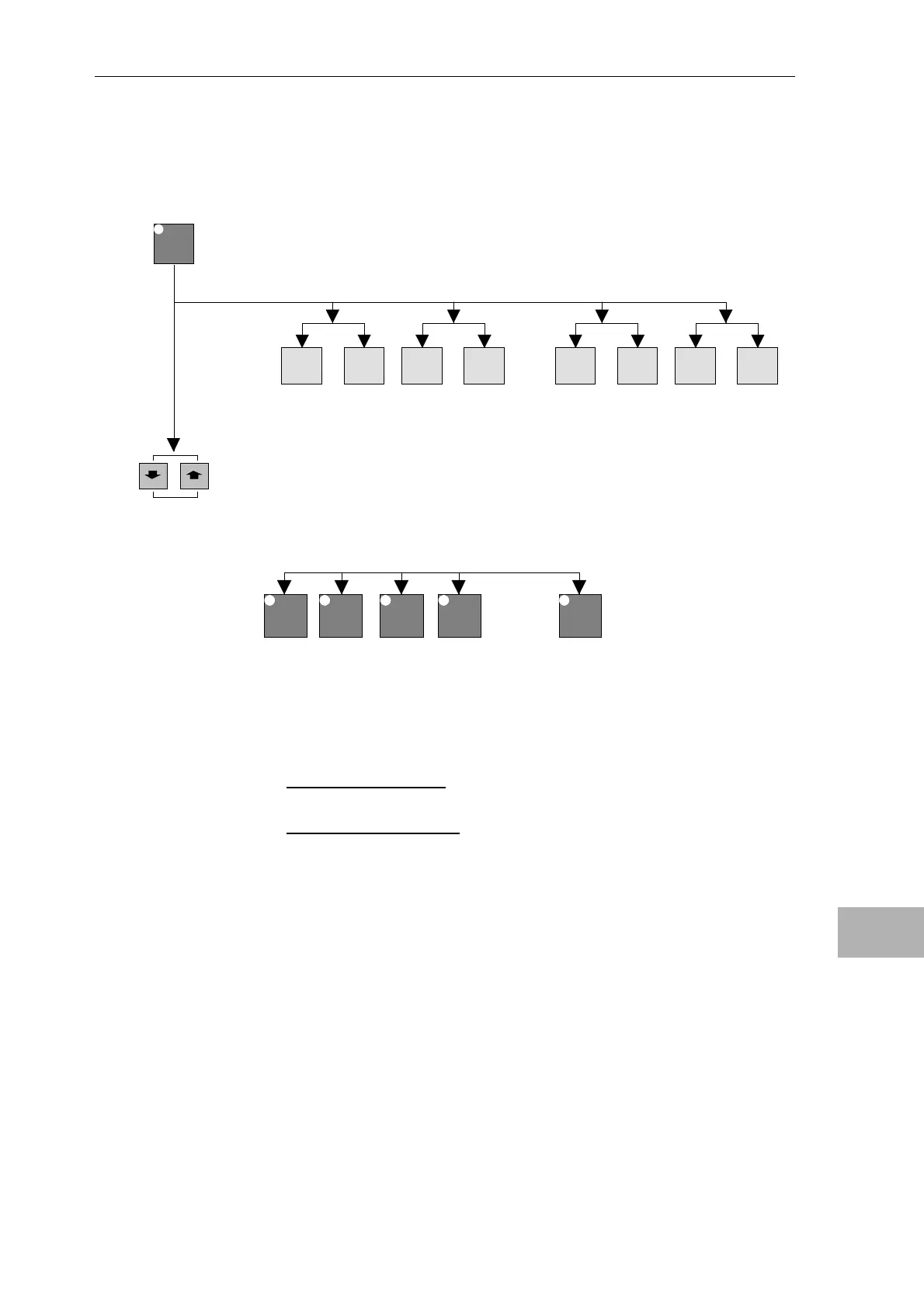Operator control panel OP2
Hardware - SIMADYN D 10-7
Edition 03.2001
10
The sequence for depressing the various keys for all functions in the
message processing are now listed. OP2 rejects illegal key combinations
with an appropriate message.
MSGBIN
SYSTEM
MSG
SYS
VAL
Running functions are cancelled
Jump to the latest message
10.3.2 Message on the display
OP2 displays messages in two different message formats. The two message
formats are:
• ASCII-text messages:
They consist of:
Date/time, message type, message text and process data/dimensions
• Prefix/suffix messages:
They consist of:
Date/time, message type, prefix, suffix and process data/dimension
Date/time consist of day, month, year, hour, minute, seconds and
milliseconds.
Message types: Warning, fault, communications error and system error.
The syntax/representation types of the message system must be used.
Process data/dimensions are optional information in a message and are
exclusively dependent on the software configured in SIMADYN D.
The configuring engineer decides, on the SIMADYN D side, which format is
displayed, when configuring the message system.
Further information
is provided in the User Documentation for the SIMADYN D system software
and configuring D7-SYS.
The OP2 displays the messages configured in SIMADYN D as follows:
MSG: Selecting the message system processing
- the message operation is re-selected (displays the last selected message)
- jumps to the latest message
VAL
Selects the next most recent
or next oldest message
ACT + DEL:
Deletes
the currently
displayed message
DELETE PRINT
DEL
ACT
+
DEL
OLD
+
PRN
ACT
+
PRN
OLD
+
OLD + DEL:
Deletes
all old messages
including the
currently displayed
message
ACT + DEL:
Prints
the currently
displayed message
OLD + DEL:
Prints
all old messages
including the
currently displayed
message
Messages on the
display
